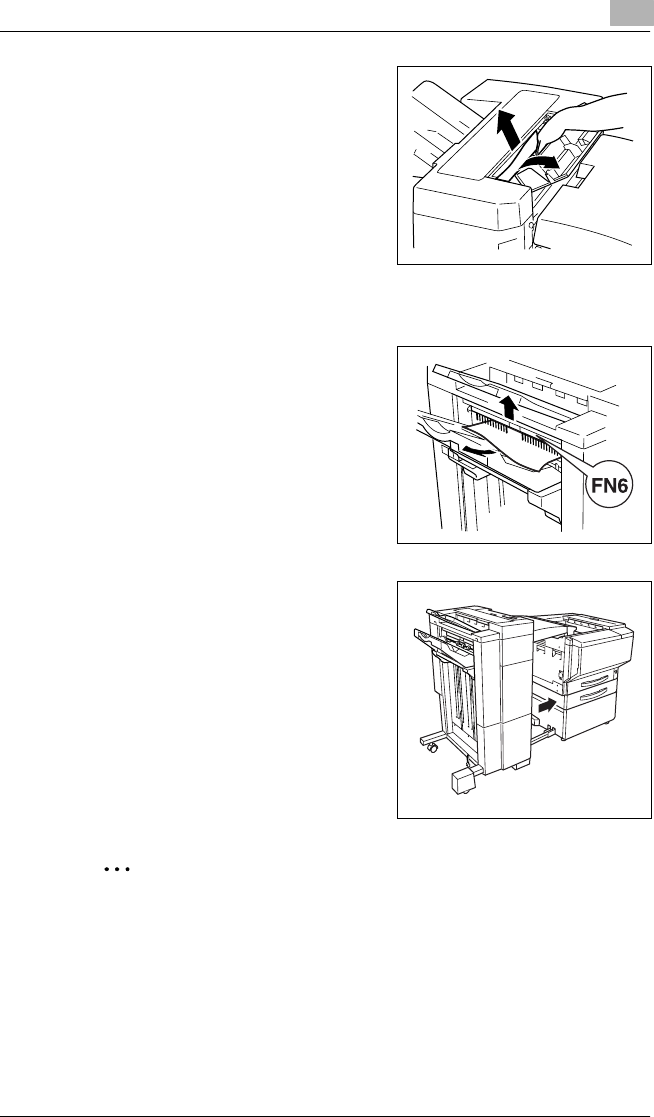
Control Panel Messages
5
CF2001P 5-29
12
While holding misfeed clearing
guide FN3 open, remove any paper.
13
Close upper cover FN1.
14
While holding misfeed clearing
guide FN6 open, remove any paper.
15
Slide the finisher back against the
printer.
✎
Note
Be careful about a protrusion on the backside of the horizontal
transport unit cover.
It can hurt you! (Part indicated in Step3.)


















