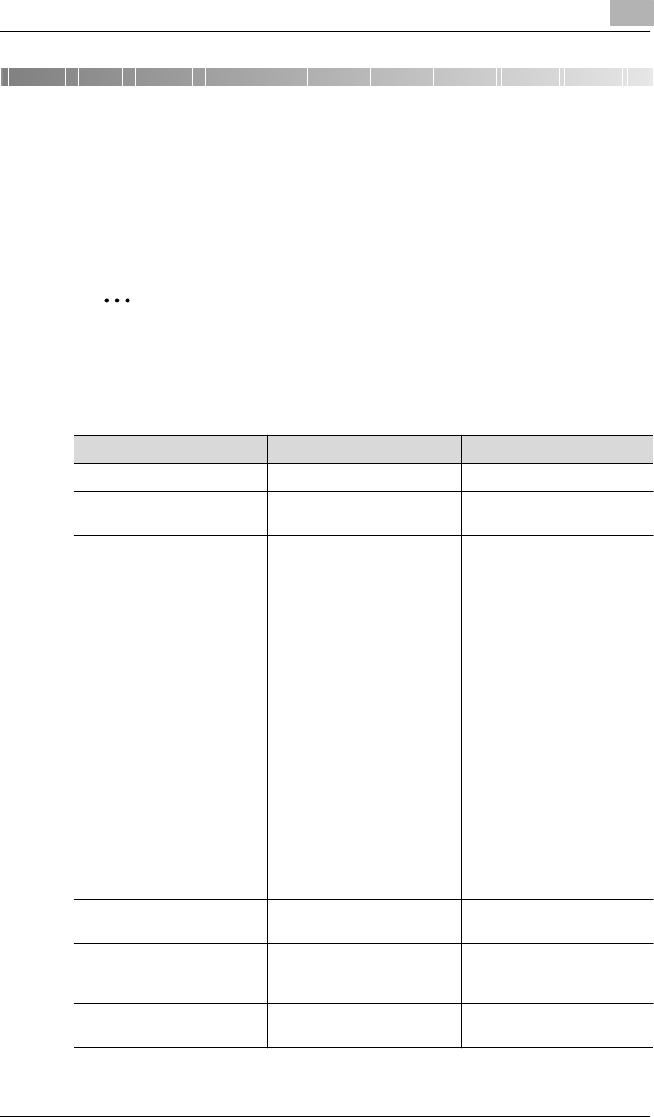
Control Panel Messages
5
CF2001P 5-1
5 Control Panel Messages
5.1 Message List
When a message appears in the control panel display, refer to the section
for details about the message and the action to be taken.
✎
Note
The display window only displays two lines of a message at one time.
To view messages longer than two lines, press
Ä
to display the next
line of the message.
Message Cause Action
Busy The printer is printing. Wait for a while.
Check power of DT105 Power is not being supplied
to the DT105.
Check that power is supplied
to the DT105.
Cover open at
xx
The indicated cover is open. Press Ä once, check which
cover is open, and then close
it.
• Front p. 3-5, #3
• Right Side p. 3-5, #7
• Left Side p. 3-5, #11
• Fusing Unit p. 3-6, #4
• 2nd Feed p. 3-5, #10
• 3nd Feed p. 3-11, #1
• 4th Feed p. 3-11, #1
• LCC Feed p. 3-12, #1
• Duplex p. 3-8, #1
• Horizontal Transport
p. 3-9, #4
• Finisher Front p. 3-10, #4
• Finisher Upper p. 3-10, #1
•Sorter
Correctly attach the sorter to
the printer.
• Finisher
Correctly attach the finisher
to the printer.
Image Stabilizing The printer is now image sta-
bilizing.
No action required.
Load xx
xx in xx
Paper of size xx and type xx
is not loaded in the specified
tray.
Load paper of size xx and
type xx into the specified
tray.
Load xx
in xx
Xx-size paper is not loaded
into the specified tray.
Load xx-size paper into the
specified tray.


















