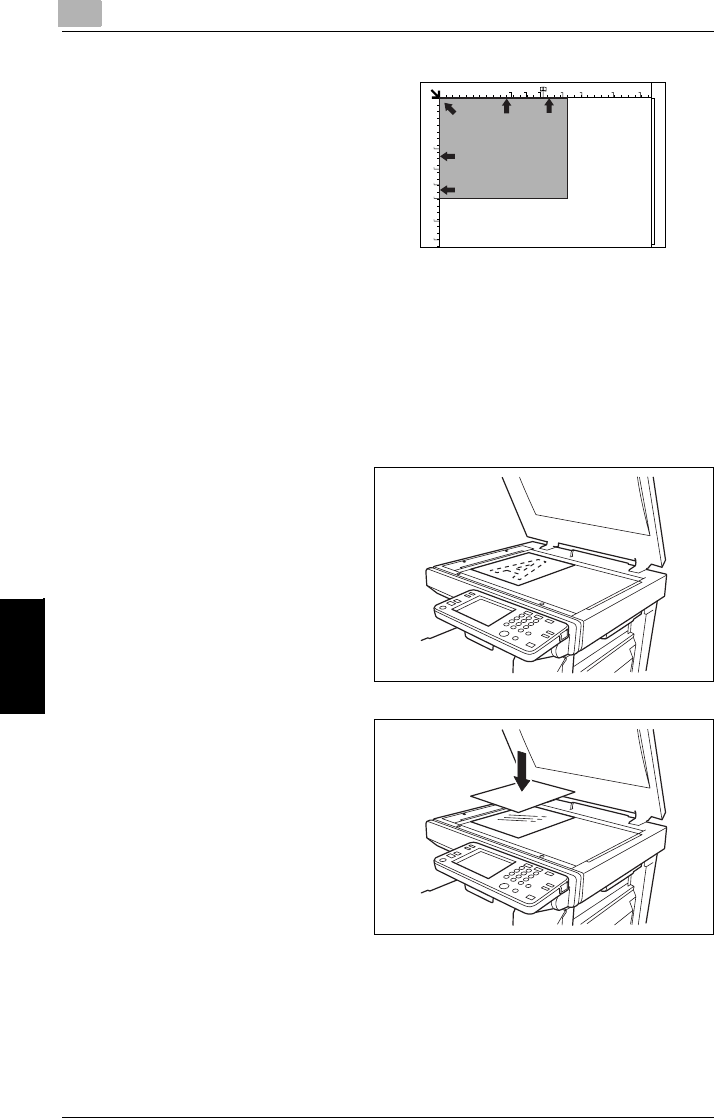
6
6.3 Positioning Documents on the Original Glass
6-8 Di2010/Di2510/Di3010/Di3510
Original Documents Chapter 6
2 Position the document so that it
aligns with the arrow in the upper-
left corner of the document scales.
3 Carefully close the original cover, or the duplexing document feeder if it is
installed.
To position transparent or translucent documents
Follow the procedure described below when copying documents, such as overhead
transparencies, tracing paper or diazo photosensitive paper.
1 Lift open the original cover, or the
duplexing document feeder if it is
installed, and then position the
document face down on the
original glass.
2 Position the document so that it
aligns with the arrow in the upper-
left corner of the document scales.
3 Place a blank sheet of paper of the
same size over the document.
4 Carefully close the original cover,
or the duplexing document feeder
if it is installed.


















