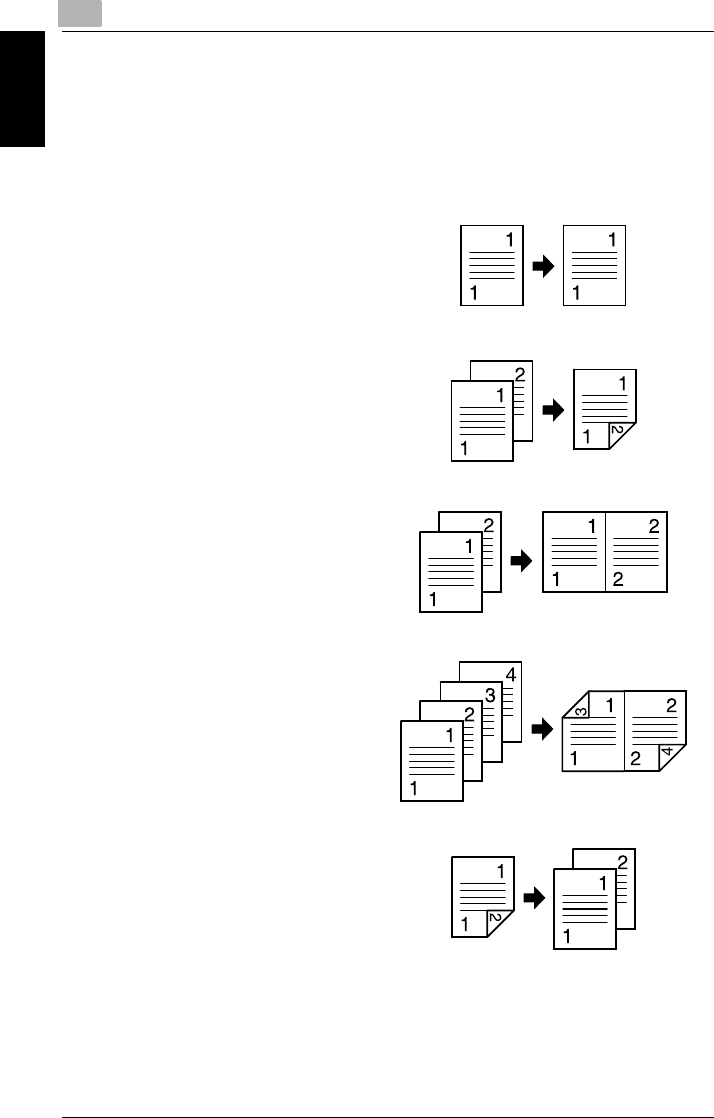
7
7.3 Selecting the Orig. > Copy Settings
7-18 Di2010/Di2510/Di3010/Di3510
Specifying Copy Settings Chapter 7
7.3 Selecting the Orig. > Copy Settings
In the touch panel, touch [Orig. Ö Copy]. A screen appears, showing the available
document and copy settings.
Orig. Ö Copy Settings
● Single-Sided Ö Single-Sided
A single-sided copy is produced
from a single-sided document.
● Single-Sided Ö Double-Sided
<For the Di2010, the duplex unit
and switchback unit are required>
A double-sided copy is produced
from two single-sided documents.
● Single-Sided Ö Single-2in1
A single-sided copy is produced
from two single-sided documents.
● Single-Sided Ö Double-2in1
<For the Di2010, the duplex unit
and switchback unit are required>
A double-sided copy is produced
from four single-sided documents.
● Double-Sided Ö Single-Sided
<Only if the duplexing document
feeder is installed>
Two single-sided copies are pro-
duced from a double-sided docu-
ment.


















