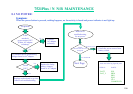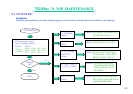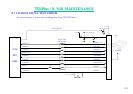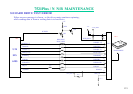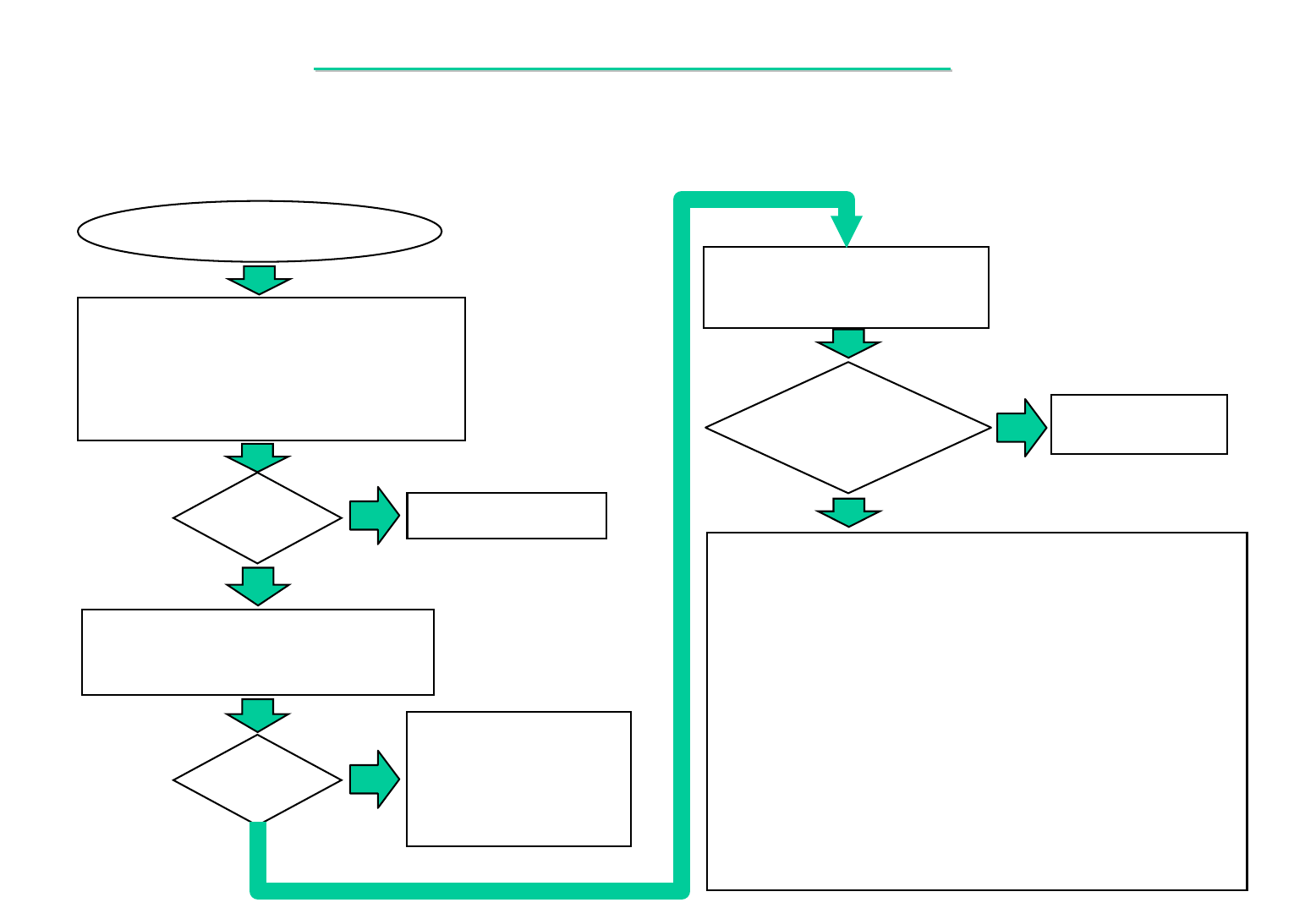
114
7521
7521
Plus / N N/B MAINTENANCE
Plus / N N/B MAINTENANCE
VGA CONTROLLER FAILURE
1. Confirm monitor is good and check
the cable are connected properly.
2. Try another known good monitor.
Display
OK?
Remove all the I/O device & cable from
motherboard except monitor.
Display
OK?
Replace faulty monitor.
Connect the I/O device &
cable to the M/B one at a
time to find out which part
is causing the problem.
YES
NO
YES
NO
Replace motherboard or
into board-level Troubleshooting.
YES
Re-soldering.
One of the following parts on the mother-board may be
defective, use an oscilloscope to check the following signal or
replace the parts one at a time and test after each replacement.
Parts:
U24
J506
R114
R112
C505
L518
L516
L515
CA501
CA502
Signals:
Check if
U24, J506
are cold
solder?
CRT_IN#
RED
GREEN
BLUE
HYNC
VSYNC
DDCK
DDDA
PR15
L514
L519
L512
L513
Q501
Q502
R2
R3
8.4 EXTERNAL MONITOR NO DISPLAY
There is no display or picture abnormal on CRT monitor.
NO