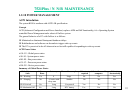27
7521
7521
Plus / N N/B MAINTENANCE
Plus / N N/B MAINTENANCE
4.Suspend
System in not working and in a low power consumption state with maximum power savings . Most power managed
devices are not powered. Includes stopping the CPU clock and shutting down all peripherals. Detection restores full
power state. System takes a relatively long time to return to full on mode. Operational parameters are saved to be restored
later when resuming.
This state is attained by:
• Triggered by the timeout timer of the suspend timer.
• Pressing “ Fn+F12 “ hot key.
• Set “ Save To Disk Timeout ” in Bios Setup Menu.
• Allowing battery discharge to the critical level.
• Events that can bring unit back to full power state:
(1) Suspend to Ram:
• Pressing any key on the internal keyboard.
• Wake on LAN.
• Modem answering call.
• Set RTC wake up timer.
(2) Suspend to Disk:
• Press power button.