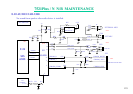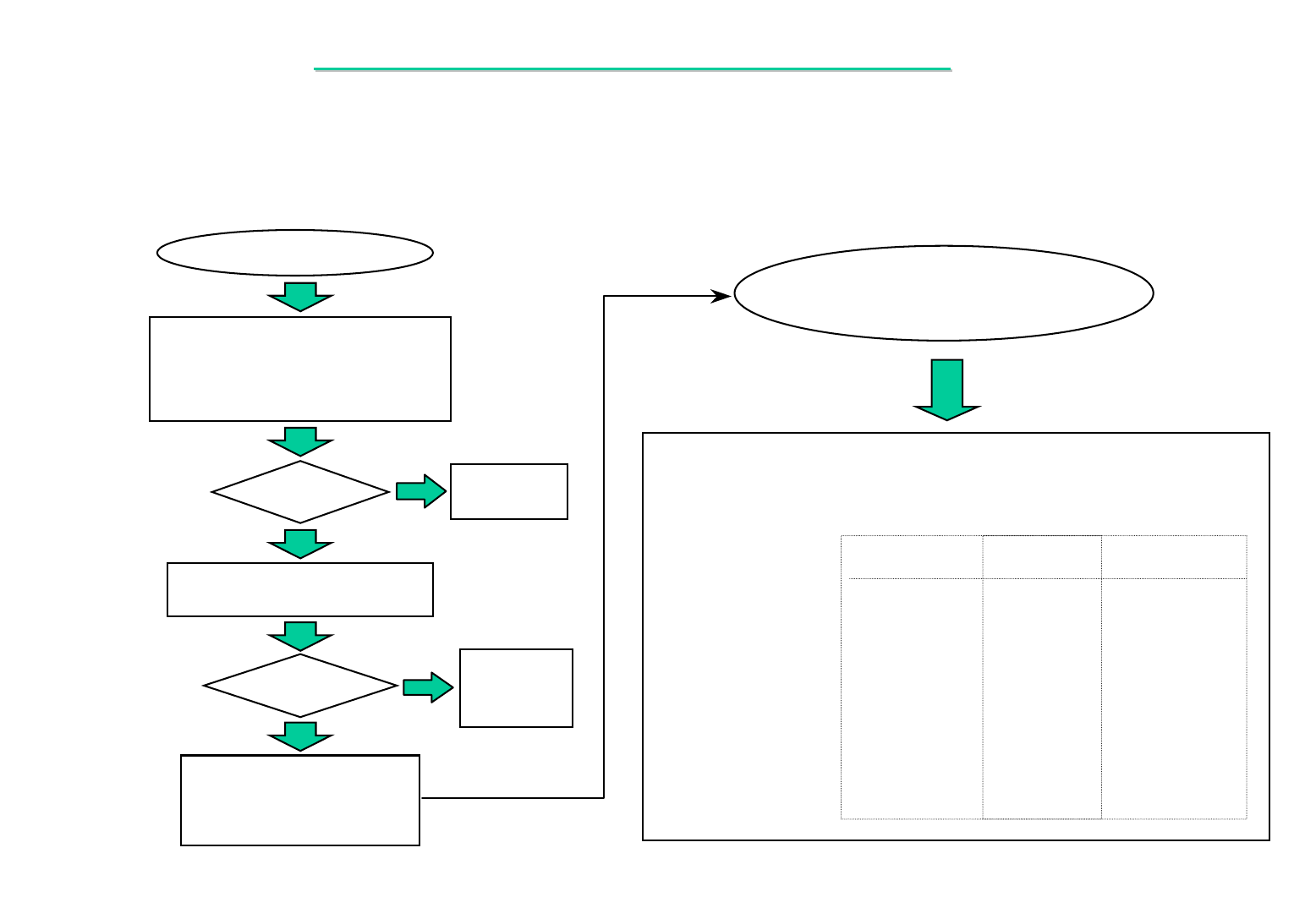
133
7521
7521
Plus / N N/B MAINTENANCE
Plus / N N/B MAINTENANCE
8.13 PC-CARD SOCKET FAILURE
An error occurs when a PC card device is installed.
PC CARD TEST ERROR
1. Check if the PC CARD device is
installed properly.
2. Confirm Pc card driver is installed
ok.
Test
OK?
Re-test
OK?
Change M/B or go
into board-level
Troubleshooting.
YES
NO
Correct It.
YES
NO
Change the
faulty part
then end.
Board-level
Troubleshooting for
PC CARD test error
Check the following parts for cold solder or one of the following parts on the
mother-board may be defective, use an oscilloscope to check the following
signal or replace the parts one at a time and test after each replacement.
Parts:
U13, U505
U506, RP11
RP12, RP14
RP508, RP511
C279, C280
R566, R564
C275, C274
L43, L40, L38
C159, C122
C123, C138
C147, C139
C152, C146
Try another known
Good PC card device.
AIOWR#/AIORD#
AINPACK#/AREG#
ARDY/AWAIT#
ABVD1/ABVD2
ARESET/AWE#
AVS1/AVS2
ACE1#/ACE2#
A_CD#1/A_CD#2
AOE#/AWP
COMMON
SIGNALS
SOCKET A
SIGNALS
AD[0:31]
C/BE[0:3]
PAR
TRDY#
IRDY#
RESET#
SERR#
PERR#
STOP#
DEVSEL#
FRAME#
REQ0#
GNT0#
CLKRUN#
BCD[0:15]
BCA[0:25]
BIOWR#/BIORD#
BINPACK#/BREG#
BRDY/BWAIT#
BBVD1/BBVD2
BRESET/BWE#
BVS1/BVS2
BCE1#/BCE2#
B_CD#1/B_CD#2
BOE#/BWP
ACD[0:15]
ACA[0:25]
SOCKET B
SIGNALS