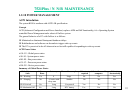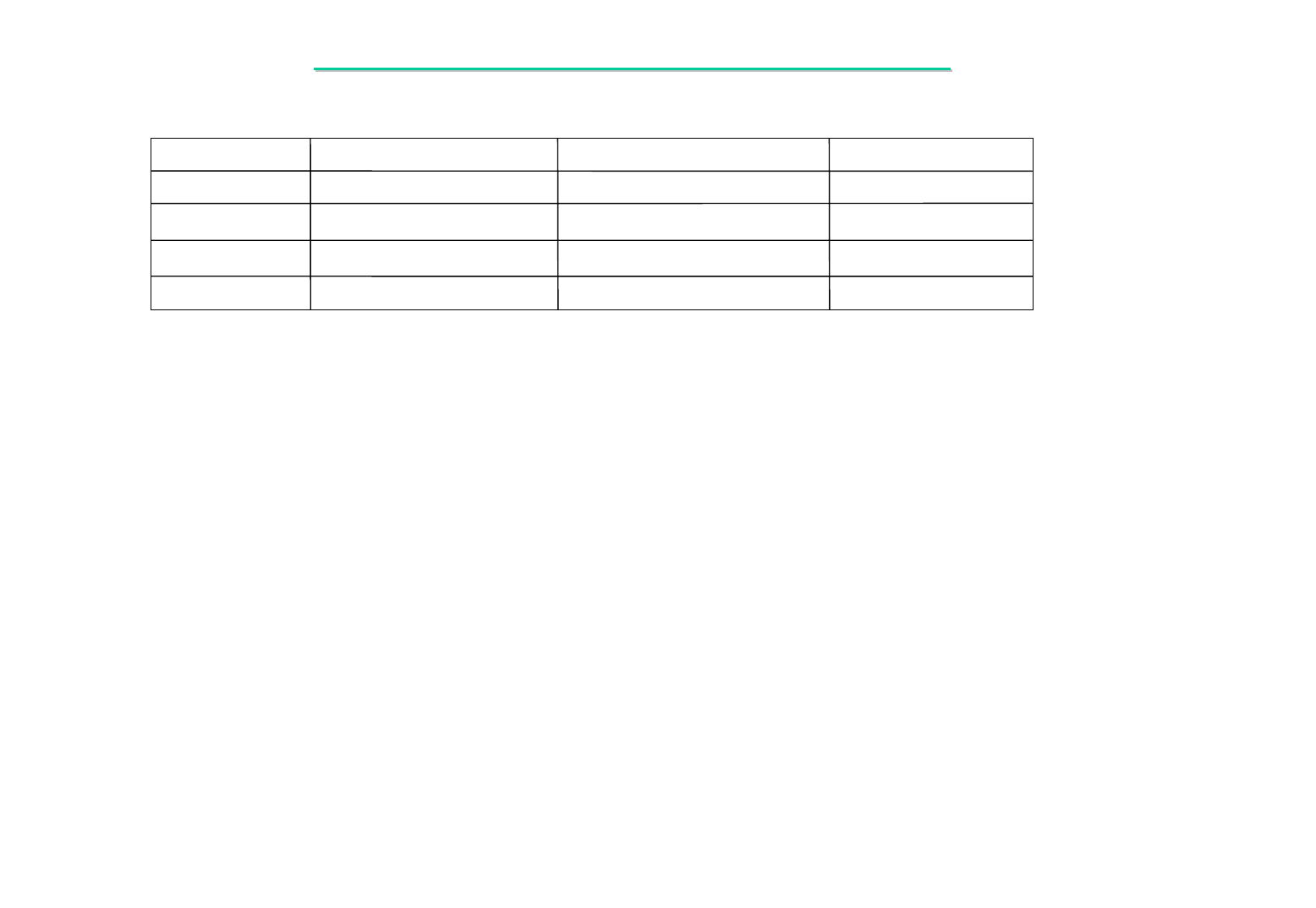
23
7521
7521
Plus / N N/B MAINTENANCE
Plus / N N/B MAINTENANCE
Summary of Device Power Sates
Device State Power Consumption Device Context Retained Driver Restoration
D0 – Fully On As needed for operation All None
D1 D0>D1>D2>D3 >D2 <D2
D2 D0>D1>D2>D3 <D1 >D1
D3 – Off 0 None Full init and load
System States
1. Working (S0)
System is fully usable. User can enter working state from S4 or S5 by pressing the power button or wake up from sleeping
state.
2.Sleeping State (S3)
The S3 sleeping state is a low wake-up latency sleeping state where all system context is lost except system memory. CPU,
cache, and chip set context is lost in this state.
This state is attained by:
• Set “ Low Battery Alarm Actions ” to “ Standby ”, when the battery discharge to a critical level, unit will enter this state.
• If sets optional action of “ cover switch ”, “ power button ”, “ sleep button ” to “ Standby ”, and presses these buttons, or
sets “ System standby ” timeout.
• Set “ System standby ” in “ Power Schemes ” for system inactivity time out.
• Putting the PC into standby through the Operating System by clicking Start, Shut Down then select Standby item.