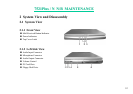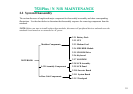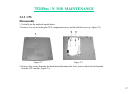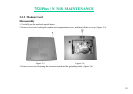60
7521
7521
Plus / N N/B MAINTENANCE
Plus / N N/B MAINTENANCE
4. Slightly lift up the connector board, and then remove one screw fastening the modem card.
Now you can take out the modem card from the compartment. (figure 2-7)
Figure 2-7
Reassembly
1. Reconnect the modem card into the system board and secure with two screws.
2. Hold the connector board an angle so that the phone line connector is pointed towards the opening
on the notebook. Insert the connector into the opening and secure with a screw which fastening
both the connector board and the grounding cable.
3. Replace the compartment cover and secure with one screw.