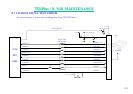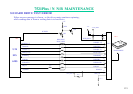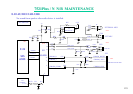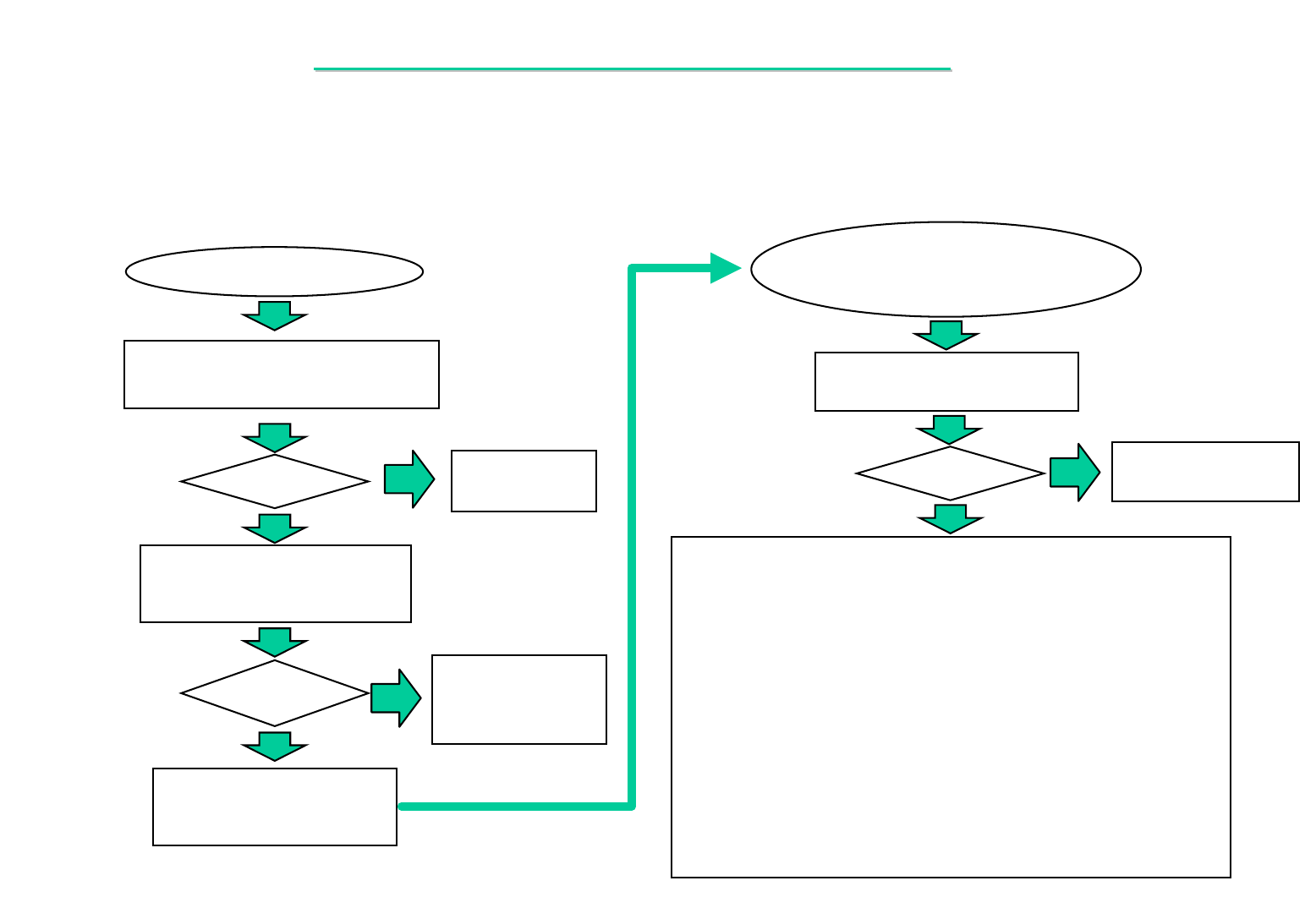
118
7521
7521
Plus / N N/B MAINTENANCE
Plus / N N/B MAINTENANCE
8.6 KEYBOARD(K/B) TOUCH-PAD(T/P) , ESB TEST ERROR
Error message of keyboard or touch pad failure is shown or any key doesn’t work.
KEYBOARD TEST ERROR
Try another known good K/B or
T/P (Internal or external).
Test
OK?
Replace M/B or
into board-level
Troubleshooting
YES
Replace the faulty
K/B or T/P then end.
Board-level
Troubleshooting for
K/B or T/P test error.
Check the following parts for cold solder or one of the following
parts on the mother-board may be defective, use an oscilloscope
to check the following signal or replace the parts one at a time
and test after each replacement.
Signals:
KI[0:7] IOW#
KO[0:15] IOR#
H8/T_DATA IRQ1
H8/T_CLK IRQ12
H8_KBCS# SD[0:7]
Check if K/B or T/P cable installed
properly.
Test
OK?
NO
Correct it then
end.
YES
Check if U14, J5, J515 and J502
are cold solder or not.
Test
OK?
Replace or Re-solder
U14, J5, J515 and J502
YES
Parts:
U14, U31
R520, RP18
FA5, L3
F1, L53
L54, RP7
U11, L55
C262, J3
J501
CHARGE BD
SWITCH BD
NO
NO