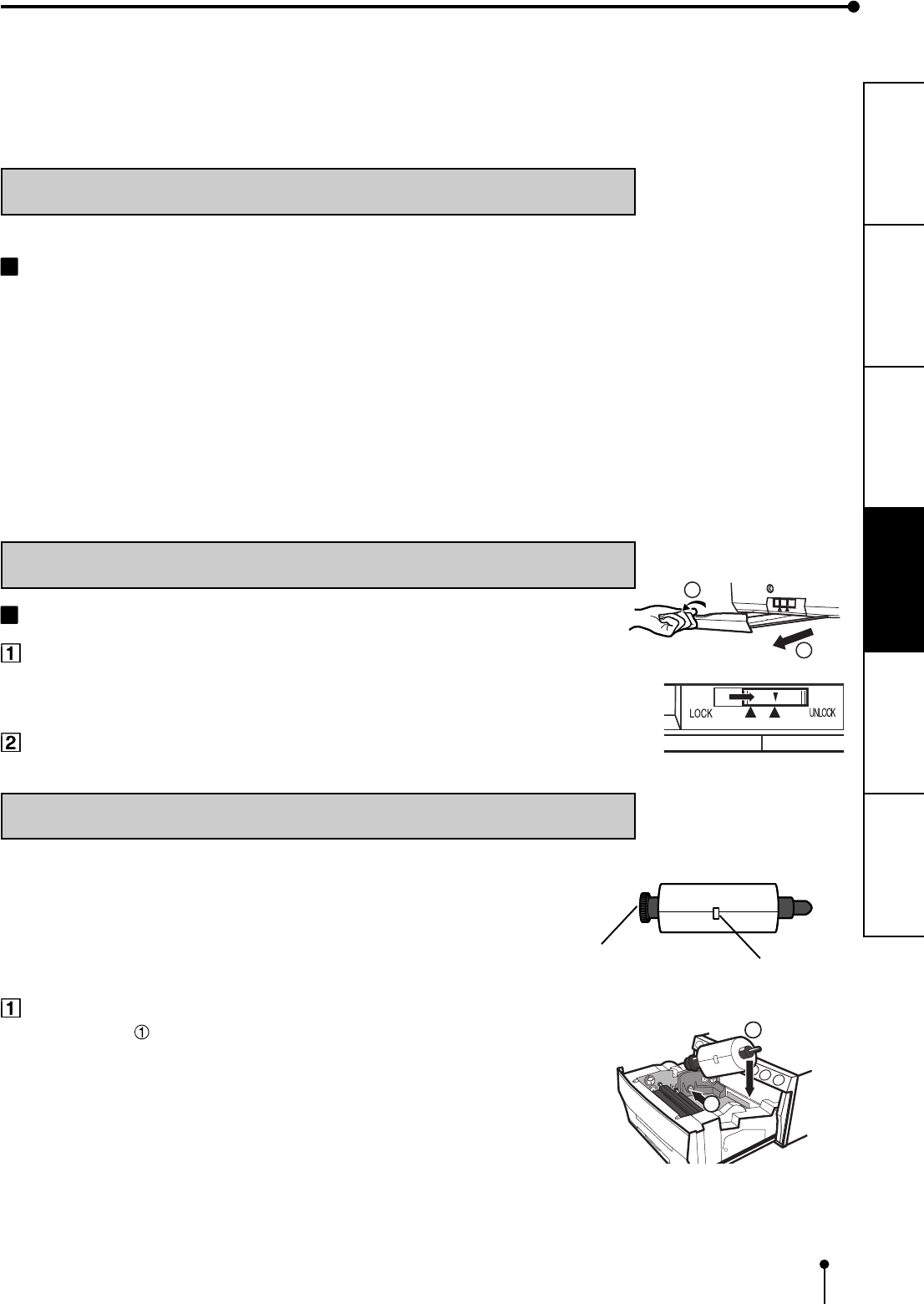
11
CONNECTIONS
PRECAUTIONS FEATURES
PREPARATION
TROUBLE-
SHOOTING
OTHERS
BEFORE OPERATION
Before printing,
1. Unlock the printing mechanism. (See below)
2. Install the print paper and ink cassette. (pages 11-15)
1
2
PAPER SHEET SET
Make sure to use the following types of paper sheet and ink sheet set.
PAPER SHEET SET
Product name Ink sheet size No. of prints Usage
CK900S S size 200 Colour print
CK900L L size 130 Colour print
CK900S4P S size 130 Surface-laminated colour print
CK900L4P L size 90 Surface-laminated colour print
CK900S4P(HX)EU S size 130 Surface-laminated colour print for ID photo
CK900L4P(HX)EU L size 90 Surface-laminated colour print for ID photo
UNLOCK THE PRINTING MECHANISM
RELEASING THE PRINTING MECHANISM LOCK
Press down and pull the knob to extend the paper tray.
Shift the printing mechanism lock switch to the right (UNLOCK). (See
page 8.)
INSTALLATION OF PRINT PAPER
Do not remove the seal on the print paper yet.
Insert the print paper roller with gear on the left.
Press the folder as shown right, and set the print paper roller.
2
1
Gear
Front side
Seal


















