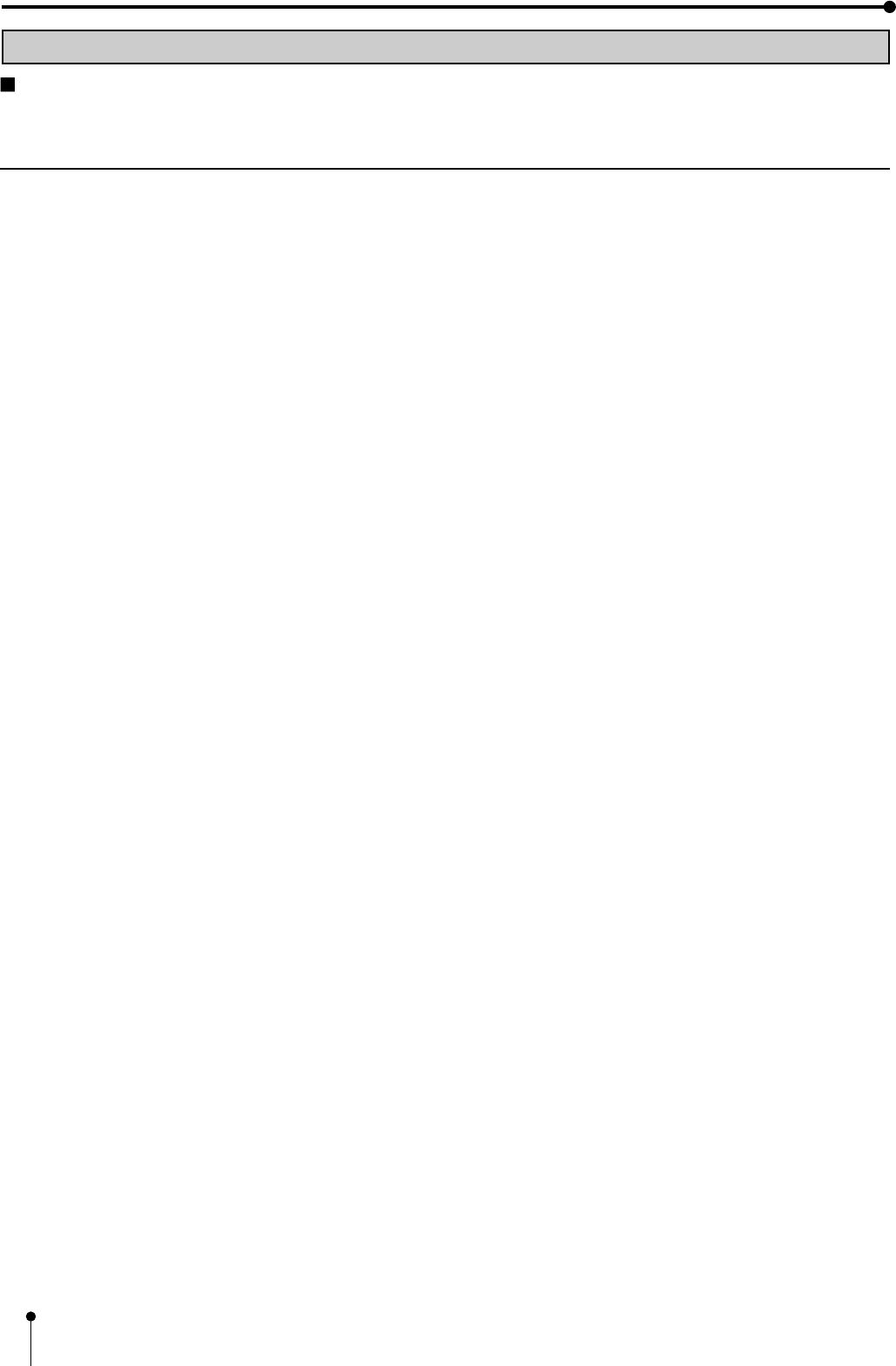
18
TROUBLESHOOTING
BEFORE CALLING FOR SERVICE
Use the following troubleshooting chart to try to resolve any apparent defect in operation. If you are unable to resolve the
problem, unplug the power cord and contact your dealer.
Symptom Check and Remedy
No power Is the power cord plug disconnected from the outlet?
(when POWER lamp does not illuminate) →Connect the power cord plug to the outlet firmly.
After tuning the power off, wait for approx. 2 minutes. Then turn on the
power.
The image is not printed. Is the image data sent to this unit?
Is the print paper or ink sheet used up?
Is the printing mechanism set correctly?
→Check the status.
The stored image in the memory cannot be Is the appropriate image data transferred?
enlarged to fill the maximum print area. Is the S-size image data sent for L-size print paper?
→Check the status.
COPY button does not work. Is the image data transferred?
→ Send an image data.
If the power is turned off and then turned on after sending the data, the
COPY button does not work.
Though the print paper is not left at the → The sensor for detecting remaining paper may fail to work properly due
print outlet, PAPER indicator blinks and to infrared light and so on.
DATA indicator goes on. Set the mode switch No. 7 on the rear panel to ON.


















