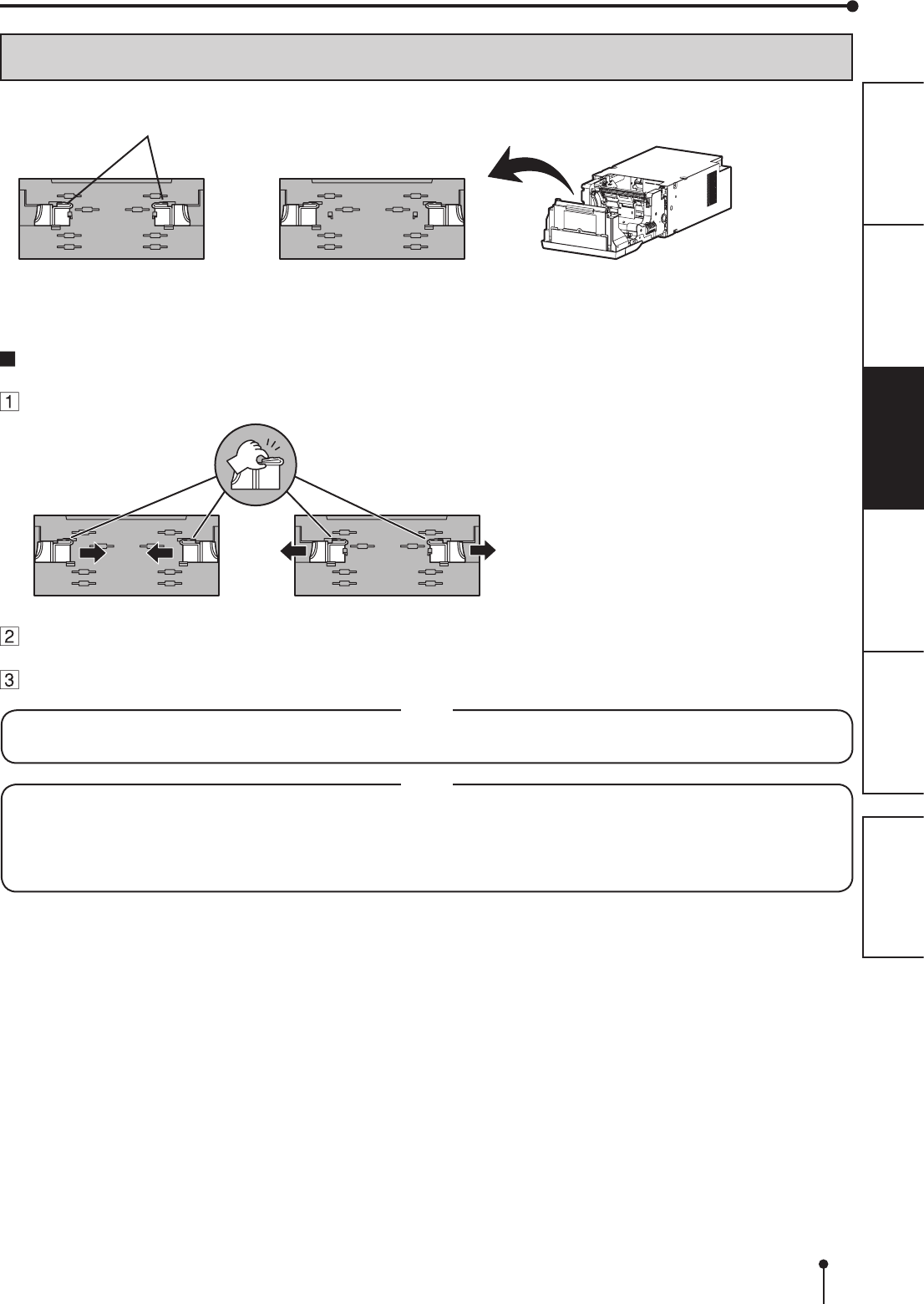
10
OTHERSPRECAUTIONS FEATURES PREPARATION
TROUBLE-
SHOOTING
CONTENTS
BEFORE OPERATION
POSITIONING OF ADJUSTABLE PAPER GUIDE
Adjust the paper guides according to the paper width.
Adjustable paper guides
HOW TO SET THE ADJUSTABLE PAPER GUIDES
Pinch the tab on the adjustable paper guide and slide it right or left.
Slide the paper guide until it stops. The paper guide will snap into place.
Slide other paper guide in the similar way.
NOTE
Make sure to set the adjustable paper guides to the size of the paper width. When they are not positioned properly, a
malfunction such as paper jam and misaligned printing position may occur.
NOTE
When you use 10x15 (4x6”) or 15x20 (6x8”) size paper (having width of 152 mm) after using 13x18 (5x7”) size paper
(having width of 127 mm) for a long time or printing such paper in large quantities, thermal head cleaning may be required.
For cleaning of the thermal head, see page 21.
In some cases, the print quality is not improved though thermal head cleaning is carried out. In this case, replacement of
the thermal head is required. For detail, consult your dealer.
For 13x18(5x7”) size paper
(5”-width)
For 10x15(4x6”) or 15x20(6x8”)
size paper (6”-width)
Tab


















