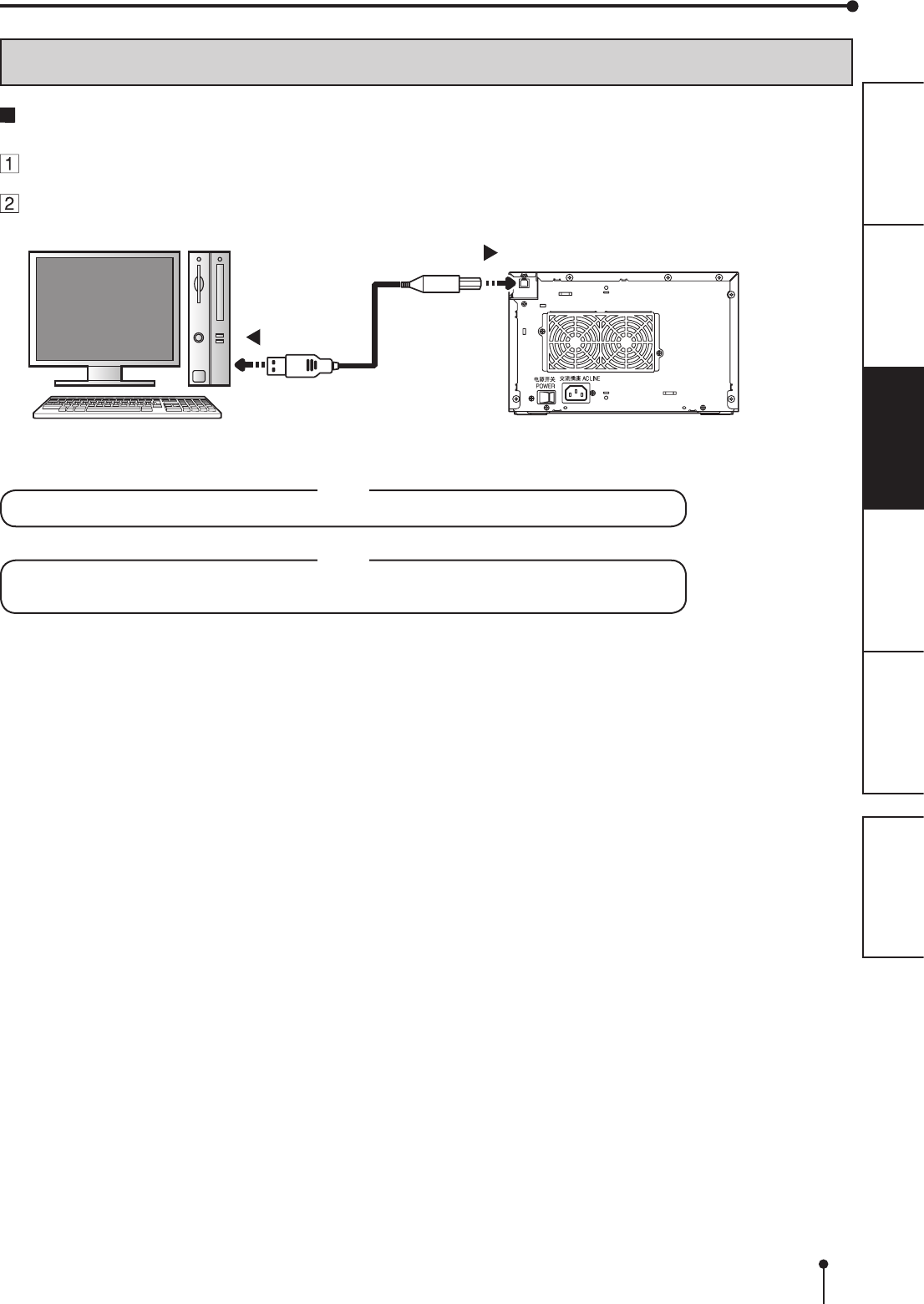
16
OTHERSPRECAUTIONS FEATURES PREPARATION
TROUBLE-
SHOOTING
CONTENTS
NOTE
Refer to the following website to check the printer information.
http://www.MitsubishiElectric.co.jp/vcp/
BEFORE OPERATION
CONNECTION WITH USB DATA SIGNAL EQUIPMENT
To USB port
Personal computer Digital color printer
To USB port
NOTE
A USB cable is not supplied with this unit. Use the USB 2.0 certied cable of 2 m or less in length.
CONNECTING TO PERSONAL COMPUTER (EXAMPLE)
Check that the printer is turned on before connecting procedure.
Turn on the power of a personal computer.
Connect the printer and a personal computer with a USB cable.


















