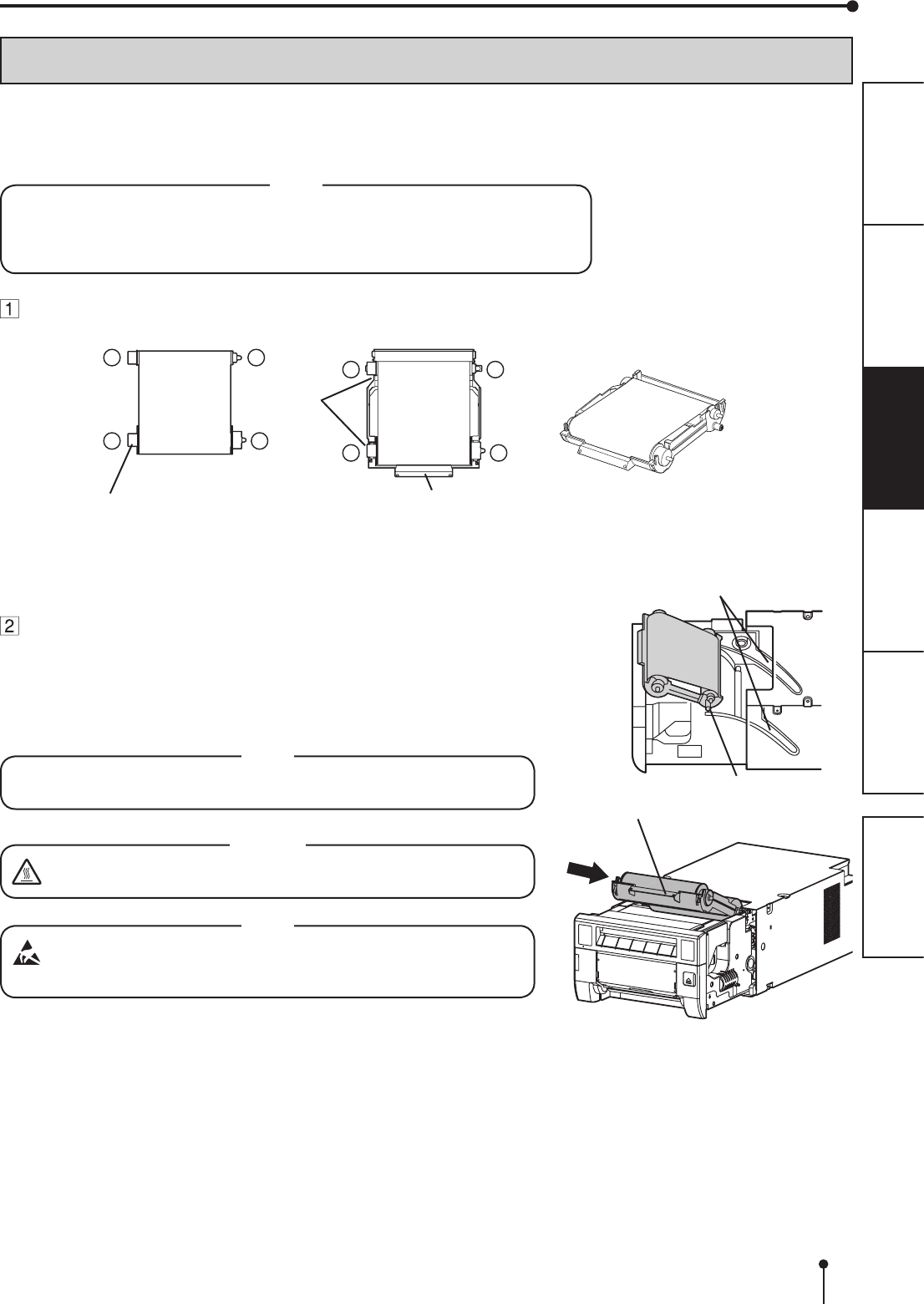
13
OTHERSPRECAUTIONS FEATURES PREPARATION
TROUBLE-
SHOOTING
CONTENTS
BEFORE OPERATION
INK RIBBON INSTALLATION
After installing the print paper, install the ink cassette into this unit.
Before installing the ink cassette into this unit, load the ink ribbon in the ink cassette.
It is recommended to clean the thermal head to keep good print quality when you replace
the print paper and ink ribbon.
NOTE
• Place the ink cassette on a at surface, when loading the ink ribbon.
• Select a place that is free of dust when loading the ink ribbon. Dust or dirt
settling on the ink ribbon results in poor print quality.
• Make sure that the shafts of the ink ribbon t into the ink cassette rmly.
Load the ink ribbon in the ink cassette as shown below.
Make sure to load it in the correct position.
3
4
1 2
3
4
1 2
Ink ribbon
Shaft
Ink cassette
Handle
Ditch
Make sure to set the ink ribbon roller to the ditches rmly.
Turn the shaft to eliminate any slack.
Place the ink cassette containing the ink ribbon in the
position as shown in the illustration.
To insert the ink cassette, align the protrusions on both sides of the
cassette with the right and left guides inside the printing unit and slide it in
a slanting direction.
Mount the ink cassette to the back rmly by holding the handle.
NOTE
Do not touch the thermal head.
Fingerprints or dust on the thermal head will degrade the print quality.
CAUTION
Do not touch the thermal head right after printing because it is
extremely hot. Otherwise you may get burned or injured.
NOTE
Note that the thermal head is quite sensitive to static electricity. When
you touch the thermal head while carrying static electricity on your
body, the thermal head may be damaged.
Handle
Protrusion
Guides


















