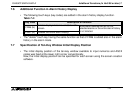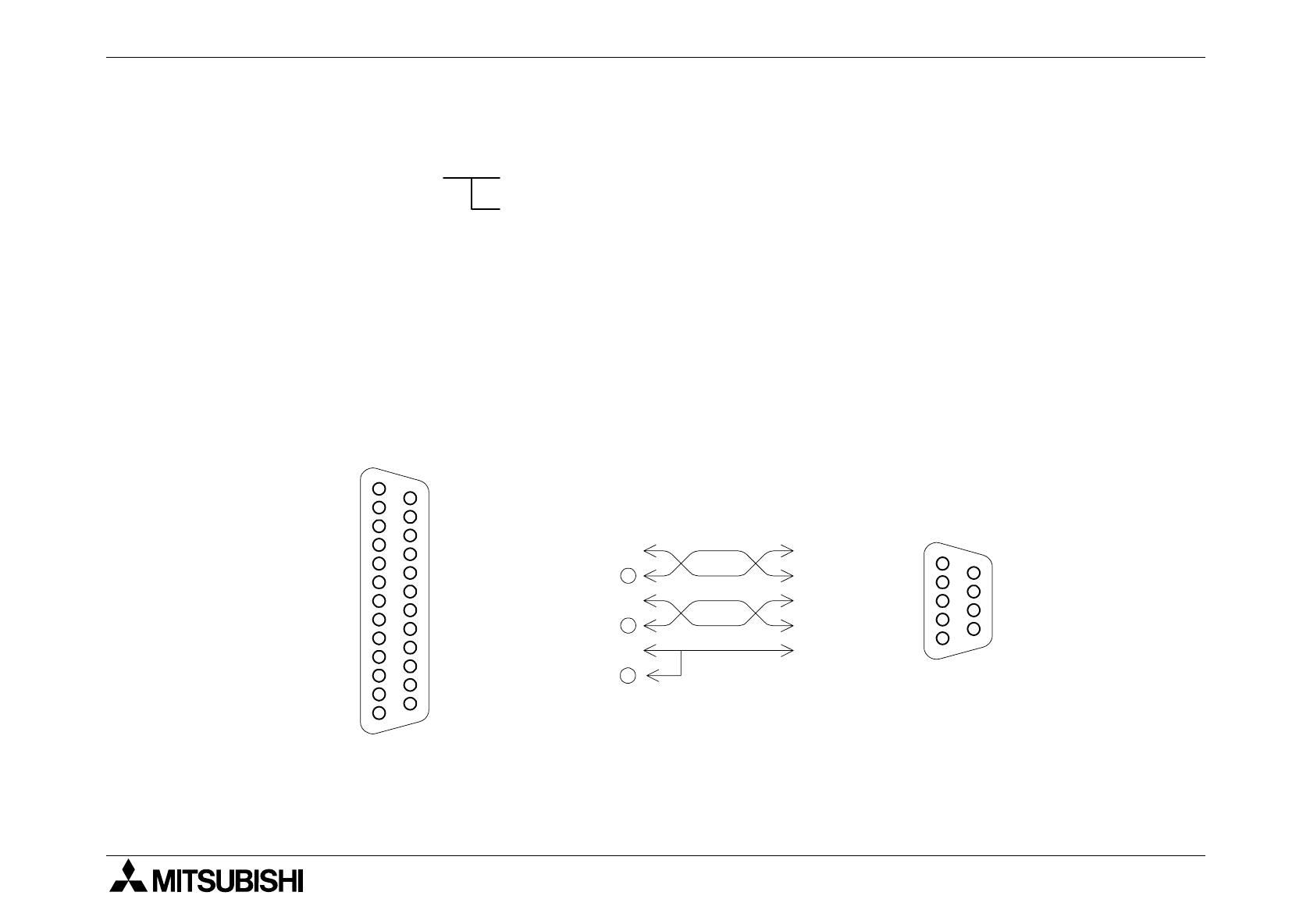
F940GOT-SWD-E/LWD-E Additional Functions (in Ver3.00 or later) 7.
7-2
7.2 Connection to MELSEC QnA Series PC
• Applicable PCs
* Connection is same as that of the A Series except computer link connection via the RS-
422 interface whose connector is D-sub, 25-pin type.
Refer to connection diagrams of the A Series.
<Communication via RS-422>
When the RS-422 interface for computer link connection is D-sub, 25-pin connector
Caution: When a personal computer is connected using the two-port interface function built in
the F940GOT during CPU communication, only the personal computer software
SW
o
D5C(F)-GPPW is available for communication.
QnA, Q2AS CPU direct connection (RS-422)
Computer link correction (RS-422, RS-232C)
AJ71QC24, AJ71QC24-R2, AJ71QC24-R4
A1SJ71QC24, A1SJ71QC24-R2
•
†
‚
‡
…
GOT
side
D-sub
(female),
9-pin
connector
Computer link
unit side
(PC side)
D-sub
(female),
25-pin
connector
‚
ƒ
ˆ
21
13
12
11
10
9
8
7
6
5
4
3
2
1
25
24
23
22
21
20
19
18
17
16
15
14
5
4
3
2
1
9
8
7
6
15
16