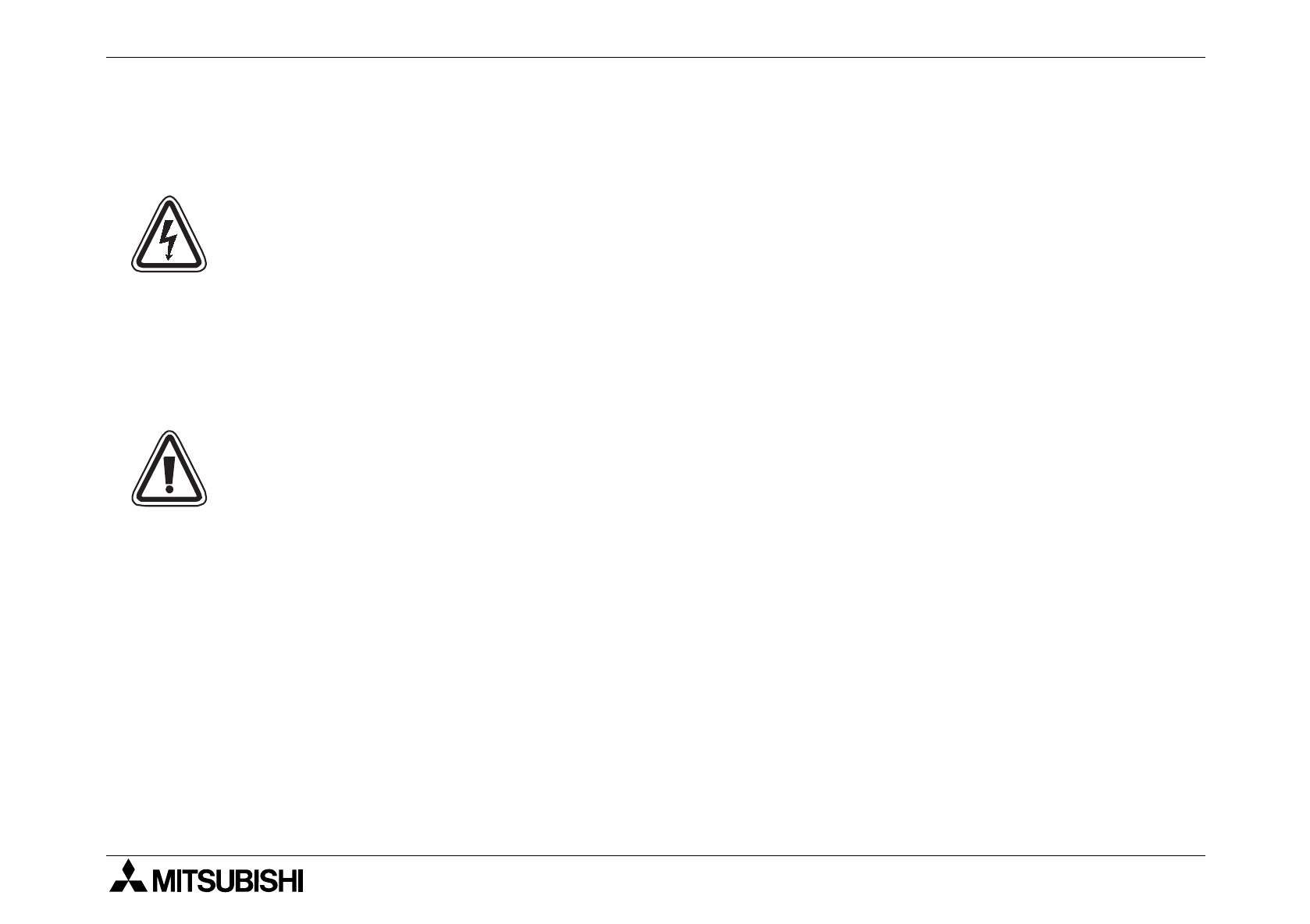
F940GOT-SWD-E/LWD-E Installation, Wiring and General Specifications 2.
2-4
2.2 Wiring of power supply
Cautions on Wiring
• Make sure to shut down the power supply outside the unit before starting installation or
wiring.If the power supply is not shut down outside, electrical shock or damages of the
unit may be caused.
CAUTION
• Connect the DC power cable to a dedicated terminal as described in this manual.
If the AC power supply is connected to a DC power terminal or an I/O terminal, the
graphic operation terminal may be burnt.
• Attach a fuse of 2A to the 24V DC power supply. Connect the + side and the - side of the
DC power supply correctly as described in this manual.
If the power supply is connected reversely, failures may be caused.
• Use wires of 1.25 mm
2
or more for a ground terminal in the graphic operation terminal.
When supplying the power from a programmable controller, connect a ground terminal in
the graphic operation terminal to a ground terminal in the programmable controller and
perform Class 3 grounding. When supplying the power from the outside, connect a
ground terminal in the graphic operation terminal to a ground terminal in the connected
external power supply unit and perform Class 3 grounding.
Never perform common grounding with strong electrical systems.


















