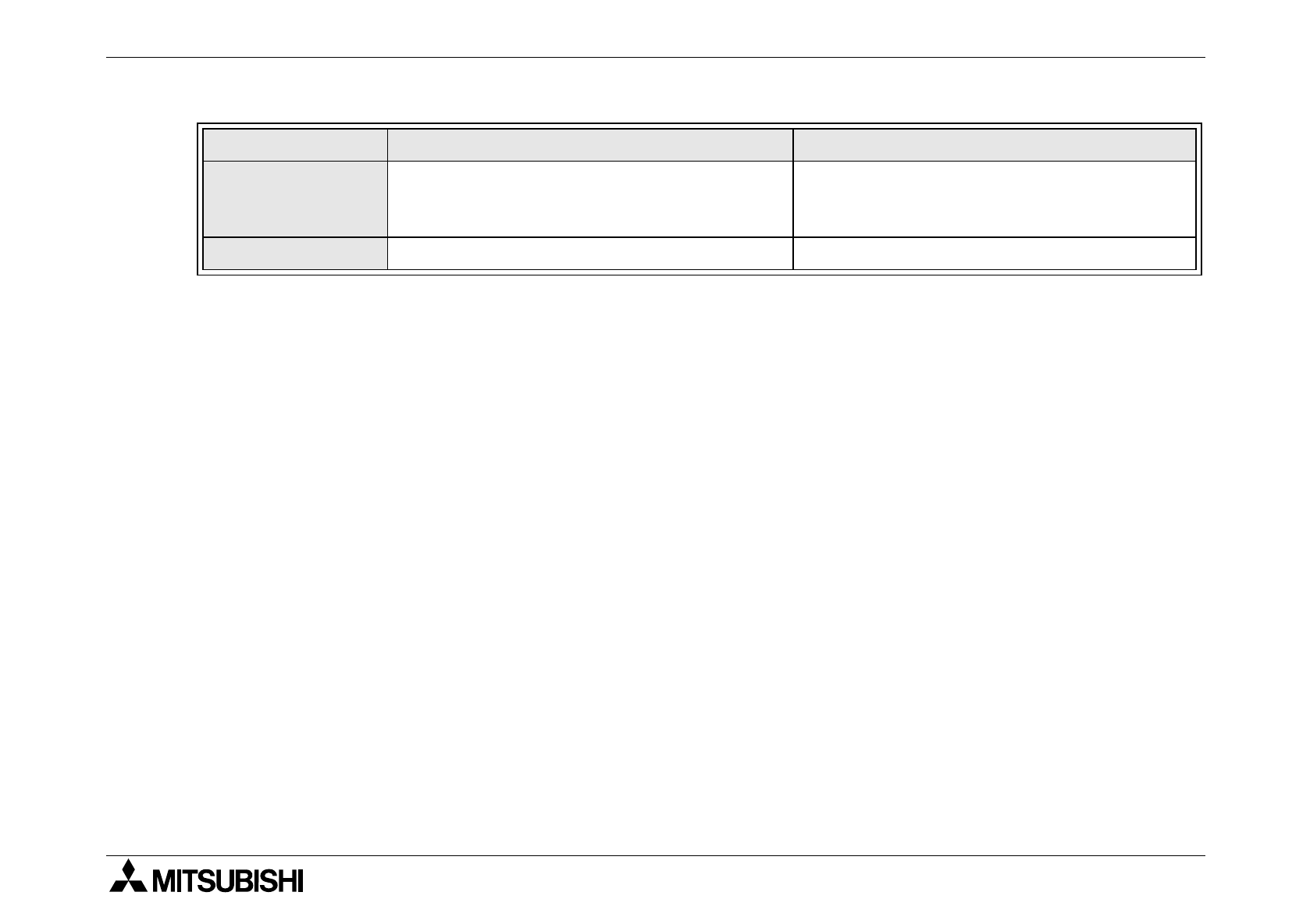
F940GOT-SWD-E/LWD-E Troubleshooting 6.
6-4
* When it is difficult to search the changed data, it is recommended to write the data again to
the GOT from the screen data backup file created using the screen creation software.
*1 When the cause of the communication error is removed, the error message automatically
disappears (and the GOT automatically recovers to the normal status.).
Error message Contents Actions
CAN NOT USE
THE FUNCTION.
An entry code has been registered in the
PLC.
Unlock or delete the entry code in "ENTRY
CODE" on the OTHER MODE
screen.
The created screen data is destroyed. Clear all data by pressing the ACK key.


















