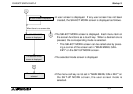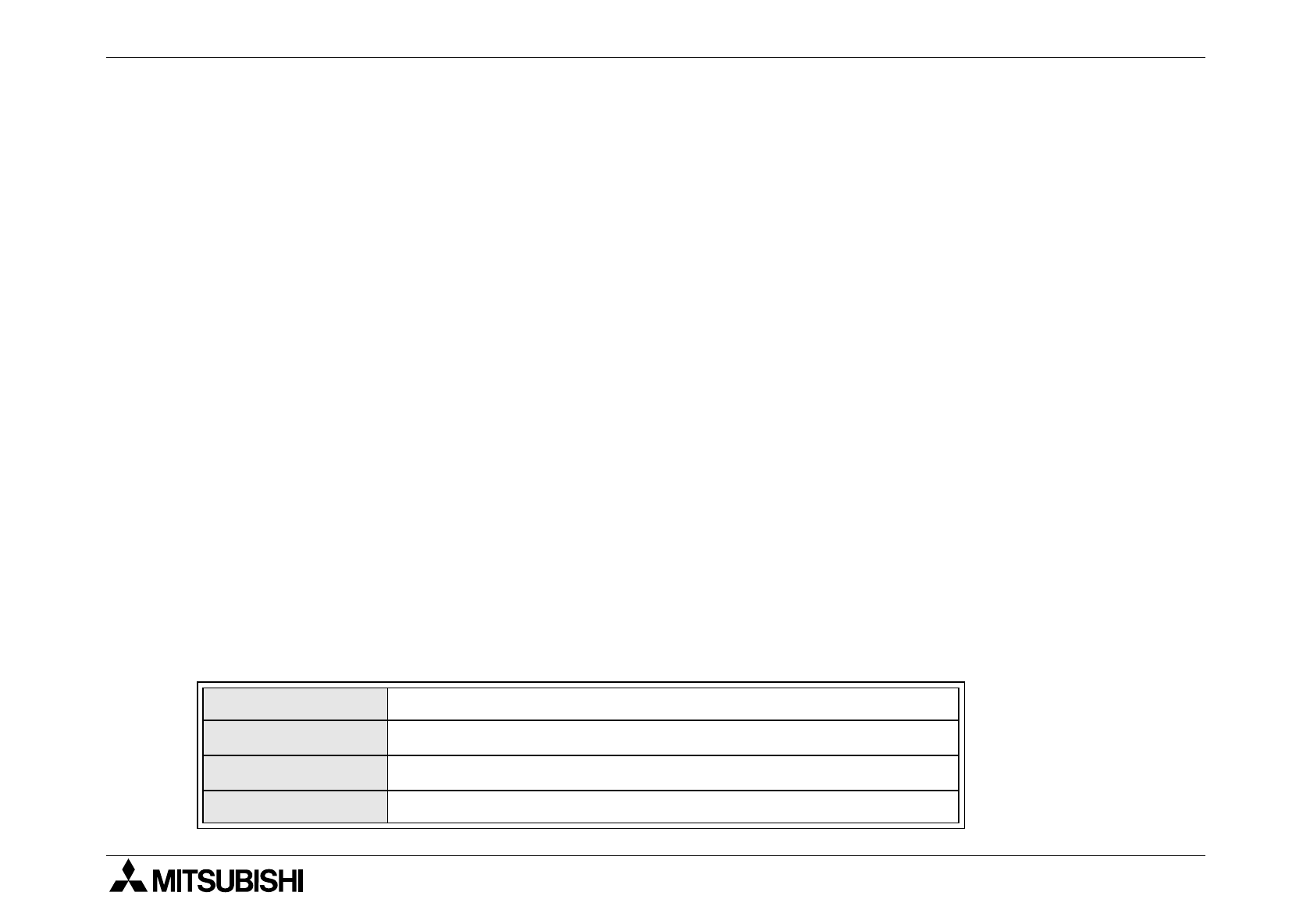
F940GOT-SWD-E/LWD-E Installation, Wiring and General Specifications 2.
2-38
• Communication setting
The setting related to communication can be performed using the screen creation software
or the GOT main body.
To use general-purpose communication,
- Screen creation software: Set the connected personal computer to "General-Purpose
Communication".
- GOT main body: Select "SET-UP MODE", "PLC SYSTEM" and "GENERAL-PURPOSE
COMMUNICATION" in this order.
To set the baud rate, the data length, the stop bit length and the parity,
- Screen creation software: Select "Others", "System Settings" and "DU Serial Printer Set-
tings"
- GOT main body: Select "SET-UP MODE" and "SERIAL PORT (RS-232C)" in this order.
Set each parameter to an either value shown below.
Baud rate
19,200 / 9,600 / 4,800 / 2,400 / 1,200 / 600 or 300 bps
Data length
8 or 7 bits
Stop bit length
1 or 2 bits
Parity
Even, odd or none