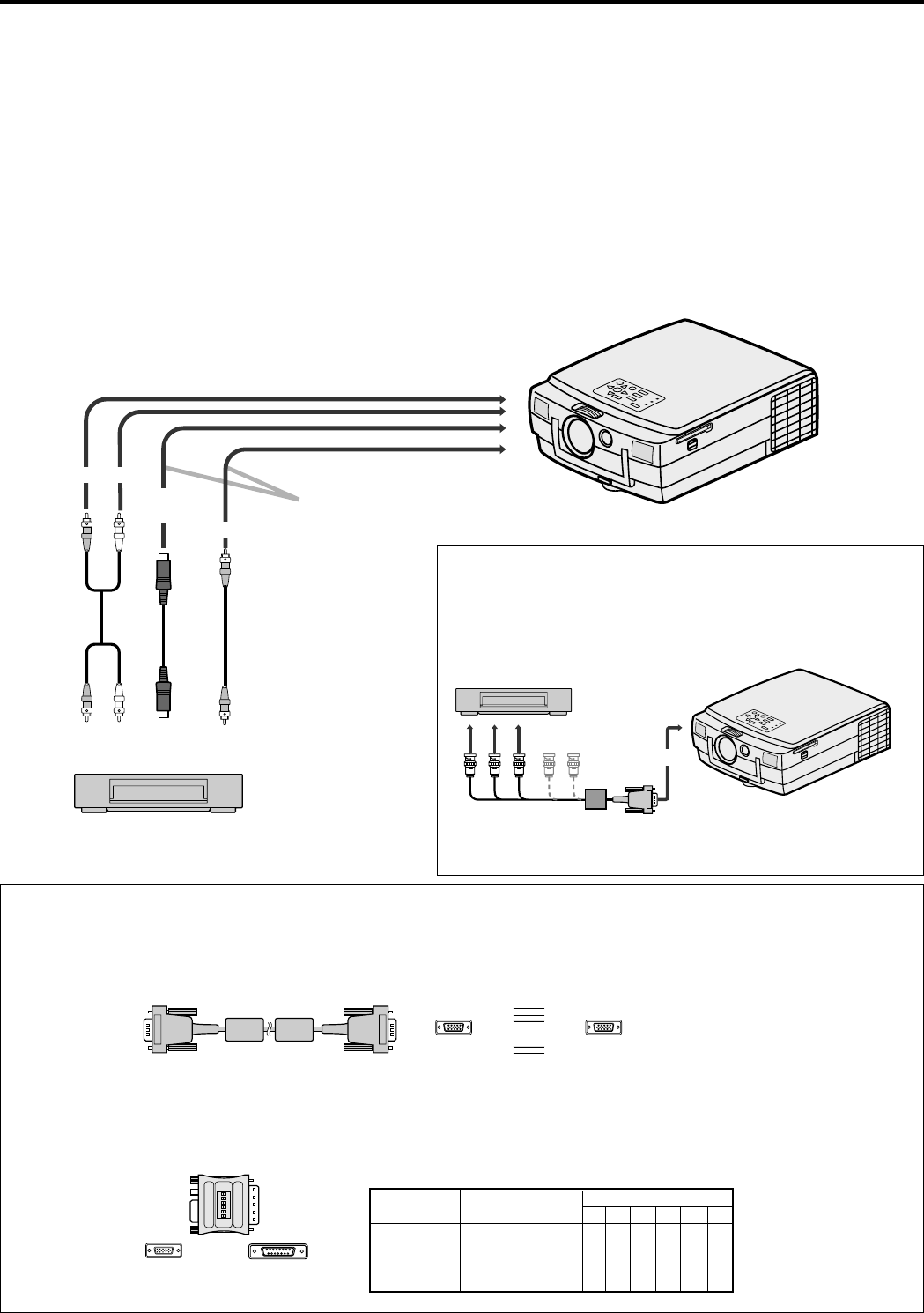
12
Cables and adapters
To connect personal computers to this projector, the following cables and adapters are necessary. The overview
might be different from the picture below.
RGB cable for PC (mini D-SUB 15P plug)
Note: The pins numbered 9, 12 and 15 are not connected.
MAC adapter for RGB cable
(mini D-SUB 15P plug - D-SUB 15P plug)
Basic connections
This projector can be connected to equipment such as VCRs, video cameras, videodisc players, and personal comput-
ers having analog RGB input.
Important:
• Make sure that your equipment is turned off before connection.
• Match the color of video and audio plugs on the AV cable with each terminal.
• Plug in firmly and unplug by holding the plug, not by pulling the cable out.
• If connected units are set too close to one another, the image may be affected.
• Refer to the owner's guide of each component for details of connections.
Projector + AV equipment
Make sure that your equipment is turned off before connection.
Important:
S-video signals take priority over video signals. If you input both S-video signals and normal video signals at the
same time, the normal video input automatically is inhibited.
to audio
output
to video
output
to S-video
output
Connect either one of these.
VCR, others
to audio input
to S-video
input
to video input
Projector + DVD player
Some DVD players have output terminal for 3 line fitting (Y, CB,
C
R). When connecting them to the projector, connect to RGB IN
of the projector. In this case, set “Y, C
B, CR” for RGB INPUT set-
ting in SIGNAL menu.
to RGB IN
G R B
C
B
YC
R
HD/CS
VD
DVD player
No connection
• Use mini D-SUB 15 pin-BNC conversion cable for connection.
• Some DVD player may not project the image correctly.
PIN NO.
1
2
3
•
•
•
13
14
15
PIN NO.
1
2
3
•
•
•
13
14
15
MINI D-SUB 15P MINI D-SUB 15P
MINI D-SUB 15P
D-SUB15P
1 2 3 4 56
ON DIP
Note: Set the dip switch to the appropriate position.
%
Display Resolution Dip switch
mode 1 2 3 4 5 6
13 inch 640 ✕ 480
ON ON OFF OFF OFF OFF
16 inch 832 ✕ 624
OFF ON OFF ON OFF OFF
19 inch 1024 ✕ 768
OFF ON ON OFF OFF OFF
21 inch 1152 ✕ 870
ON ON ON ON OFF OFF


















