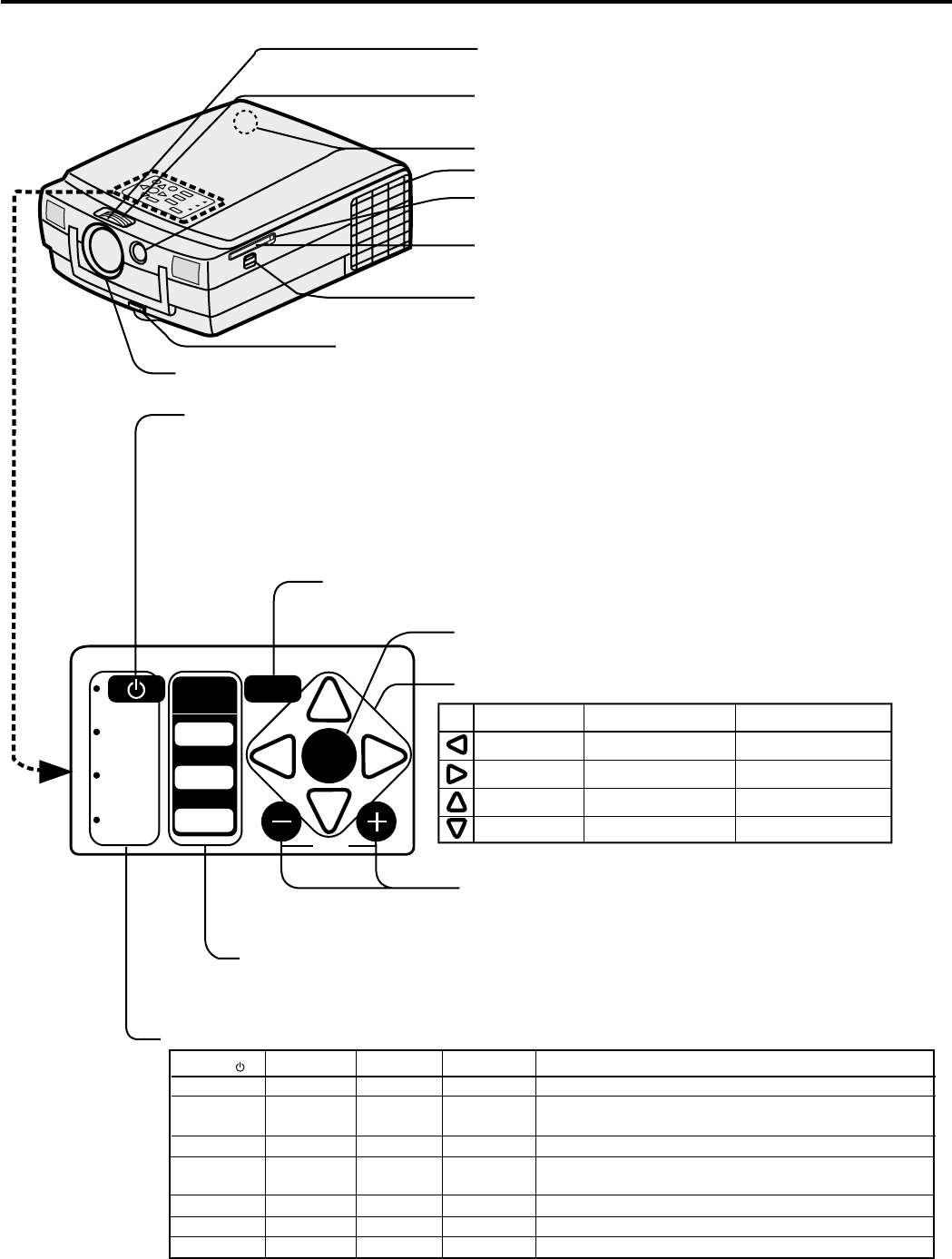
6
Overview of the projector
RGBLAMP
TEMP
CARD
SOURCE
MENU
ENTER
VOL
VIDEO
PC CARD
handle
Hold here to carry this projector.
remote control sensor (Front / Rear)
input source (RGB, VIDEO, PC CARD)
Use to select the input source you wish to watch. You can select PC CARD when
the CARD indicator ON.
menu
Use to project menu display.
direction
VOL +, -
Press to turn the volume up or down. During playback
of PC card, use to select group of the PC card.
release button
Press to adjust the angle of projection. See page 11.
exhaust slits
PC card eject
Press to eject the PC card. See page 23.
enter
Use for MENU setting. See page 17.
indicators
Normal On Menu On PC card
Adjust FINE (-) Set item
Select previous image (Left)
Adjust FINE (+) Set item
Select next image (Right)
— Select item
(up)
Select INDEX or FILE
— Select item
(down)
Select INDEX or FILE
POWER( ) LAMP TEMP CARD Condition
Steady red Stand-by.
Steady green
Brinking green
Power is ON.
}
Steady green
Steady green Steady green Blinking red Abnormal temperature warning (high temperature).*1
Steady red Steady red Abnormal temperature-OVER (high temperature).
The source lamp will be also turned off.
Steady green
Blinking red /green
Lamp duration warning. (Lightning duration total about 1,500 hours.)
*2
Steady red Steady red
Lamp duration-OVER. (Lightning duration total about 2,000 hours.)
Steady green Steady green Steady green
PC card inserted, off then no PC card.
focus ring
Use to adjust the focus by turning it. See page 16.
zoom ring
Use to magnify (or reduce) by turning it. See page 16.
PC card slot
This is where you insert the PC card. See page 23.
PC card slot cover button
Press down to open the PC card slot. See page 23.
power
Use to turn the projector on or off when MAIN POWER is on. To turn the projector off, press
this button twice.
Important:
When the LAMP indicator blinks in green, the power switch cannot be used to switch
ON and OFF. Begin operation only after the indicator has stopped blinking.
See indicator table below for more information.
*1 : In the condition, the sign of TEMP!! blinks red on the screen.
*2 : When the lamp has been used for about 1,900 hours, the message LAMP!! will appear on the screen.


















