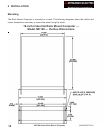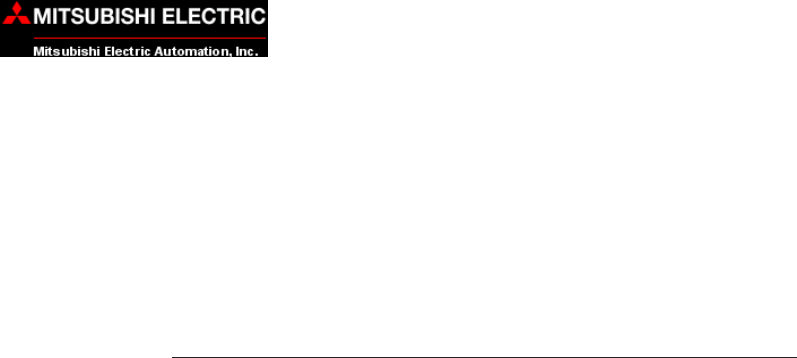
13
MAN-RCKPC-001 MC100 Series Rack Mount Computer
Reset Button
Push the Reset button Labeled SYSTEM 1 to restart the system. (SYSTEM 2
button is not used).
Floppy Disk Drive
The computer is equipped with a 1.44 MB Floppy Disk Drive.
CDROM Drive
The computer is equipped with a 48x (or faster) type CD ROM Drive.
5 EXTERNAL COMPONENTS