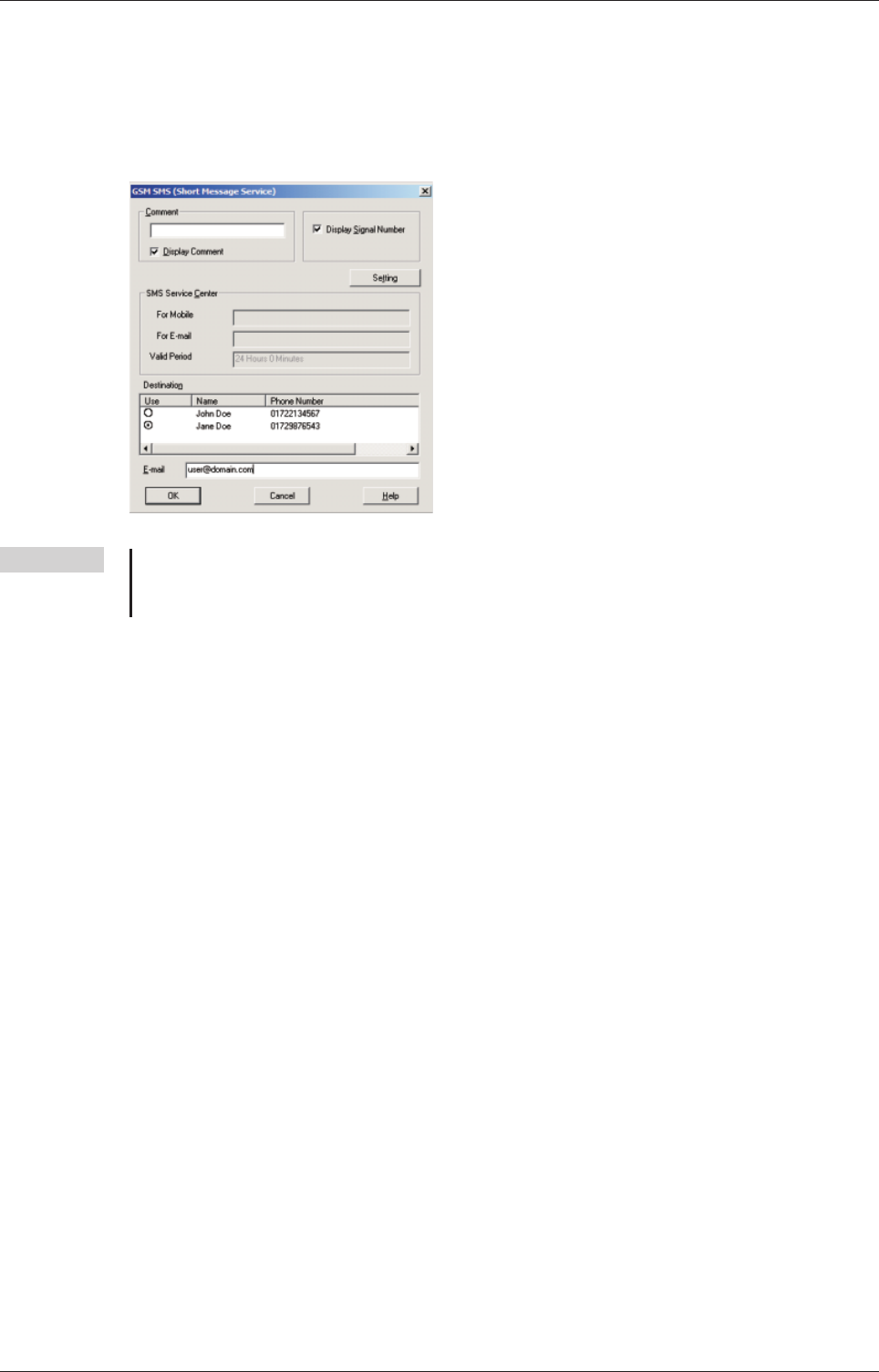
Recipient:
Enter several recipients with name and number here. Enable the Mobile Phone button for SMS
and Gateway for e-mail.
Click on OK to return to the previous menu. Select one of the recipients here.
NOTE
If you selected Gateway instead of Mobile Phone, you may enter an e-mail address for this
user. Note that the appropriate number must be provided at the Gateway entry field with
SMS preferences.
Click on OK to finish the configuration of the GSM function block.
Configuration MIM and Mitsubishi ALPHA XL
Mitsubishi Industrial Modem 6-3
Fig. 6-4:
GSM SMS (Short Message Service)


















