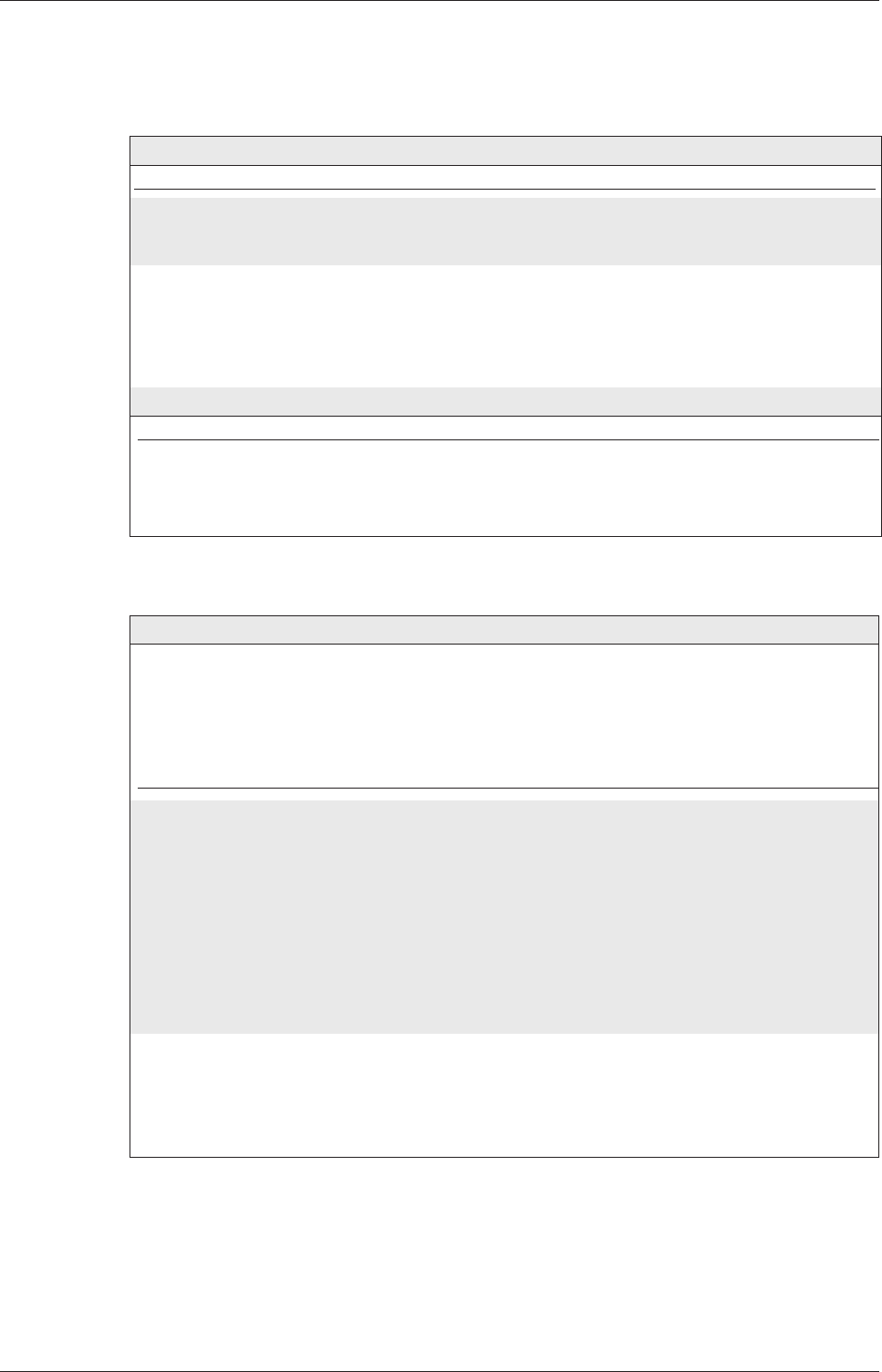
8.2.7 Modem Commands
AT+T Answer - Setting the Response Behaviour
AT+T Time - Setting the System Time
Appendix AT Commands MIM-A01
Mitsubishi Industrial Modem 8-21
AT+T Answer="OnOff"
Switches the modem’s call answering on or off. This is necessary to receive messages.
OnOff:
On
Call answering on (default)
Off
Call answering off
Example:
Switch off the call answering
AT+T Answer="Off"
Modem reply:
OK
AT+T Answer?
Displays the active answer setting.
AT+T Answer?
Modem reply:
+T Answer: "On"
OK
AT+T Time="time"
Sets the system time for the modem which is used for internal time stamp, date fields for SMTP mes-
sages and fax headers. The internal system time must be set for all modems:
- after initial connection
- after time changes (normal/summer time)
- when using in other countries/time zones
- after disconnecting from power supply, or power loss
Check the time from the controlling application as needed and set, if necessary.
Zeit:
Format of the system time to be set:
YYY/MM/DD, hh:mm:ss, time zone
YYYY:
year (1980....2036)
MM:
month (01...12)
DD:
day (01..31)
hh:
hour (00..23)
mm:
minute (00...59)
ss:
second (00...59)
Time
zone:
Time zone in which the modem is located.
The value gives the difference from GMT
with this syntax: +/-HHMM (for example, +0100 for CET).
Example:
The system time of the modem is set at 24.1.2003, 12:16:00 CET:
AT+T Time="2003/01/24, 12:16:00, +0100"
Modem reply:
OK


















