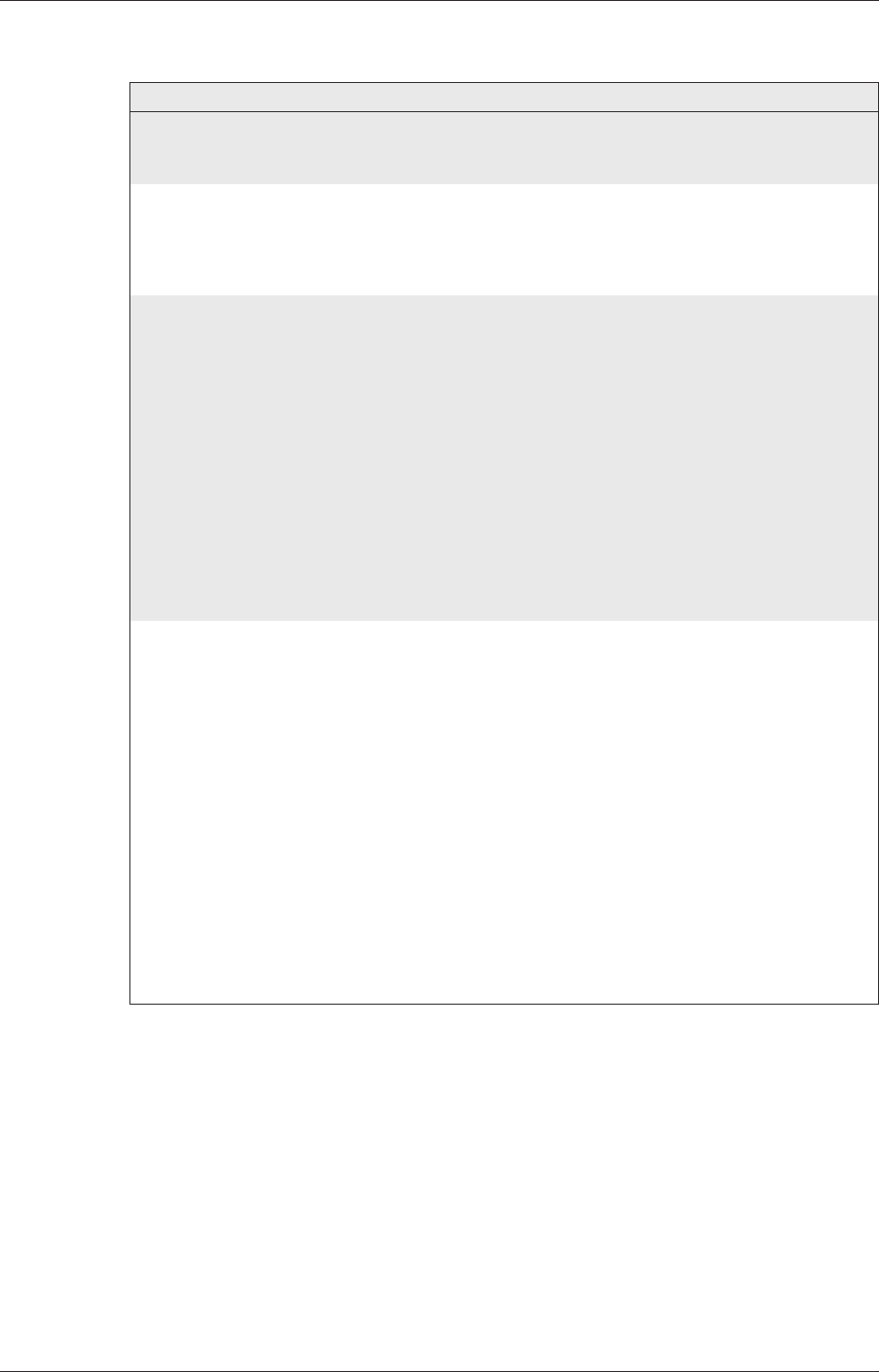
Sending an SMS Message
Appendix AT Commands MIM-A01
Mitsubishi Industrial Modem 8-15
AT+T Send="SMS;..."
AT+T Send="SMS; To: recipient; ServiceCentreNumber: SCNumber; Type: Protocol"
>MessageText
><CTRL>+<Z>
This command sends an SMS message or sets the parameters.
When you close the command line by pressing <ENTER> (<CR/LF>), the modem displays a prompt
(>) where you enter the message text on one line.
To end and send the message, press <ENTER> and then<CTRL>+<Z>.
If you skip the message text, the parameters are saved for later use until replaced by new parameters.
SCNumber:
The relevant SMS service centre number.
This parameter must also be set when receiving SMS messages because inco
-
ming SMS calls are recognized using this number.
Enter characters which can be dialled (0-9,*,#, comma) only.
Recipient:
Number of person receiving the SMS message - in most cases a mobile phone
number.
Protocol:
Protocol of the relevant SMS service centre. Valid values are:
D1_TAP Sending SMS via D1-SMSC (for example, D1 mobile phone)
D2_UCP Sending SMS via D2-SMSC (for example, D2 mobile phone)
Mobilkom_A_TAP Sending SMS via Mobilcom Austria (A1)
PSTN Sending SMS Messages via PSTN-SMSC
If notindicatedotherwise,the protocolsupportedbythe hostof therecipientcallnumber isautomatically
used. (Germany only)
MessageText:
At the prompt, enter the SMS text and finish by pressing ENTER.
A maximum of 160 characters may be used for the text of an SMS, including
<CR/LF>. Enter the SMS text as consecutive text in one line. The message text
must not contain umlauts.(The <CR/LF> character is created by pressing the
ENTER key)
Example:
a) The send command configures all necessary parameters and an SMS message is sent:
AT+T Send="SMS; To:071365776; ServiceCentreNumber:0193010"
>The message text follows here.
><CTRL>+<Z>
Comprehensive modem reply:
+T Send: sending message
* StartTime: 2001/10/30,09:42:13
* EndTime: 2001/10/30,09:42:26
* SMSC Time: 2001/10/30,09:42:48
OK
b) The send command uses the configured parameters (incl. receiver number) and an
SMS message is sent:
AT+T Send="SMS;"
>The message text follows here.
><CTRL>+<Z>
Short modem reply:
OK


















