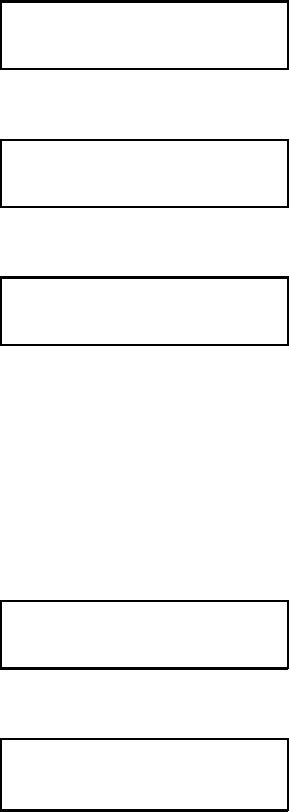
2. Press e. You will see
MAIN MENU
l Print Mode r
3. Press R until you see
MAIN MENU
l Diagnostics
4. Press E. You will see
ENTER PASSWORD:
_______
The printer has a password of P, P, P, E.
5. Press P three times.
6. Press E.
◆
If you enter the password incorrectly, the printer returns to the
Main Menu.
◆
If you enter the password correctly, you will see
DIAGNOSTICS
Version r
7. Press R once. Then, press E. You will see
USER DIAG
Supply Quality r
Loading Supplies 2-5


















