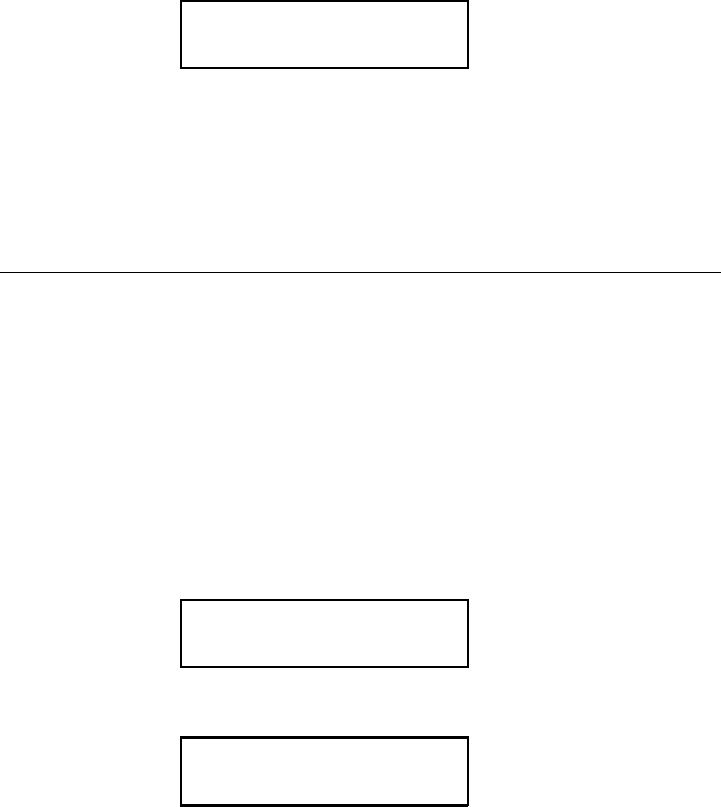
If you have printed labels since turning the printer on, you will see
Len Min Max OK
0290 036 188 Y
The Len listing is the length of the supply in dots. The other
information describes the sense mark reading on the supply.
Press R to see other readings. The printer stores readings on
the last 16 tags or labels printed.
Using Password Protection
The password protection feature has been added to help prevent
formats, graphics, fonts, or flash from accidentally being deleted
from the printer’s memory.
Enabling the Password (System Administrators only)
A System Administrator can enable the password that must be
entered before formats, graphics or fonts can be deleted or flash
can be cleared.
1. From the Diagnostics Menu, press L or R until you see
DIAGNOSTICS
l User Diag r
2. Press E and L or R until you see
USER DIAG
l Password r
10-6 Diagnostics


















