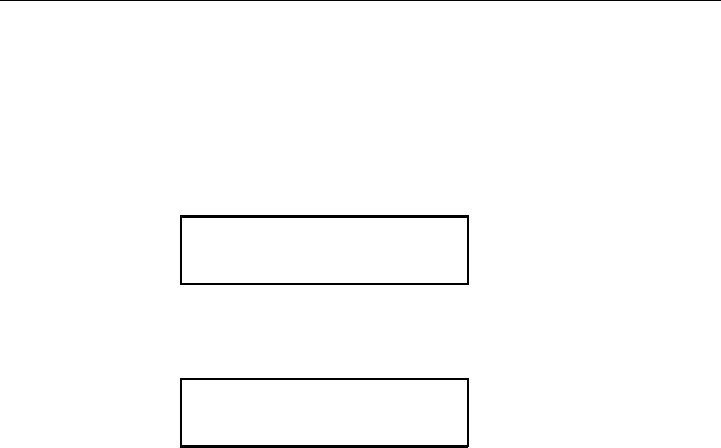
Supply Type
You can print on black mark or die cut supplies, but you have to
tell the printer which supplies you are using.
To change the setting, from the Main Menu select Setup, then
Supply. Then, follow these steps:
1. Press L or R until you see
SUPPLY
l Supply Type
2. Press E to set the supply type option. You will see the
current setting, for example:
SUPPLY TYPE
Black Mark r
3. Press R to see the next option. After you display the option
you want, press E. Press e twice to exit to the Main
Menu.
4-8 Setting Supply Options


















