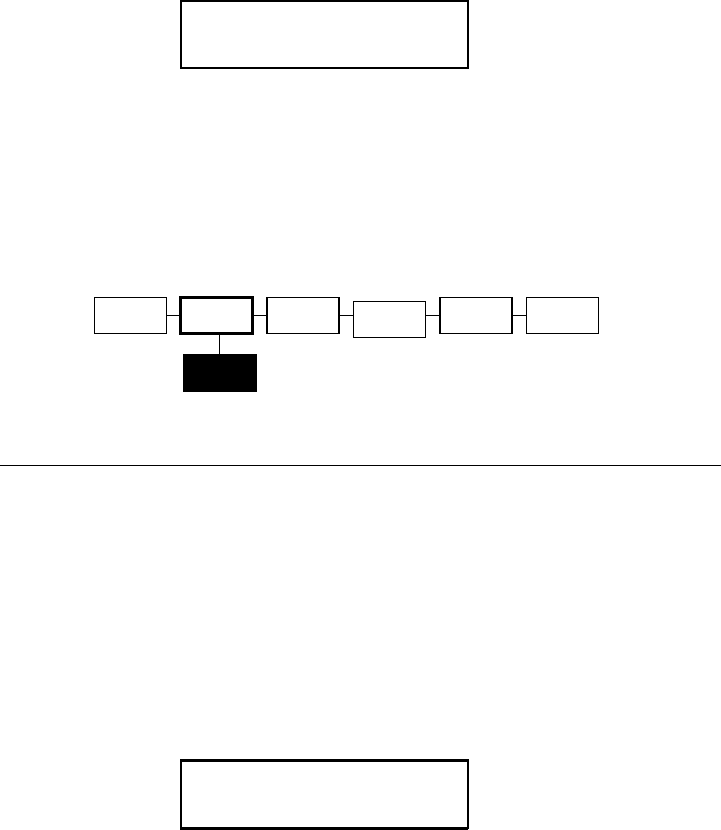
Your printer is ready to receive and print batches when you see
PRINT MODE
Ready
Printing begins as soon as you download the format and batch
data from the host. If there are offline batches in the print queue,
the offline batches print after the downloaded batches have
printed. If you send formats that require operator data, use Batch
Entry Mode to enter the data. See "Entering a Batch" for more
information.
Interrupting a Batch
You can interrupt printing by pressing e. You may want to
interrupt a batch to make adjustments for:
◆
Loading a different roll of supply or a ribbon. See Chapter 3,
"Loading Supplies."
◆
Adjusting the supply position or contrast using the Setup
menu. See Chapter 4, "Setting Supply Options," or Chapter 6,
"Setting the Contrast."
When you press P you will see
PAUSE MENU
l Print Mode r
PRINT
MODE
READY
MAIN MENU
CANCEL
ALL
PRINT
MODE
REPEAT
BATCH
SETUP DIAG.
BATCH
ENTRY
8-2 Printing


















