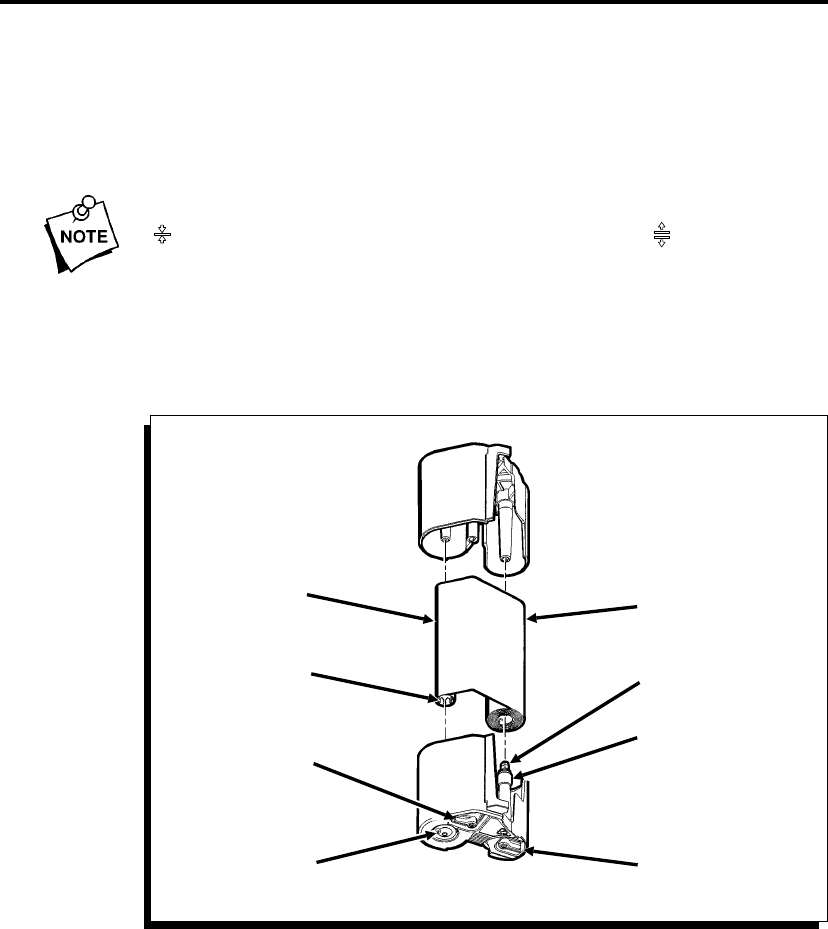
Reloading a Ribbon Cassette –––––––––––––––––––––––––––––––––
To reload your ribbon, remove the ribbon cassette from the
printer and follow these steps:
1. Locate the end of the cassette with the two latches.
Locate the International Symbols for opening and closing.
( )indicates the cassette is locked (closed). ( )indicates the
cassette is unlocked (open).
2. Rotate both latches until they snap into the unlocked
position.
3. Lift off the half of the cassette without the latches and set it
aside.
4. Remove the used ribbon and take-up reel and discard.
Open a package of new ribbon.
Take-up
Reel
Ridged End of
Take-up Reel
Latch
Gear
Ribbon
Roll
Spool
Foam
Washer
Latch
9494 Operator’s Handbook
2-4


















