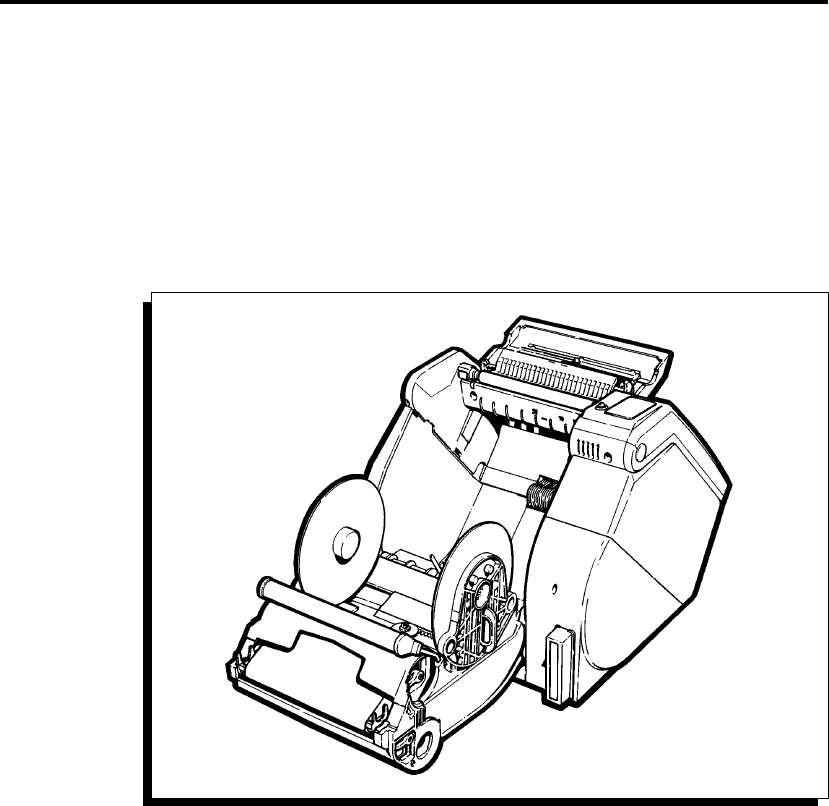
Clearing Label Jams–––––––––––––––––––––––––––––––––––––––––
When you are printing and a jam occurs, the LED flashes
amber and green.
To clear a label jam:
1. Turn the printer off and open the printer.
2. Remove the label roll.
3. Remove the jammed labels and reload the label roll.
4. Close the printer and turn it on.
5. Press the trigger to resynchronize the labels.
9494 Operator’s Handbook
4-2


















