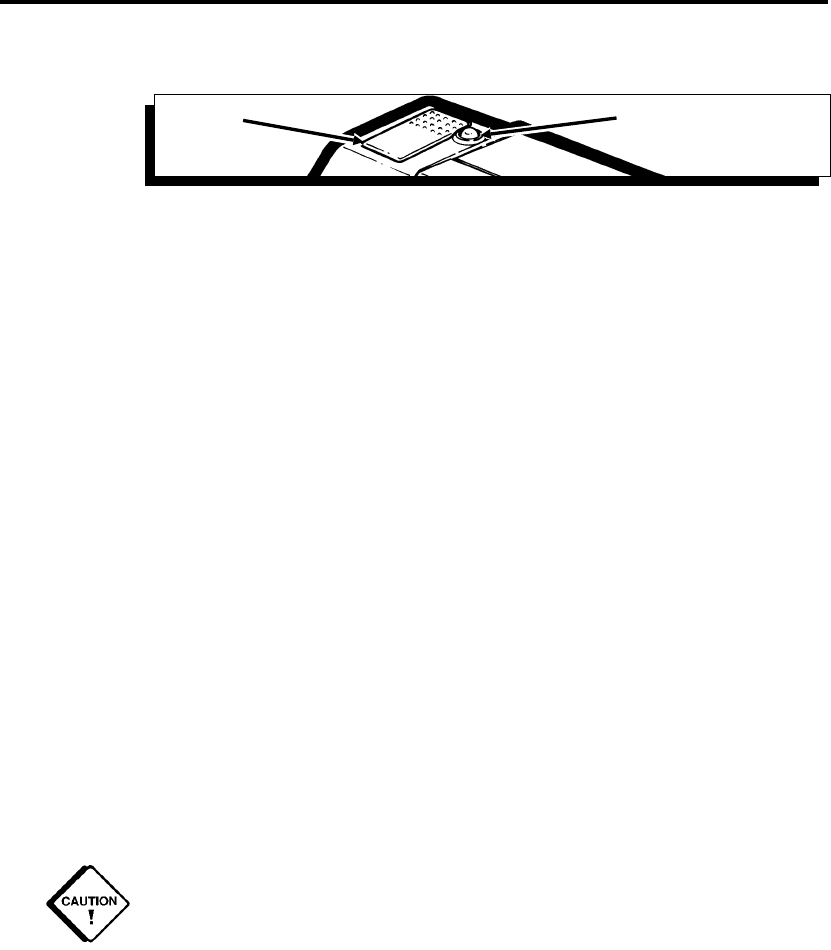
4. Remove the printed label or press the trigger to print the
next label in the batch.
Canceling a Print Job
To cancel the current print job, hold down the trigger until the
LED stops blinking and displays solid green. The batch is
canceled and the data is lost. To resume printing, you must
download the batch again.
Printing in Continuous Mode ––––––––––––––––––––––––––––––––
In this mode, a format and data packet with a specific quantity
of labels are sent to the printer. The labels print in one
continuous strip.
To print in Continuous Mode:
1. Load the supplies for non-peel mode. See Chapter 2,
"Loading Ribbon and Supplies."
2. Make sure a format and data packet are downloaded. For
more information, contact your company’s host support
person or see the
MPCLII Packet Reference Manual
.
3. After the data packet is downloaded, the LED is solid
amber to indicate the printer is ready to print and labels will
print automatically.
4. After all the labels in the batch print, remove the label strip
from the printer.
DO NOT jerk or pull labels strongly against the printhead. This
may cause a label jam.
Trigger
LED
9494 Operator’s Handbook
3-2


















