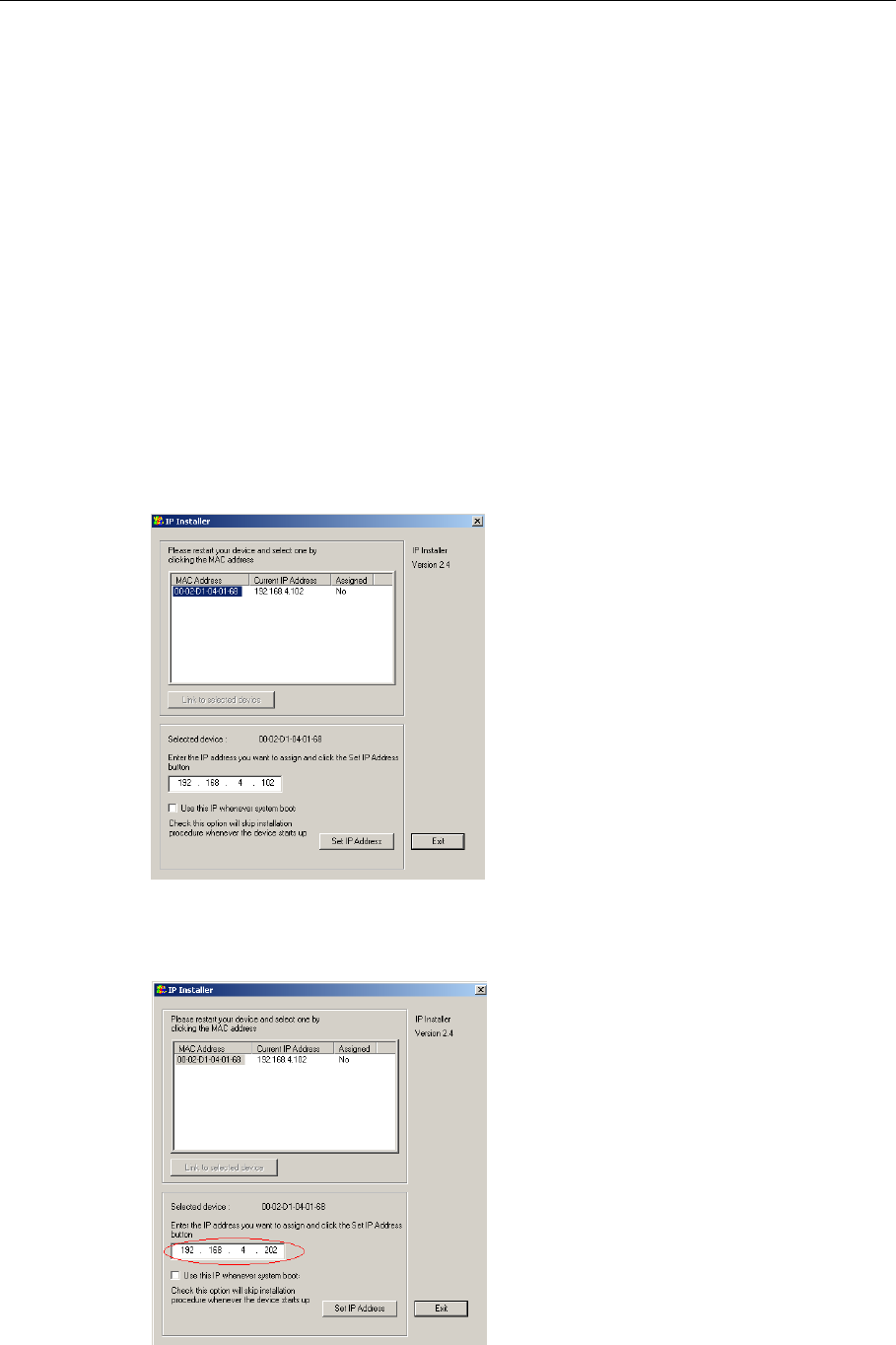
Powering on the VPort 2140 Video Server
First, make sure that all cables are correctly and firmly connected, and then turn on the cameras,
sensors, and alarm devices.
Next, power on the video server by attaching the Video Server’s power adaptor to an electrical
outlet. After the POST (Power-On Self Test) is completed successfully, the Video Server is ready
to be configured. At this point, the network speed and video modulation type will be detected
automatically.
Assigning an IP Address to VPort 2140 Video Server
Using the IP Installer Program
1. Power on the VPort after running IPinstaller.exe.
2. Wait for auto-search to locate new video servers.
3. Click on the VPort whose MAC address matches the one you just installed to assign it an IP
address.
4. To assign an IP address to this VPort, manually type in the IP address you want to use if it
differs from the IP address given by the DHCP server.
5. Check Use the IP whenever system boots option if you wish to continue using this IP
VPort 2140 User’s Manual
2-4


















