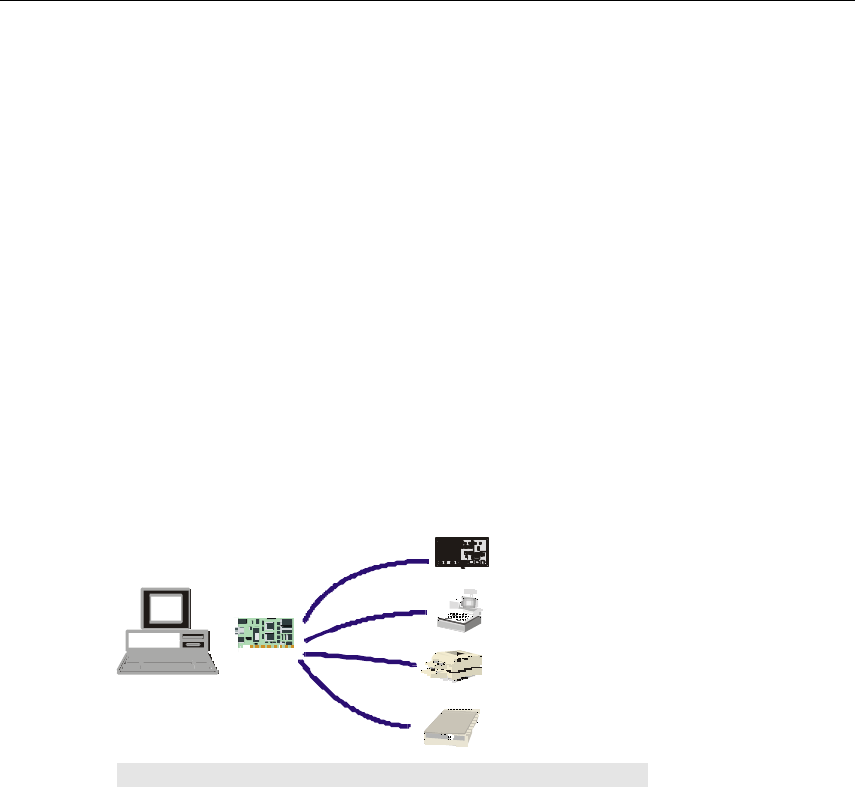
2-2 NPort Server Pro User’s Manual
Knowing Your Application
NPort Server Pro is an advanced Industrial Serial Device Server designed to fit into today's ever-
expanding networking world. It extends the usage of traditional COM ports on a PC—an isolated
machine with restricted ports—to being able to access the ports over a TCP/IP network. Through the
nature of networking, you are able to control your serial devices from a distance, either over a LAN,
or even over the Internet.
Since NPort Server Pro is connected through a TCP/IP network, you will need to know some basic
facts about networking in order to get the server hooked up correctly. In the next section we discuss
the Single-Host Mode.
Single-Host Mode
Traditional serial port communication uses a COM port board that slides into one of the slots on the
back of your PC. In this case, only the computer containing the board can access the serial port. With
Moxa’s 8/16-port NPort Server Pro serial device server, communicating with COM ports is much
more versatile, since you are now able to access the COM ports from a distance. For example, the
server could be located in Stockholm, and the serial devices in Frankfurt.
Figure 2-1. Traditional Multi-Port Serial Communication
If you use the type of application described in the previous paragraph, NPort Server Pro with its
Ethernet connection is the best solution available for adding RS-232 serial devices to your computer.
It allows you to extend the range of your operation, increase the number of ports used, and provides
high throughput. The installation procedure is as simple as installing a traditional multi-port serial
board. You don't have to spend a lot of time learning advanced networking concepts to configure
NPort Server Pro. The least you will need to do is install an Ethernet card in your computer.


















