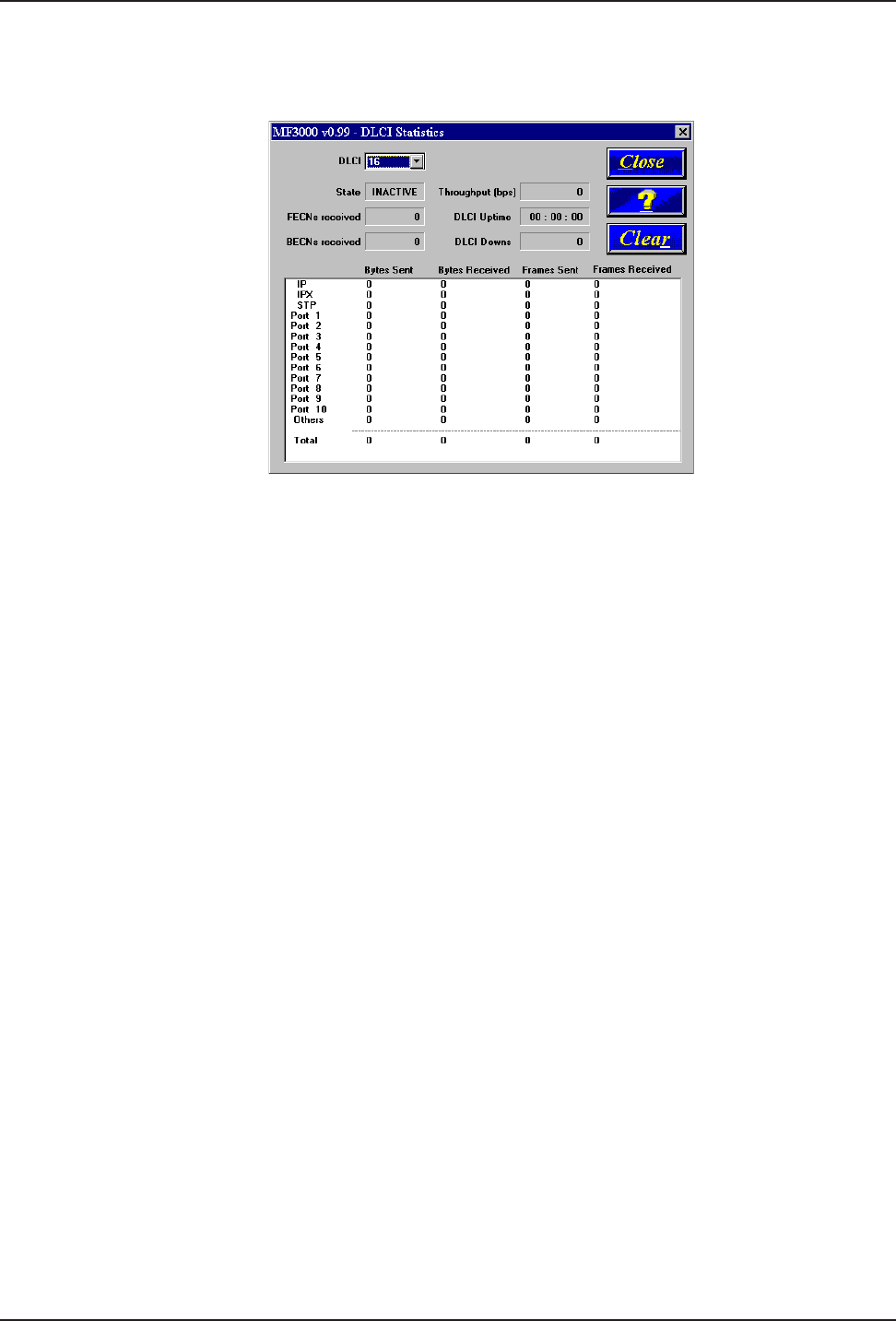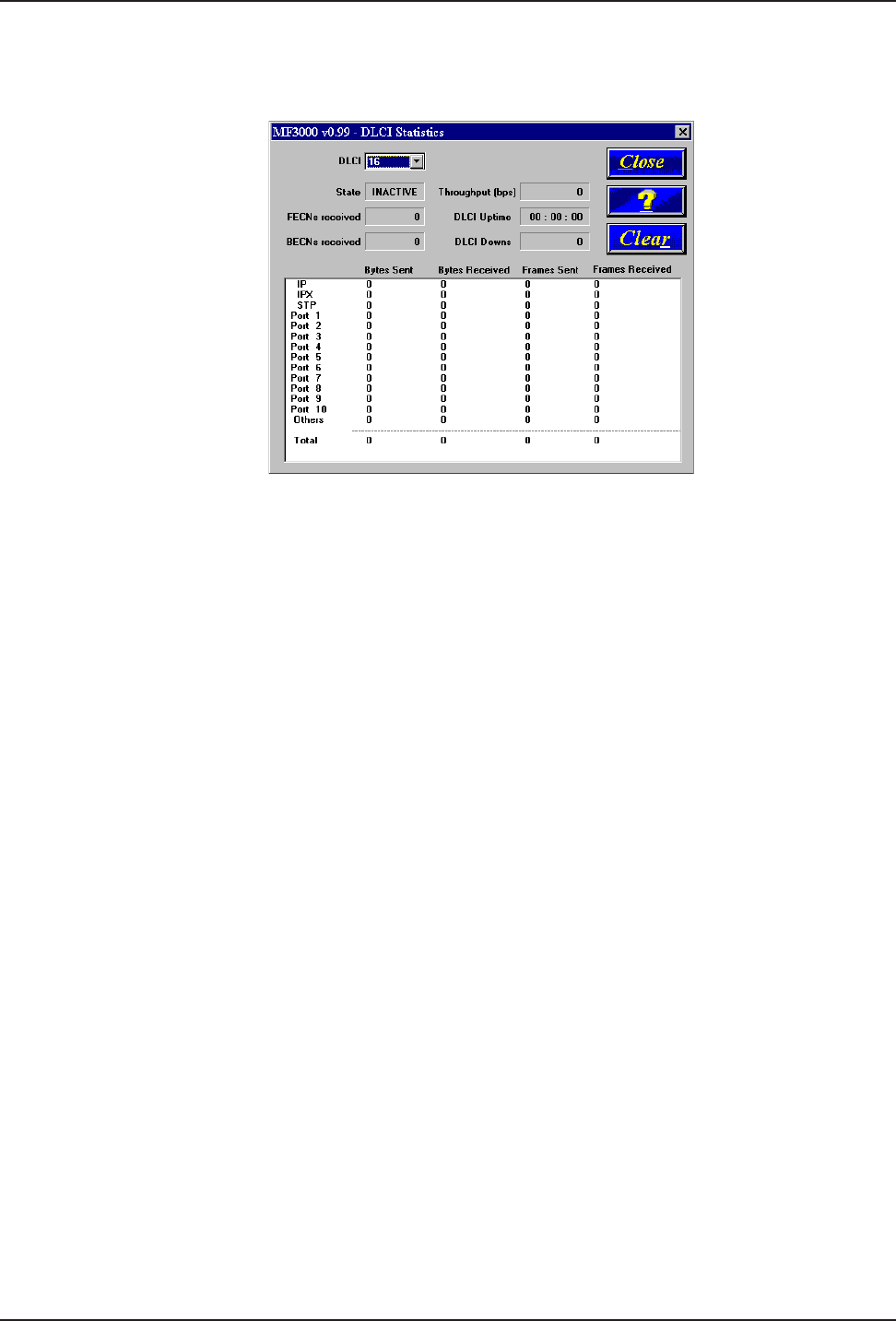
44
MultiFRAD 3000-Series User Guide
The DLCI Statistics dialog box shows the individual DLCI status and statistics. This information can
be helpful in determining if the DLCI is active, if it is going up and down, and if the MultiFRAD is
experiencing frame relay network congestion (FECN/BECN). It also gives an indication of the
momentary throughput on individual DLCIs.
When trying to troubleshoot a frame relay circuit, once it has been established that management
frames are being sent and received, the next step is to determine whether the DLCIs are becoming
active. This is dialog box that will give that indication. A FRAD needs to be present at both ends for
the DLCI to be active. Keep in mind that the frame relay network tells the FRAD the status of the
PVC with one of its status responses. But the network will not say the PVC is active until it has
established management communication at both ends of the PVC. If the FRADs at both ends of the
PVC show that they are communicating with the frame relay network and the DLCI still shows active,
and there is a communication problem over that PVC, there may be a problem with your service
provider. If all DLCIs show active at both (or all) locations and there is still an end-to-end
communication problem, it is likely that it is in the configuration of the MultiFRAD. At that point you
should review your protocol stack/data port parameters and DLCI mappings.