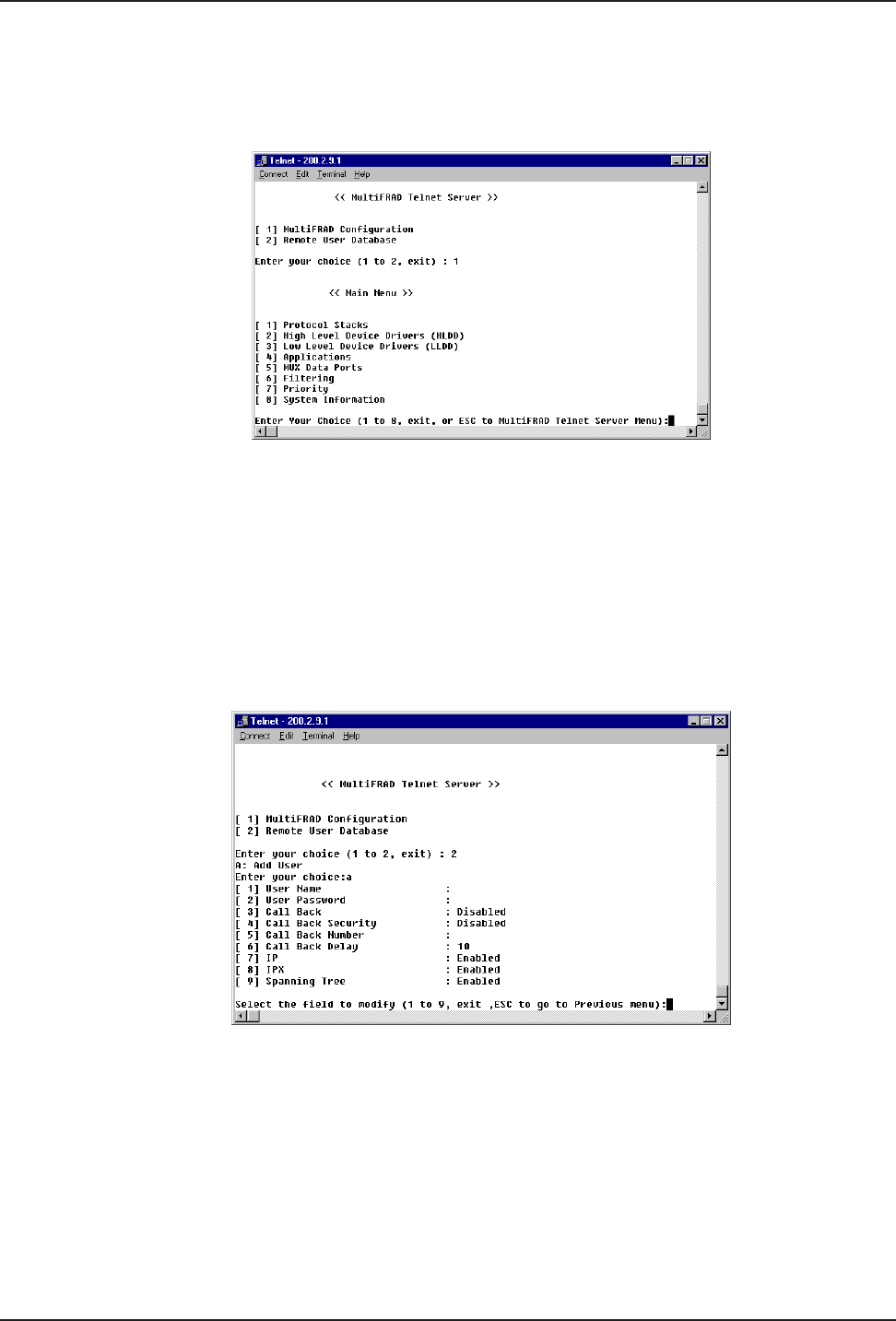
61
Chapter 6 - Router Management
MultiFRAD Configuration
The MultiFRAD Configuration option allows you to view and change parameters on the protocol
stacks, high and low level device drivers, enable or disable the supported servers, configure MUX
data ports, set up filtering and priority, or view system information.
To select an option, enter the number of the option and hit the Enter key. For example, to select the
Protocol Stacks option, type 1 <Enter>. For details on a parameter, refer to the on-line helps.
Remote User Database
The Remote User Database option from the MultiFRAD management menu allows you add and
configure a list of users who will access the MultiFRAD remotely. After selecting Remote User
Database (type 2 <Enter>) from the main menu, type A <Enter> to add a new user to the database.
The following list of options is displayed:
By selecting and configuring the various options and entering the desired information, you can
construct a database of remote users for the MultiFRAD. For a detailed description of each option,
refer to the on-line help provided in your MultiFRAD software.


















