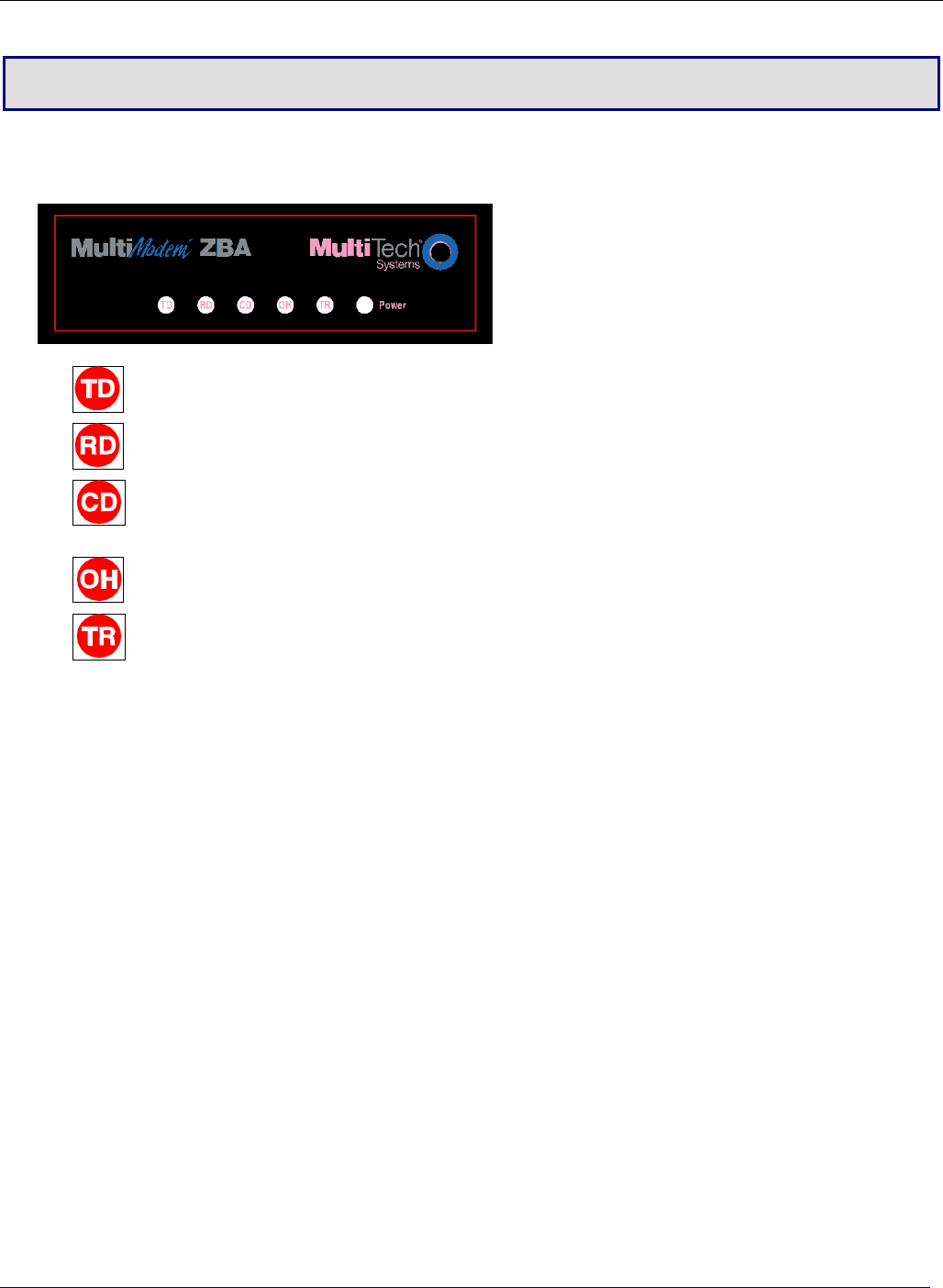
24 Multi‐TechSystems,Inc.MT9234ZBA‐USBUserGuide
Chapter 3 – Operating the Modem
FrontPanel
TheMultiModemproducthas6LEDindicatorsonthefrontpanelthatindicatestatus,configuration,andactivity.
TransmitData.TheTDLEDflasheswhenthemodemistransmittingdatatoanothermodem.
ReceiveData.TheRDLEDflasheswhenthemodemisreceivingdatafromanothermodem.
CarrierDetect.TheCDLE
Dlightswhenthemodemdetectsavalidcarriersignalfromanother
modem.Itisonwhenthemodemiscommunicatingwiththeothermodemandoffwhenthe
linkisbroken.
Of
f
‐Hook.TheOHLEDlightswhenthemodemisoff‐hook,whichoccurswhenthemodemis
dialing,online,oransweringacall.TheLEDflasheswhenthemodempulse‐dials.
TerminalReady.TheTRLEDlightswhenacommunicationsprogramisusingthemode m. It
meansthemodemisrea
dyforanoutgoingorincomingcall.Itgoesoffwhenthe
communicationsprogramdisconnects.Whenitgoesoff,aconnectedmodemalsodisconnects.
Power.ThePWRledlightswhenthesystem is applyingpowertothemodem.
ConnectingtotheInternet
YourMulti‐Techmodem isyourgatewaytotheInternetandtheWorldWideWeb.ToaccesstheInternetand
Webviayourmodem,youmustestablishadial‐upaccountwithanInternetserviceprovider(ISP).Tolocatean
ISPnearyou,lookinalocaldirectoryorcomputerpublication.You
rISPshouldprovideyouwiththefollowing
information:
● Username(alsocalleduserID)
● Password
● Accessnumber(thenumberyoucalltoconnecttotheserver)
● Hostnameand/ordomainname
● DomainNameServer(DNS)serveraddress
If,besidestheWeb,youusetheIntern etfore‐mailandnewsgroups,yourISPshouldalsoprovideyouwiththe
followinginformation:
● E‐mailorPOPmailaddress
● POPserveraddress
● MailorSMTPaddress
● NewsorNNTserveraddress


















