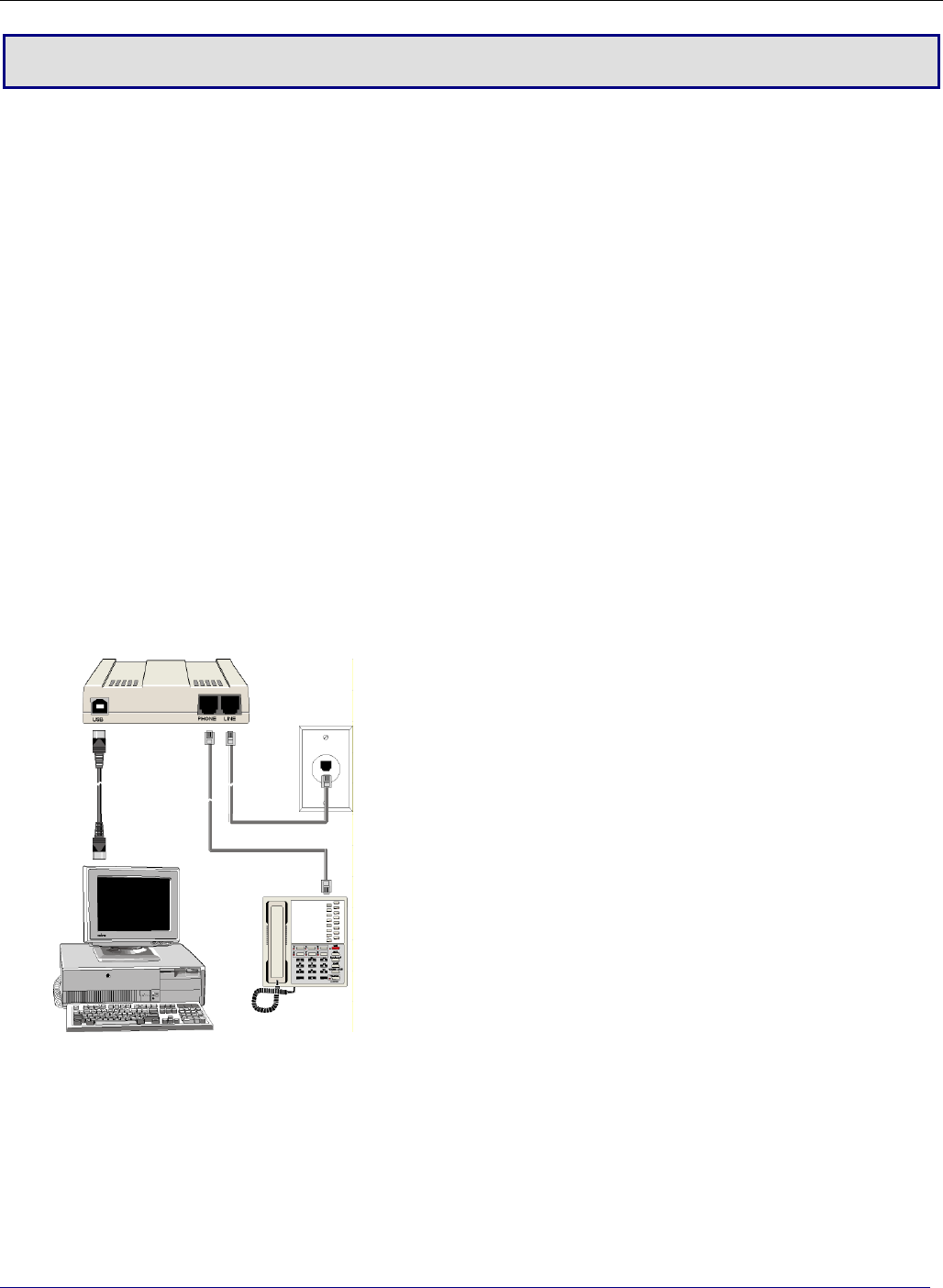
Multi‐TechSystems,Inc.MT9234ZBA‐USBUserGuide 7
Chapter 2 – Installing the Modem
ThischapterdescribeshowtosetupMultiModemZBA‐USBmodems.
SafetyWarningTelecom
● UsethisproductonlywithULandcULlistedcomputers.
● Toreducetheriskoffire,useonly26AWG(.41mm)orlargertelephonewiring.
● Neverinstalltelephonewiringduringalightningstorm.
● Neverinstallatelephonejackinwetlocationsunlessthejackisspecificallydesignedforwetlocations.
● Nevertouchuninsulatedtelephonewir esorterminalsunlessthetelephoneline has beendisconnectedatthe
networkinterface.
● Usecautionwheninstalling ormodifyingtelephonelines.
● Avoidusingatelephoneduringanelectricalstorm.Thereisariskofelectricalshockfromlightning.
● Donotuseatelephoneinthevicinityofagasleak.
● Thisproductmustbedisconnectedfromthetelephonenetworkinterfacewhenservicing.
ConnectingtheModemtotheComputer
Placingthemodeminaconvenientlocation,connectittoyourcomputer’sUSBport,tothetelephoneline,and,
optionally,toyourtelephone.
ConnectingtheUSBCable
PlugoneendoftheUSBcableintotheUSBconnectoronthemodem,andtheotherendintoaUSBport
connectoronyourcomputer.


















