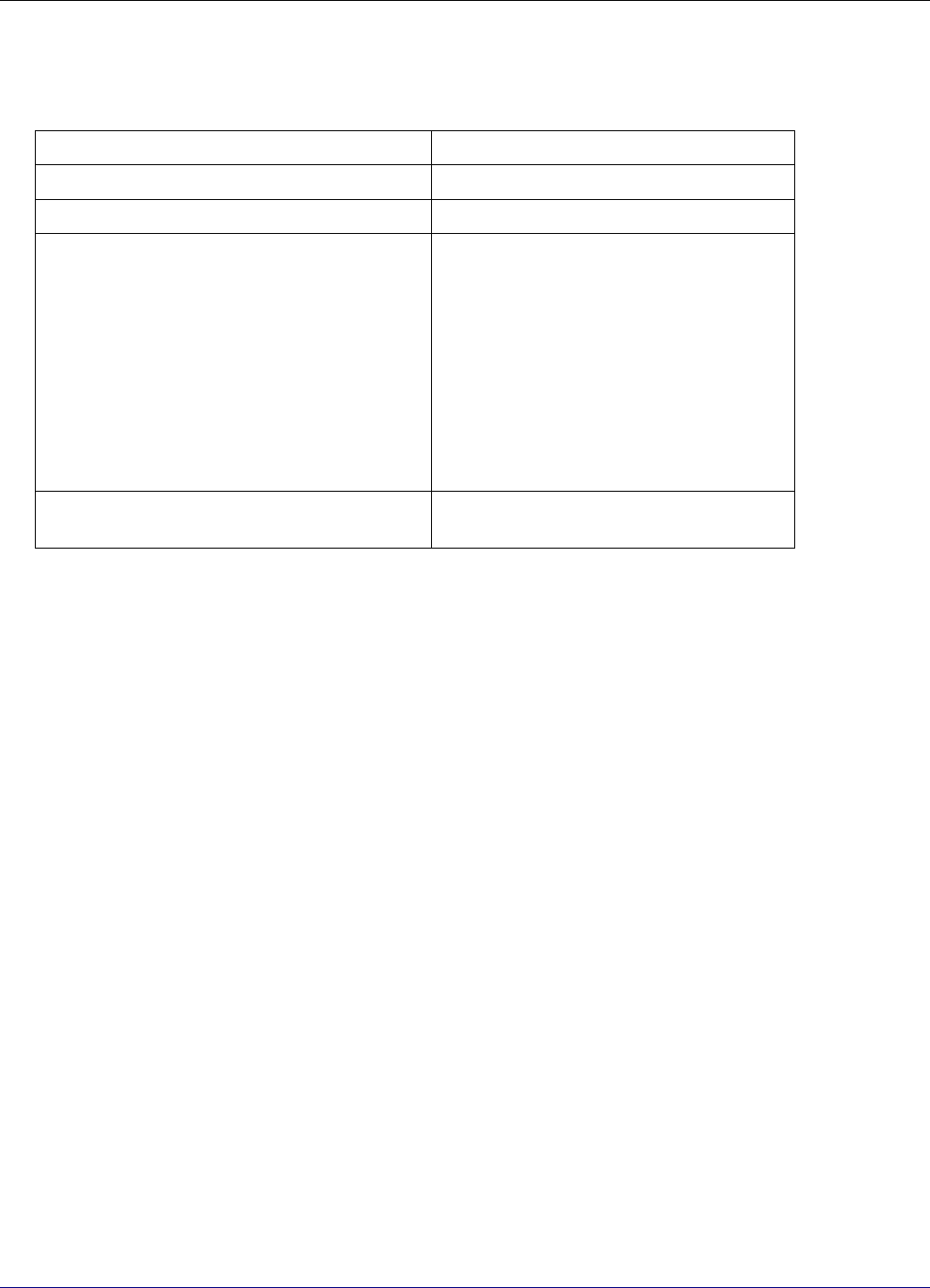
AppendixD–InstallingwithLinux
42 Multi‐TechSystems,Inc.MT9234ZBA‐USBUserGuide
PreparingtheKernelSources
Thisstepmayormaynotbenecessary,dependingonhowyourLinuxdistributioninstallsthekernelsources.
Loginasrootanddothefollowing:
Command Explanation
1.cd/usr/src/linux‐<version> Changetothesourcedirectory.
2.makemrproper Cleanupanyoldfiles.
3.Useeitherofthesecommands:
makeoldconfig
‐OR‐
makecloneconfig
Makeaconfigurationfiletomatchyour
runningkernel.
forRedHat
forSUSE
Forotherdistributionsthesesamecommands
mightwork,oryoumightneedtofinda
configfilein/bootorinaconfigsdirectory,
copyitto.co
nfig,andrun"makeoldconfig".
4.makeprepare Topreparethekernelsourcesforyour
machine.
Ifyoubuiltyourownkernel,thekernelsourcesarealreadybeinstalledandprepared.
IfyouareusingakernelthatcamewithaLinuxdistribution,itcansometimesbedifficulttogetthekernelsources
correctlyinstalledandprepared,sinceeachLinuxdistributionhandleskernelsourcesslightlydifferently.
Forexample,ifyouge
terrorsaboutthewrongkernelversion,youmayhaveinstalledthewrongkernelsources,
oryoumayneedtoeditthekernelversioninthetoplevelMakefileofthekernelsources.Ifyougeterrorsabout
amissingusb‐serial.h,youmayonlyhavethekernelheadersinsta
lled.
Ifyouhavetroublegettingthefullkernelsourcesinstalledandprepared,youcancopythecorrectversionofusb‐
serial.htodrivers/usb/serialinthekern elheadersdirectoryandthentheotherkernelsourcesarenotneeded.
Ifyouhavedifficulties,lookcarefullyattheerrormessageswheni
nstallingtheTGZorRPMpackages.Those
messagesprovideanindicationofwhattheerroris.


















