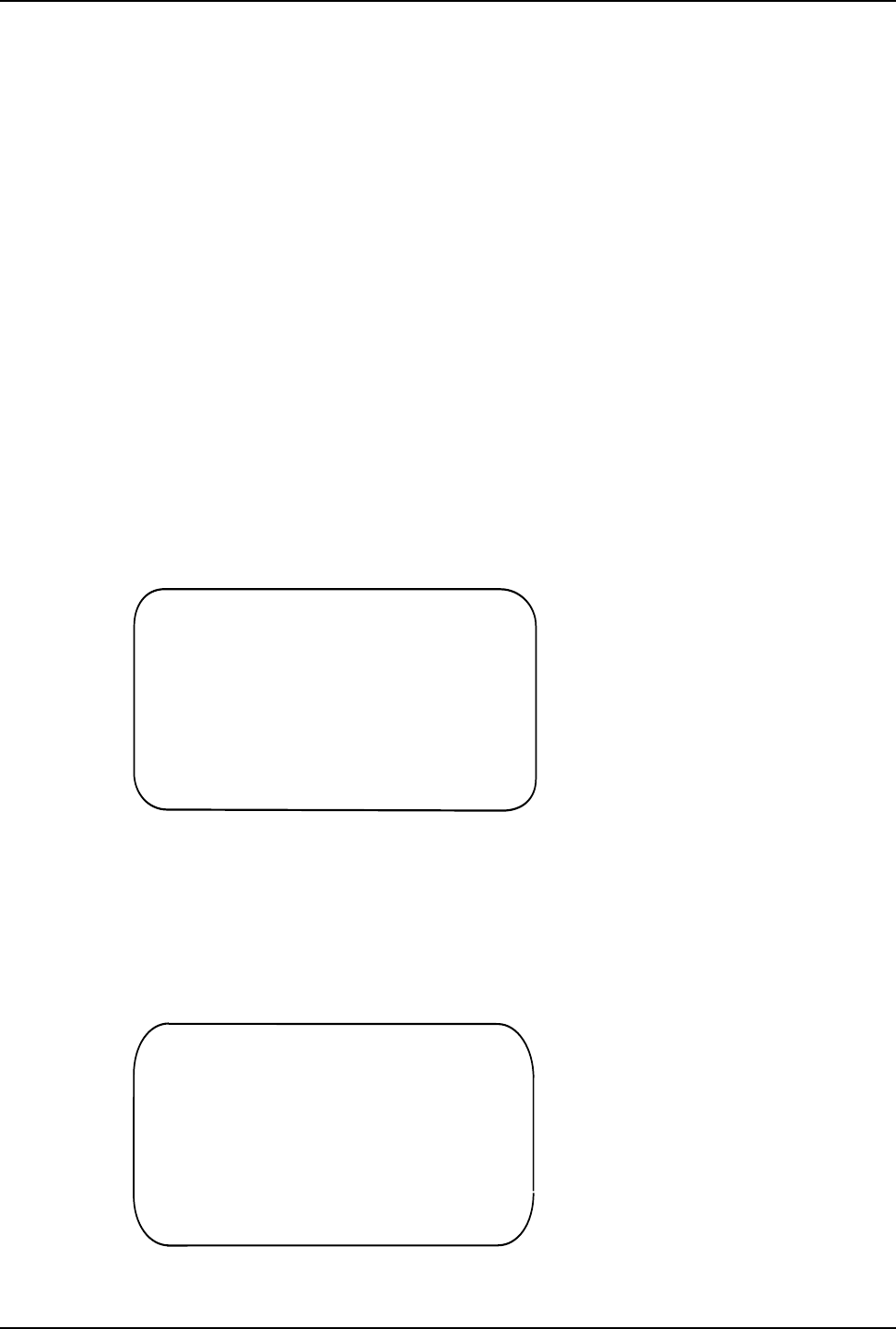
52
DataTalker Owner’s Manual
• Configure the internal MMH2834 modem to meet the conditions of your installation by
selecting option numbers from the menus.
• If you are setting up DTR dialing, select option 1, Enter AT Commands to 2834. Wait 5
seconds and then enter the following commands (press ENTER after each command):
ATDT[Number Modem to Dial]N0
AT$D1 - DTR Dialing command
AT&W - Store New Parameters to memory
Q - Return to modem menu
• If you have four-wire service from the telephone company, set option 5 to “4 Wire”;
otherwise, accept the default.
• If the MMH2834 modem is to answer automatically when it receives a call, accept the
option 6 default, “Answer”; otherwise, set it to “Originate.” (If the leased line option is
selected, one modem must be set to “Answer,” the other to “Originate.”)
When you have set all the options for the port and modem, enter S and press ENTER to
store all configurations. Then enter P and press ENTER to return to the Composite Link
Configuration menu.
16 If the composite link device is an internal DSU, verify that the configuration options meet the
conditions of your installation.
Composite Link Settings - Internal DSU
1 - Speed: 56k
2 - Clocking: DDS
S - Store All Configurations
M - Main Menu
P - Previous Menu
Selection : _
If you need to change an option, select its number from the menu.
When you have set all the options for the DSU, enter S and press ENTER to store all
configurations. Then enter P and press ENTER to return to the configuration menu.
17 If the composite link device is an ISDN terminal adapter, verify that the configuration options
meet the conditions of your installation.
Composite Link Settings - Internal TA
1 - On-Line XMT Rate: 128000
2 - Configure TA
3 - DOD/DOI: Off
S - Store All Configurations
M - Main Menu
P - Previous Menu
Selection : _


















