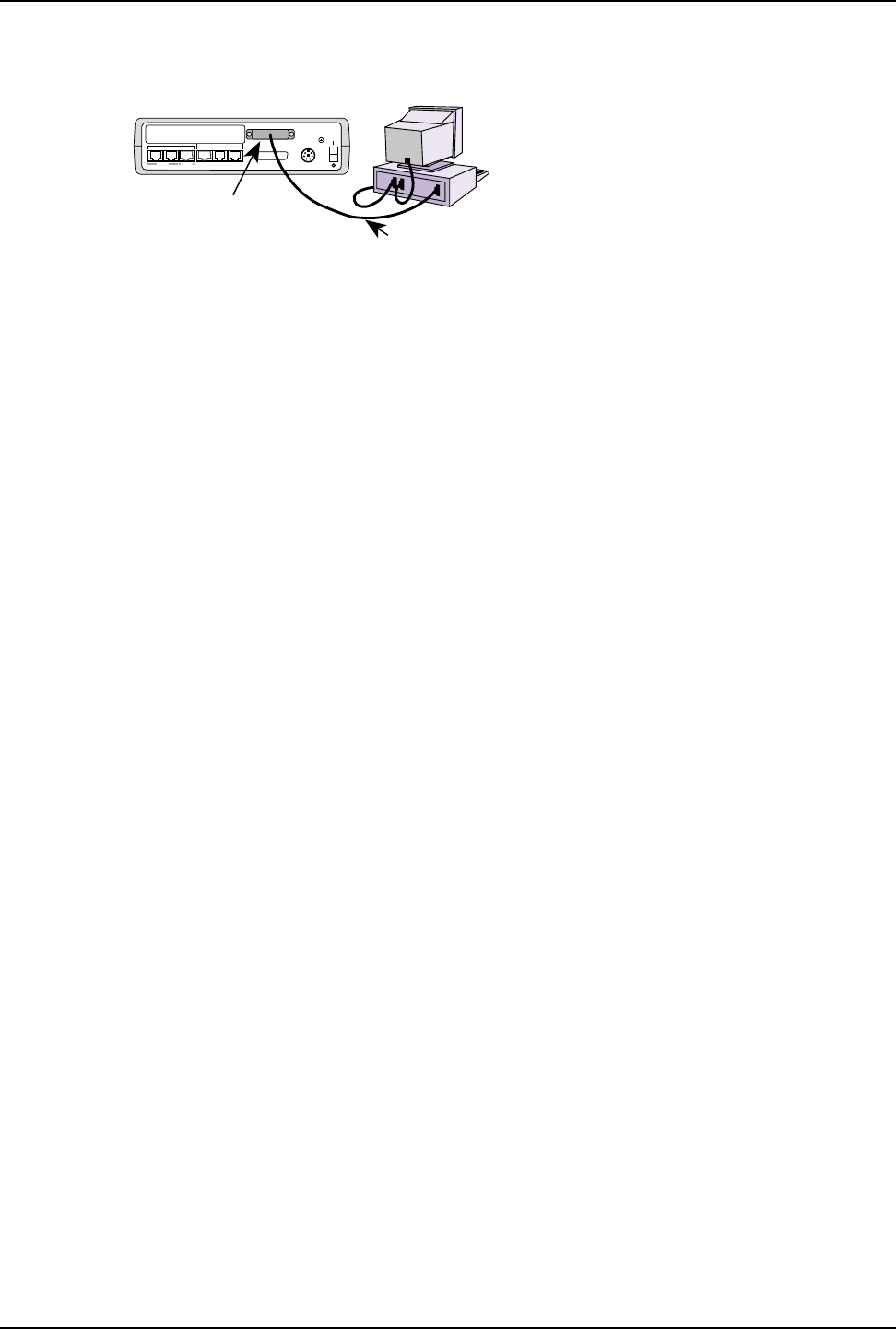
84
DataTalker Owner’s Manual
3 Data Port - Plug the host computer into the Data/Command port and put dip switch 3 up
(located on the side of the Data Talker).
MODEM
DSU/TA
DIAL-UP LEASED DIGITAL
VOICE/FAX CHANNEL 1
FXO FXS
EXTERNAL COMPOSITE
DATA/COMMAND
RS232C/V.35
E&M
INTERNAL COMPOSITE
POWER
GND
DATA/COMMAND
Connector
RS232 Cable
Configuration and installation is complete.
To view or change the current configurations, select option 1 from the main menu.
Press any key to continue.
Storing parameters.
Resetting unit.
Please wait 10 seconds. Then hit ENTER to display the Main Menu.


















