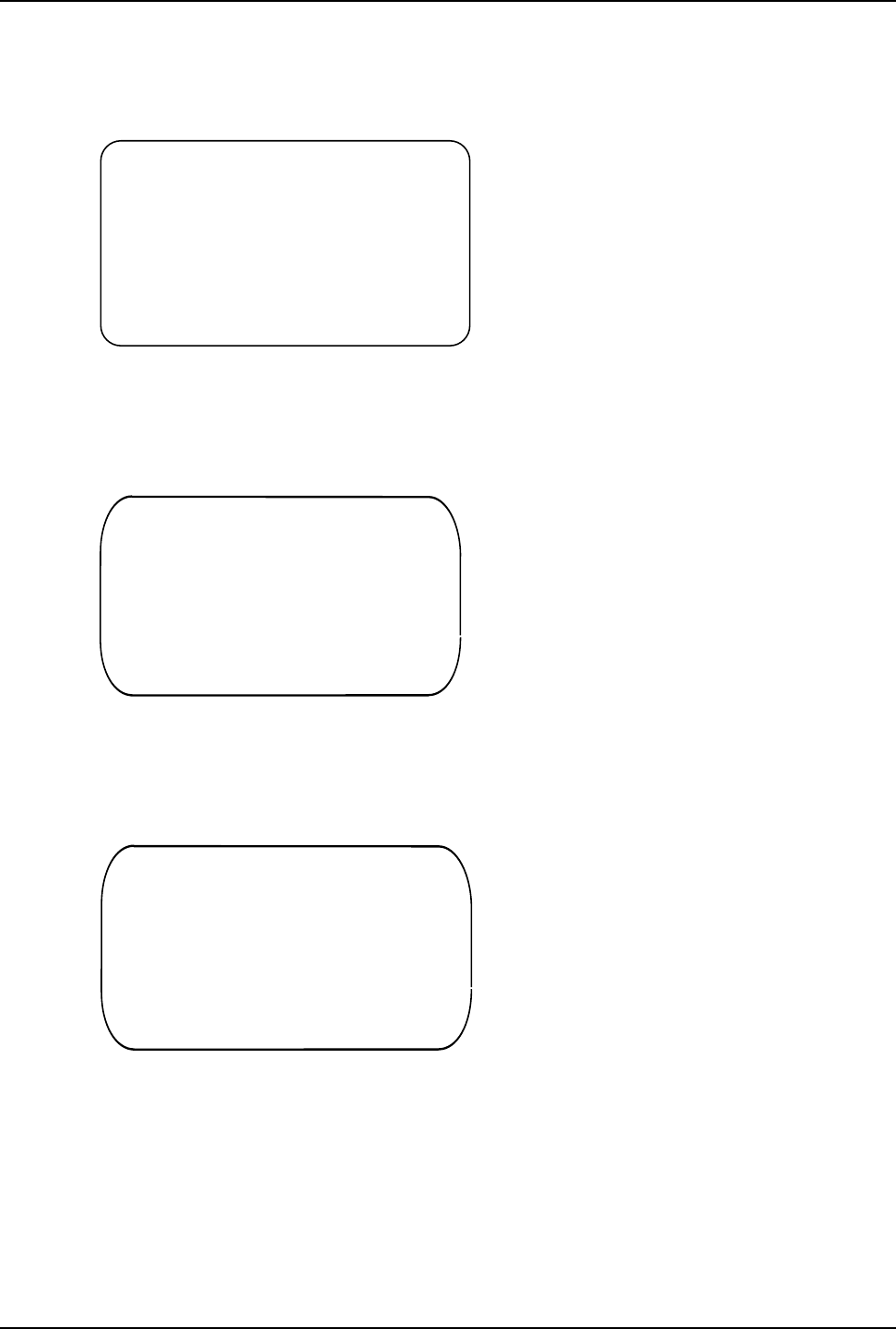
76
DataTalker Owner’s Manual
The Dial On Demand (DOD)/Disconnect On Inactivity (DOI) option drops DTR to the terminal
adapter to disconnect if the inactivity timer has expired and raises DTR to reconnect if the voice/
fax or data channel goes active. When this option is turned ON, a new menu is displayed. The
default is to have the DOD/DOI option turned off.
Composite Link Settings - Internal TA
1 - On-Line XMT Rate: 128000
2 - Configure TA
3 - DOD/DOI: On
4 - DOI Timer: 03min
5 - DOD Toggle DTR: 40sec
S - Store All Configurations
M - Main Menu
P - Previous Menu
Selection : _
The Disconnect on Inactivity (DOI) Timer option signals the terminal adapter to hang up the
composite link by dropping DTR to it when the timer expires. When the DOI Timer option is
selected, a submenu is displayed in which you can enter the number of minutes that the inactivity
timer is set for. The range of the timer in minutes is 01 to 99. The default setting for the timer is
three minutes.
Disconnect On Inactivity Timer. This is
the timer for inactivity -> DTR drop.
x - Enter the number of minutes
P - Previous Menu
Selection : _
The Dial On Demand (DOD) Toggle DTR option activates the DTR Toggle Timer. When activity
on the voice/fax or data channels cause DTR to go high telling the terminal adapter to DTR dial,
this timer is started. If the connection is established before this timer expires, the timer is
stopped. Otherwise, when the timer expires, DTR is toggled to tell the terminal adapter to dial
again and this timer is restarted. The default is 40 seconds.
DTR Toggle Timer. This is the timer to
toggle DTR if the link does not come up.
x - Enter the number of seconds(0 is off)
P - Previous Menu
Selection : _


















