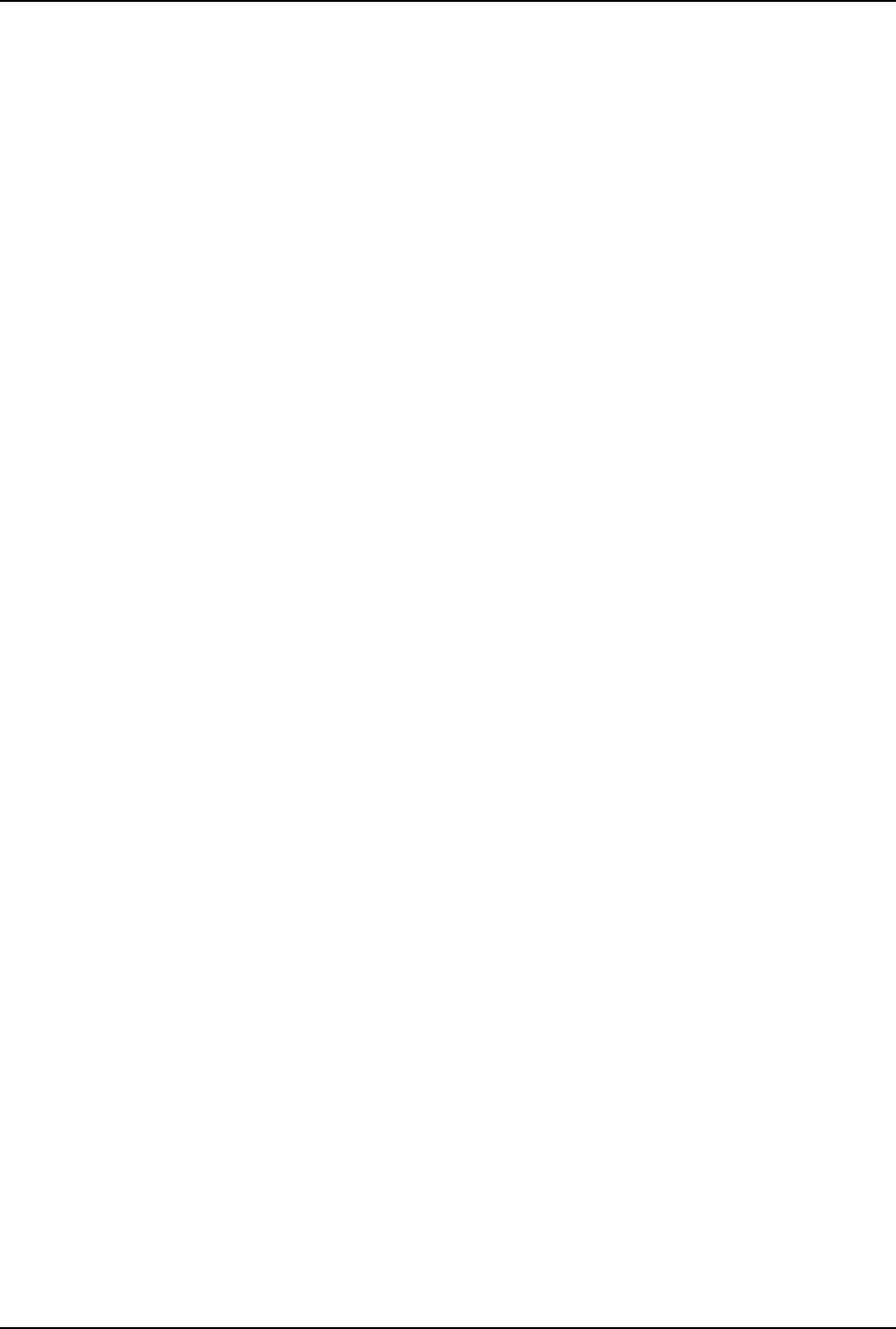
62
DataTalker Owner’s Manual
6 Verify that the voice/fax channel is connected at the remote site. One of the following
conditions will apply depending on how your local and remote sites are set up:
• If the local voice/fax channel is connected to a telephone switch in your facility (FXO
connection) and the remote site has just a telephone (FXS connection), dial the number of
the extension plugged into the FXO jack of the local DataTalker and listen for a ringing at the
remote site. If a voice conversation can take place, the connection is good.
• If the local and remote DataTalkers have only a telephone connected to the voice/fax
channel, pick up the telephone hand set and listen for a ringing at the remote site. If a voice
conversation can take place, the connection is good.
• If the local and remote DataTalker each has an E&M trunk connection to its PBX, follow the
PBX procedure for dialing any extension at the remote PBX. If a voice conversation can take
place, the connection is good.
7 Now have the remote site call the main officeto see if they can transfer data and establish a
phone conversation. If the remote site is set up for DTR dialing, they only have to power up
the remote DataTalker to dial; if it is a leased line connection, they have to pick up the
telephone to make the main office phone ring; if it is a dial-up situation, they must dial the
main office number to make its phone ring.
8 If the above functional tests do not all work, you must conduct further tests. Analyze the
failure one function at a time to determine what does and doesn’t work. The DataTalker has
three basic functions:
• Composite link
• Data channel
• Voice/fax channel
Composite Link
If the composite link is down, refer to the troubleshooting procedures in Chapter 7. Also, look
for the following items:
• The composite link cabling does not match the link device. Ensure that the link configuration
matches how the link is cabled.
• The shunt is in its default position when an external V.35 interface device is connected. See
Table 5-2.
• The remote site (home office) cannot contact the main office when using a dial-up link. DTR
dialing commands may be incorrect; refer to Chapter 6 while verifying the main office
telephone number.
• DIP switch position 2 is set for the wrong device. See the cabling procedure in Table 5-1.
• The remote site cannot contact the main office. The remote site has a wrong phone number
for the main office DataTalker or the leased line is not set up by the telephone company.
Data Channel
If the channel device (the device connected to the data channel) is not communicating with
the DataTalker, check the following items:
• DIP switch position 3 is closed (down). Flip the position 3 switch up.
• The data channel configuration is wrong. See Chapter 4.
• The async or sync cable is wrong. See Appendix C.


















