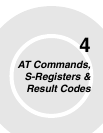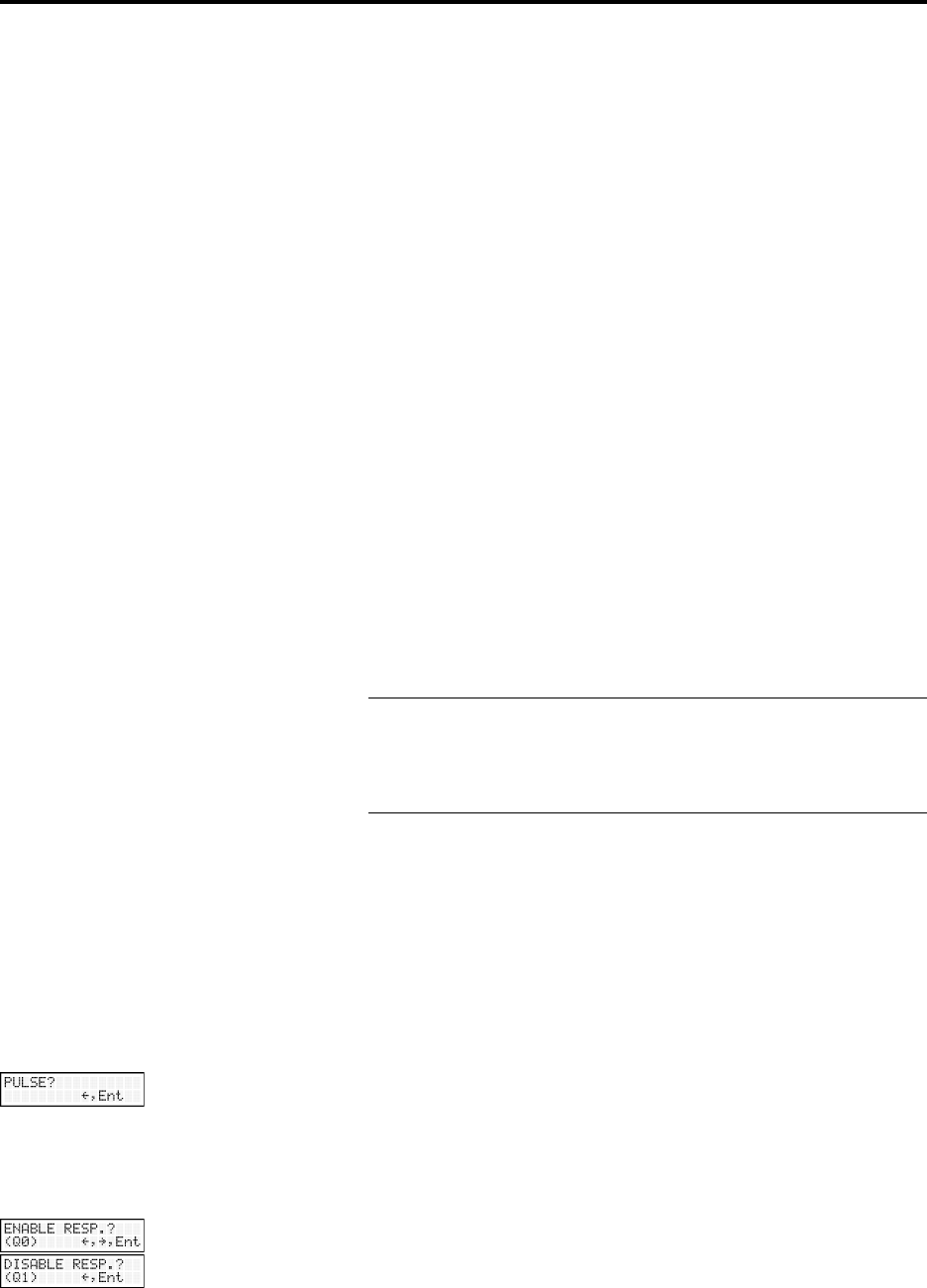
4 AT Commands, S-Registers, and Result Codes
35
Command: L
n
Monitor Speaker Volume
Values: n = 0, 1, 2, or 3
Default: 1
Description: L0 Select low volume.
L1 Select low volume.
L2 Select medium volume.
L3 Select high volume.
Command: M
n
Monitor Speaker Mode
Values: n = 0, 1, 2, or 3
Default: 1
Description: M0 Speaker is always off.
M1 Speaker is on until the carrier signal is detected.
M2 Speaker is always on when the modem is off-hook.
M3 Speaker is off when receiving carrier and during dialing, but
on during answering.
Command: N
n
Modulation Handshake
Values: n = 0 or 1
Default: 1
Description: N0 Disables automode. The modem attempts a handshake at the
speed set by S37 or, if S37=0, at the most recently sensed serial
port speed.
N1 Enables automode. The modem attempts a handshake at the
speed set by S37 or, if S37=0, at the highest possible speed.
During the handshake, fallback to a lower speed can occur.
Note: Setting the N command automatically sets the <automode>
parameter of the +MS command. N and S37 are provided only
for compatibility with existing software. +MS is the recom-
mended command.
Command: O
n
Return Online to Data Mode
Values: 0 or 1
Default: None
Description: O0 Exit online command mode and return to online data mode
without a retrain. Normally used after a +++ escape (see
+++AT<CR> escape sequence).
O1 Exit online command mode and return to online data mode
after a retrain.
Command: P Pulse Dialing
Values: P, T
Default: T
Description: Forces pulse (non-touch-tone) dialing until a T command or T
dial modifier is received.
Command: Q
n
Result Codes Enable/Disable
Values: n = 0 or 1
Default: 0
Description: Q0 Enable result codes.
Q1 Disable result codes.