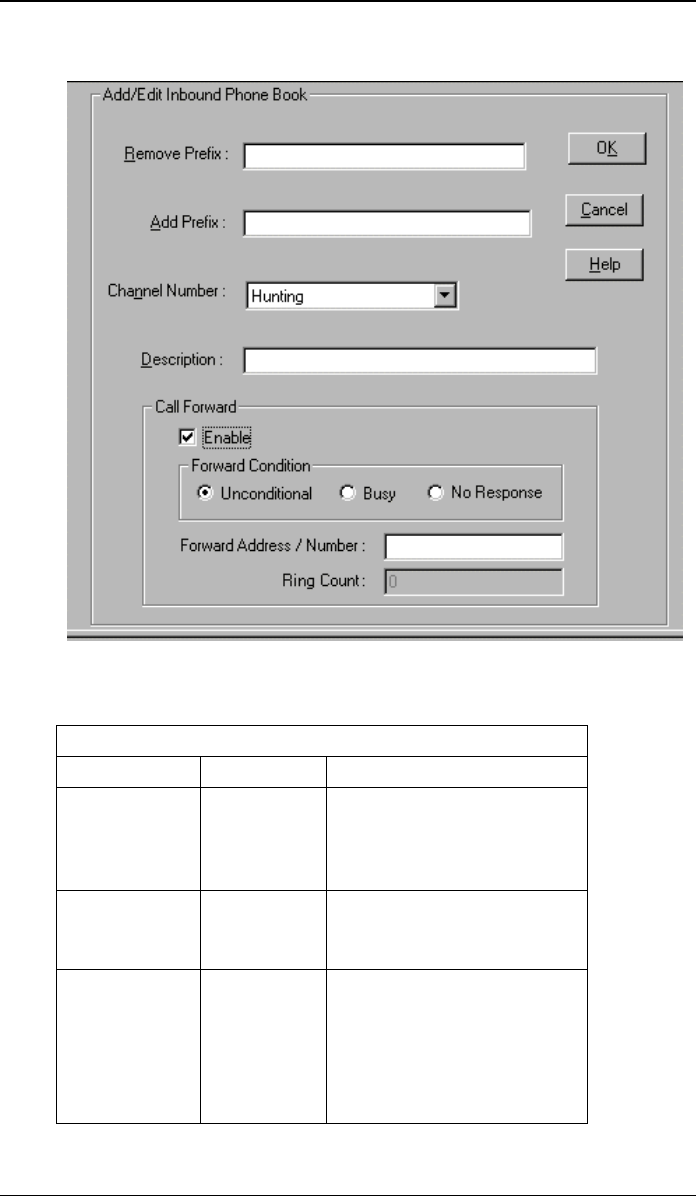
E1 Phonebook Configuration MultiVOIP User Guide
252
5. The Add/Edit Inbound PhoneBook screen appears.
Enter Inbound PhoneBook data for your MultiVOIP. The fields of the
Add/Edit Inbound PhoneBook screen are described in the table below.
Add/Edit Inbound Phone Book: Field Definitions
Field Name Values Description
Remove Prefix dialed digits portion of dialed number to
be removed before
com
p
letin
g
call to destination
(often a local PBX)
Add Prefix dialed digits digits to be added before
com
p
letin
g
call to destination
(often a local PBX)
Channel
Number
1-24, or
“Hunting”
T1 channel number to which
the call will be assigned as it
enters the local telephony
equipment
(often a local PBX).
“Hunting” directs the call to
any available channel.


















