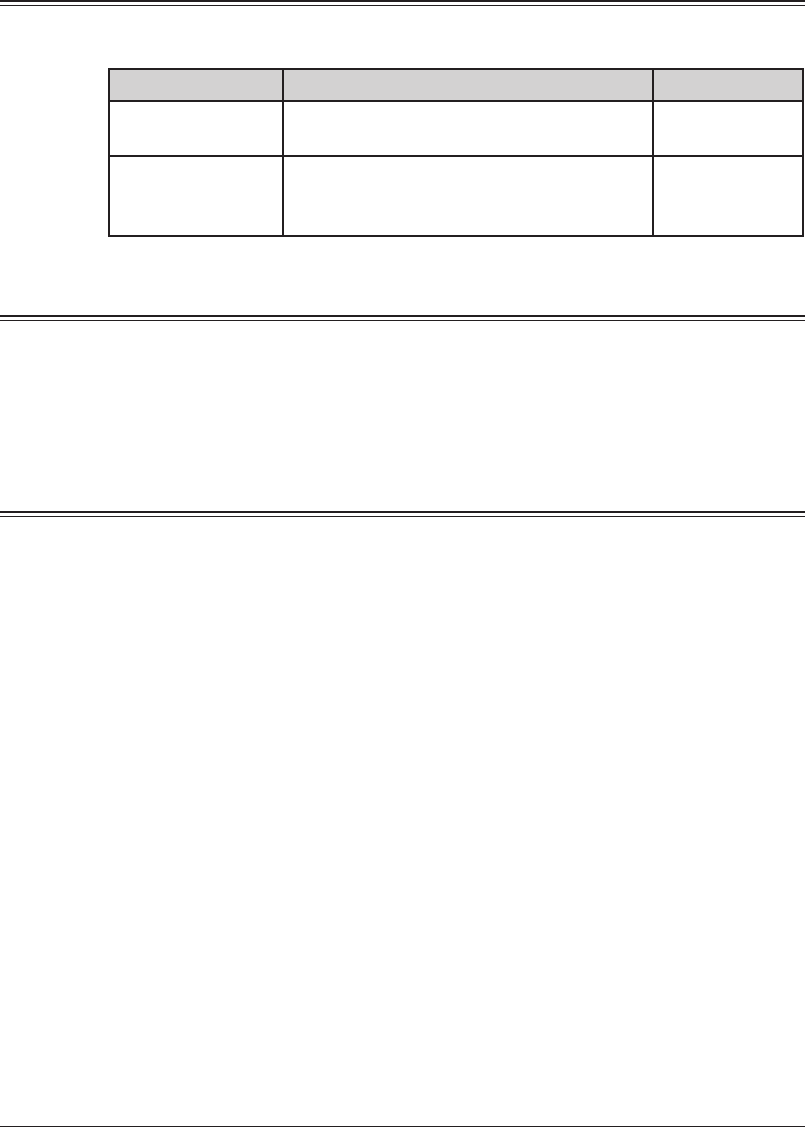
3-2 au t o d I a L L e r & dI a L L I n G o p t I o n s
Autodialer basics
Your machine’s autodialer stores your most frequently called phone and fax numbers for
instant recall.
Autodialers
There are two kinds of autodialer numbers. The difference between the two is how you
dial them.
Type How to dial Numbers stored
One-touch key
Press one of the keys marked 1 to 40 on
the left side of the control panel.
40
Speed-dial number
Press <Speed Dial /Group> followed by
a three-digit identifier between 001 and
160.
160
Call groups
Call groups are sets of fax numbers that make it easy to send the same fax message to
several locations.
Your machine can store up to 200 numbers in each group, with up to 32 groups total.
Also see “Call group dialing” on page 3-9.
Destination names and phone directory dialing
When you store numbers in your autodialer, you can give these numbers descriptive
names, such as “Chicago office” or “Billing department”.
The phone directory sorts these names alphabetically. Using phone directory dialing, you
can look up these numbers by their descriptive names, just as if you were using a phone
book.
Also see “Phone directory dialing” on page 3-11.


















