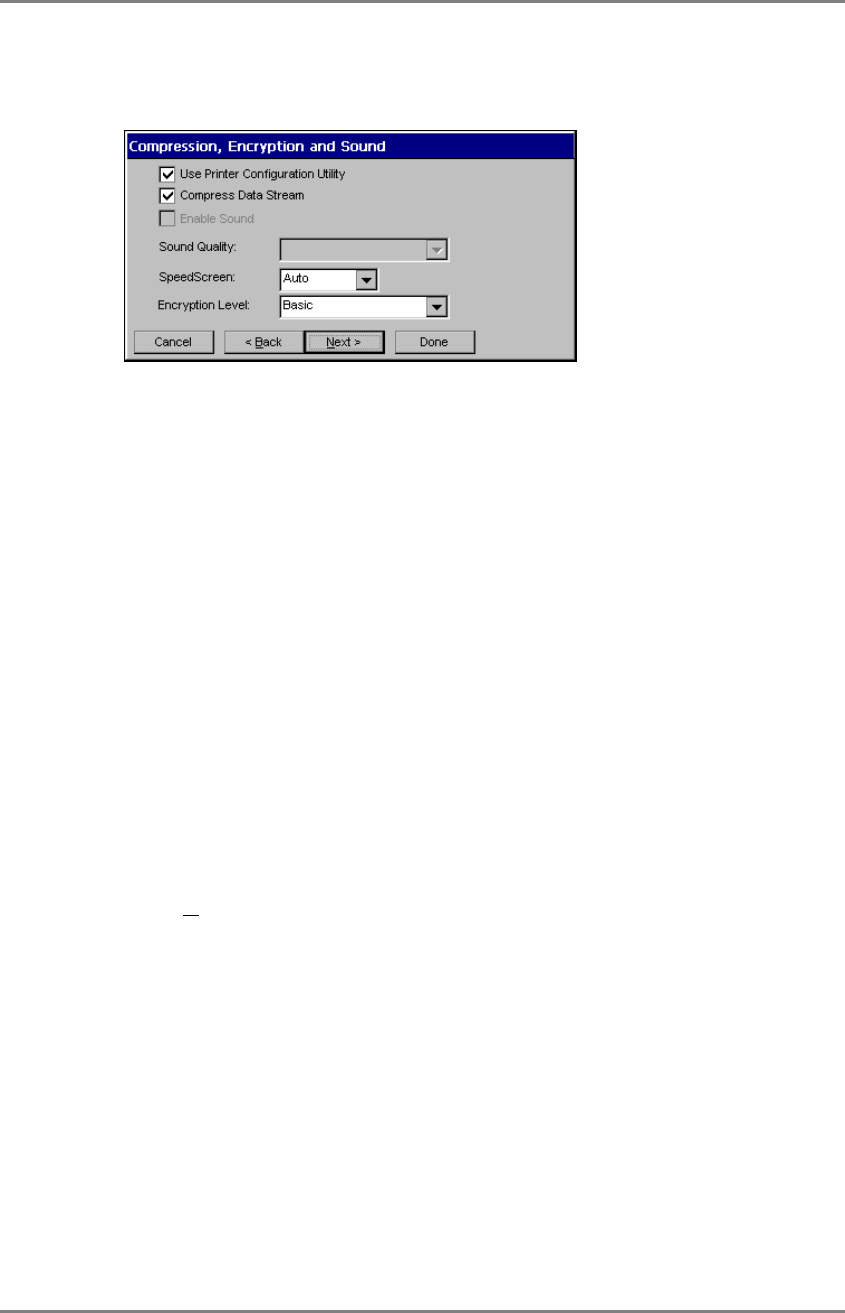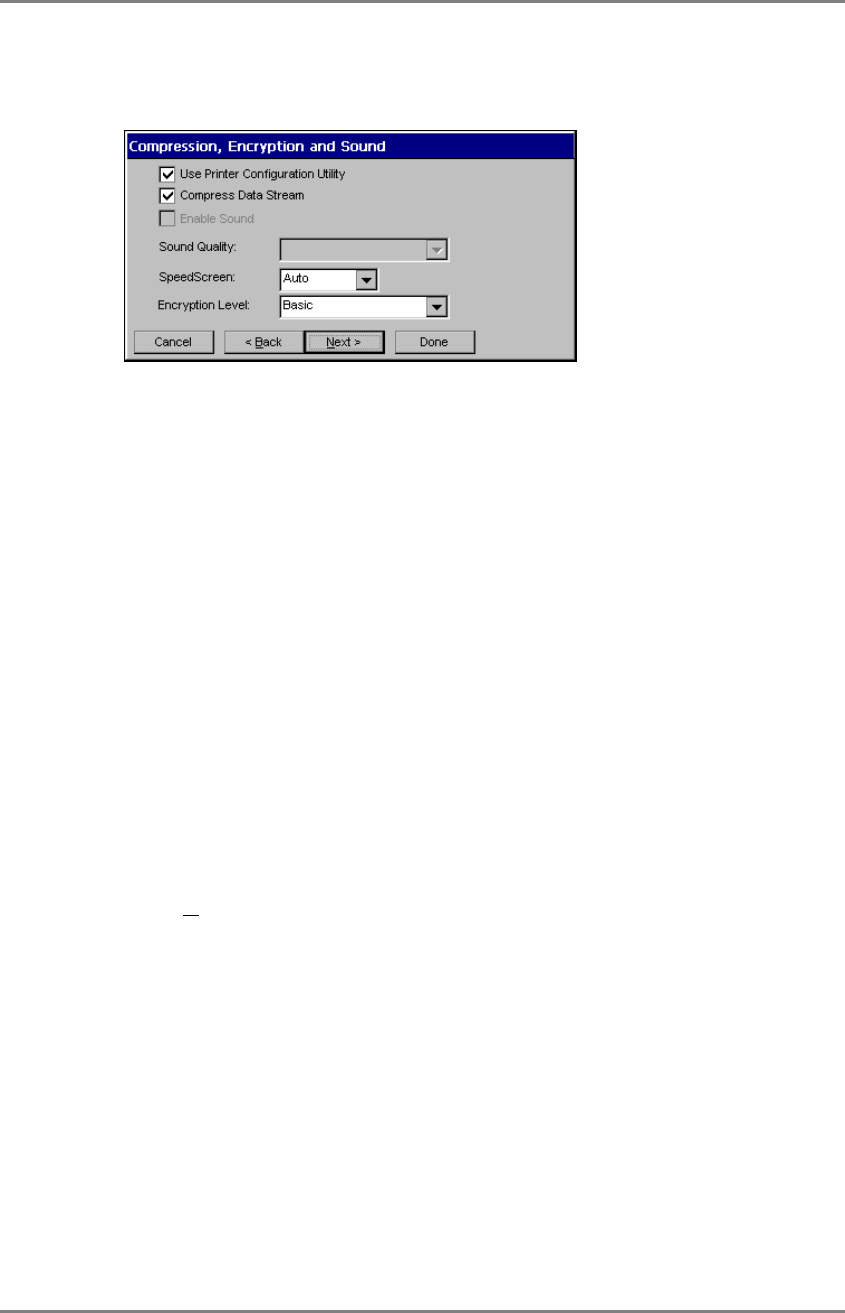
English
4. ADDING & CHANGING A CONNETION NAME
49
10. Compression and encryption, and sound settings page is displayed.
[Use Printer Configuration Utility]
...................................Click the check box to install the printer at the [ICA
Client Printer Configurations].
[Compress Data Stream].....Click the check box to reduce the amount of data
transferred between the WTS and the eClient, which
can increase performance. (If you have sufficient
bandwidth, leave compression off to conserve
processing power on the WTS.)
[SpeedScreen:].....................Select the speed at which the keyboard and mouse
perform on the screen.
Select [On] when connecting to the WTS with a
dial-up connection. Select [Off] when connecting to
the WTS with a LAN connection. Select [Auto] to
automatically switch the speed depending on the
network environment.
[Encryption Level:] .............Encryption level can be selected from RC5 (128 bit -
Login Only), basic, RC 5 (40 bit), RC5 (56 bit), RC5
(128 bit). The level becomes higher as the bit gains.
RC5 (128 bit - Login Only) indicates the 128 bit level
security available only at logon.
Click [N
ext>] when finished.