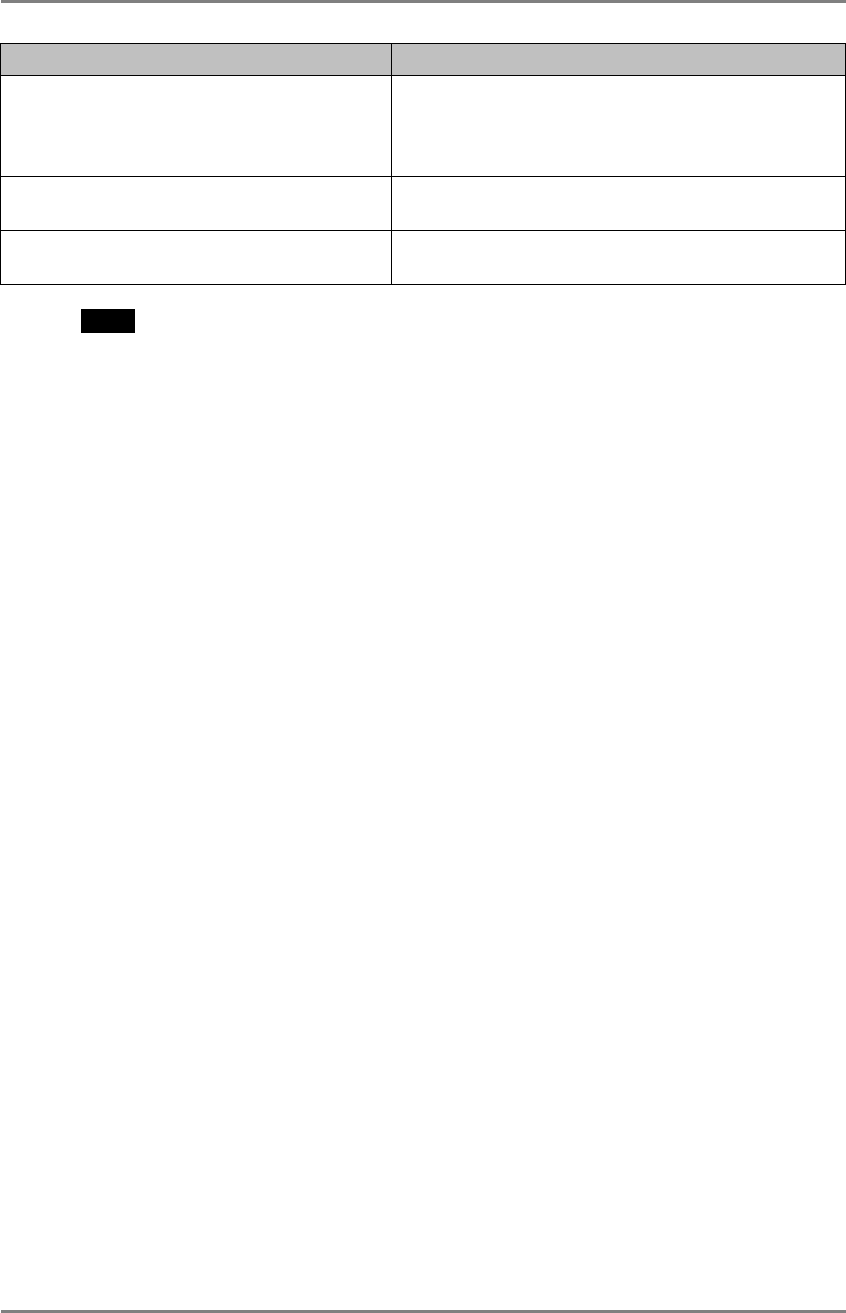
English
8. TROUBLESHOOTING
93
Problems Points to check with possible solutions
4. Afterimages appear on the screen.
When the screen image has been changed after
displaying the same image for a long period,
afterimages may appear. Use the screen saver
and avoid leaving the screen on all the time.
5. The screen has defective pixels (e.g.
slightly light or dark).
This is due to the characteristics of the panel
itself, and not the failure.
6. Finger prints appear on the screen. Leaving the white screen on may solve the
problem.
NOTE
• Please do not connect and disconnect a keyboard or a mouse repeatedly while the
eClient is in operation, as this may cause the eClient damage.


















