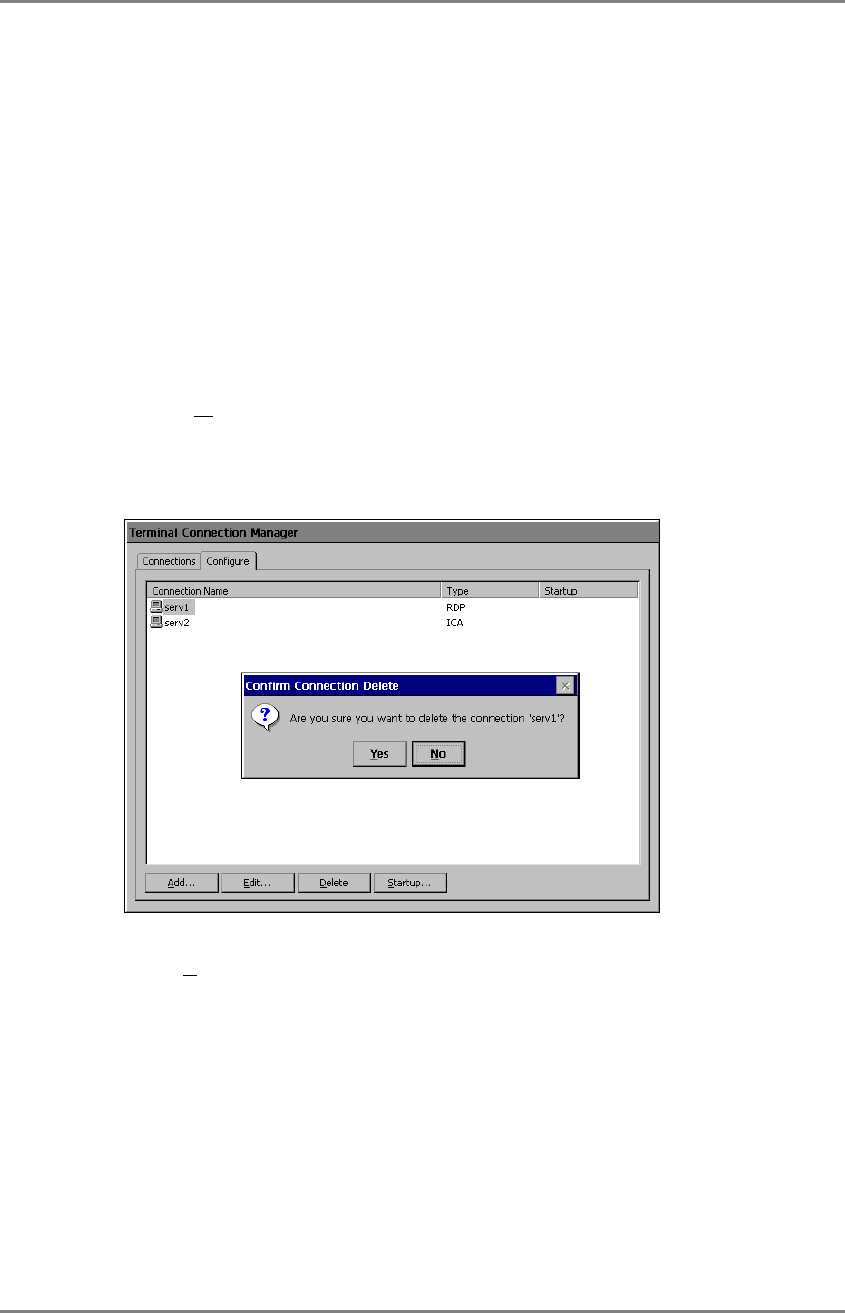
English
52 4. ADDING & CHANGING A CONNETION NAME
4-2. Deleting a Connection
This function deletes an existing Connection Name.
1. Display the “Terminal Connection Manager” dialog box.
2. Click the [Configure] Tab.
3. Select the Connection Name you want to delete.
4. Click [Delete].
5. “Confirm Connection Delete” dialog box is displayed.
Click [Y
es] to delete the information of the selected WTS.


















