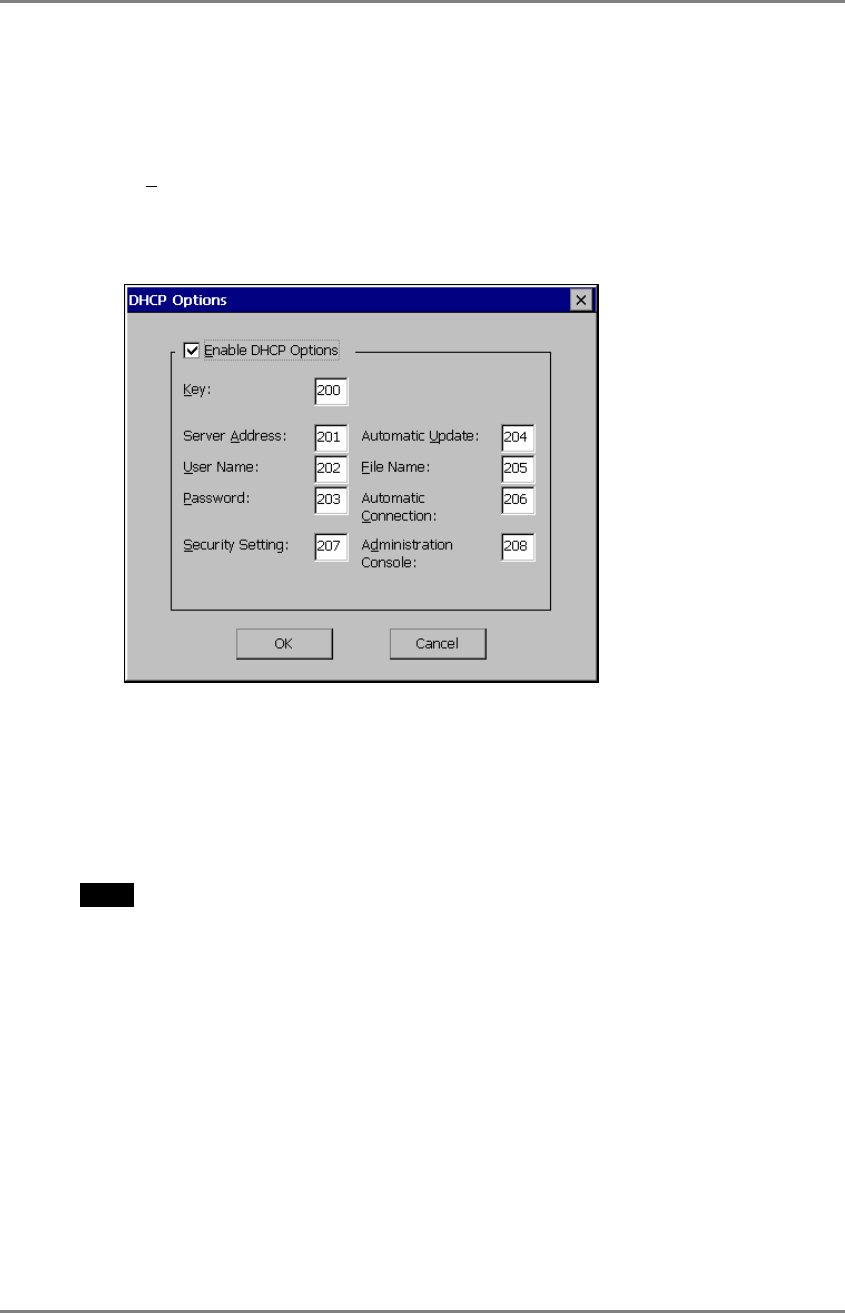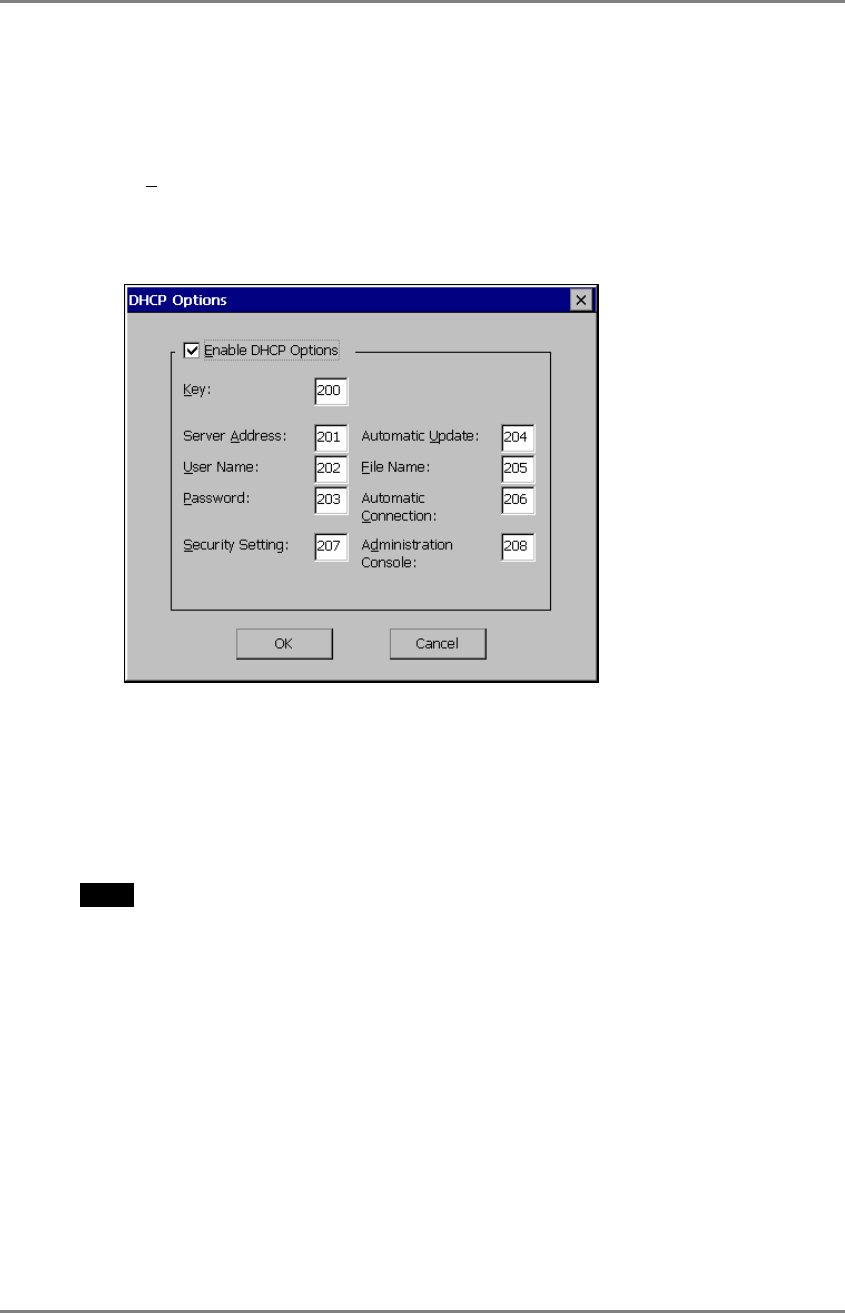
English
7. PRACTICAL SETUP
91
eClient Settings
The eClient’s default setting is to enable DHCP Options. There is no need for extra
settings. After initial setup, confirm the following:
• [Use P
PP connection or another network adapter]in the [Network] tab of “Terminal
Properties” is selected.
• Press “DHCP Option” on “Network” tab in the “Terminal Properties”. “DHCP
Options” is displayed.
[Enable DHCP Option] is selected, and code numbers assigned for the DHCP
options.
After completing the above, the eClient will automatically receive information such as
an IP address from the DHCP Server every time the unit is turned on.
NOTE
• If the DHCP Option is used to setup the eClient for the first time, “Terminal
Connection Manager” will appear because the unit automatically receives
information from the DHCP Server. (“WBT Setup Wizard will not be displayed.)
• If the DHCP Option is set once and needs to be canceled, please change the key of
the DHCP Server. Even if changing the DHCP Option in the eClient, the DHCP
Server will overwrite the option next time the unit is restarted, and the changes in
the eClient will not be effective.